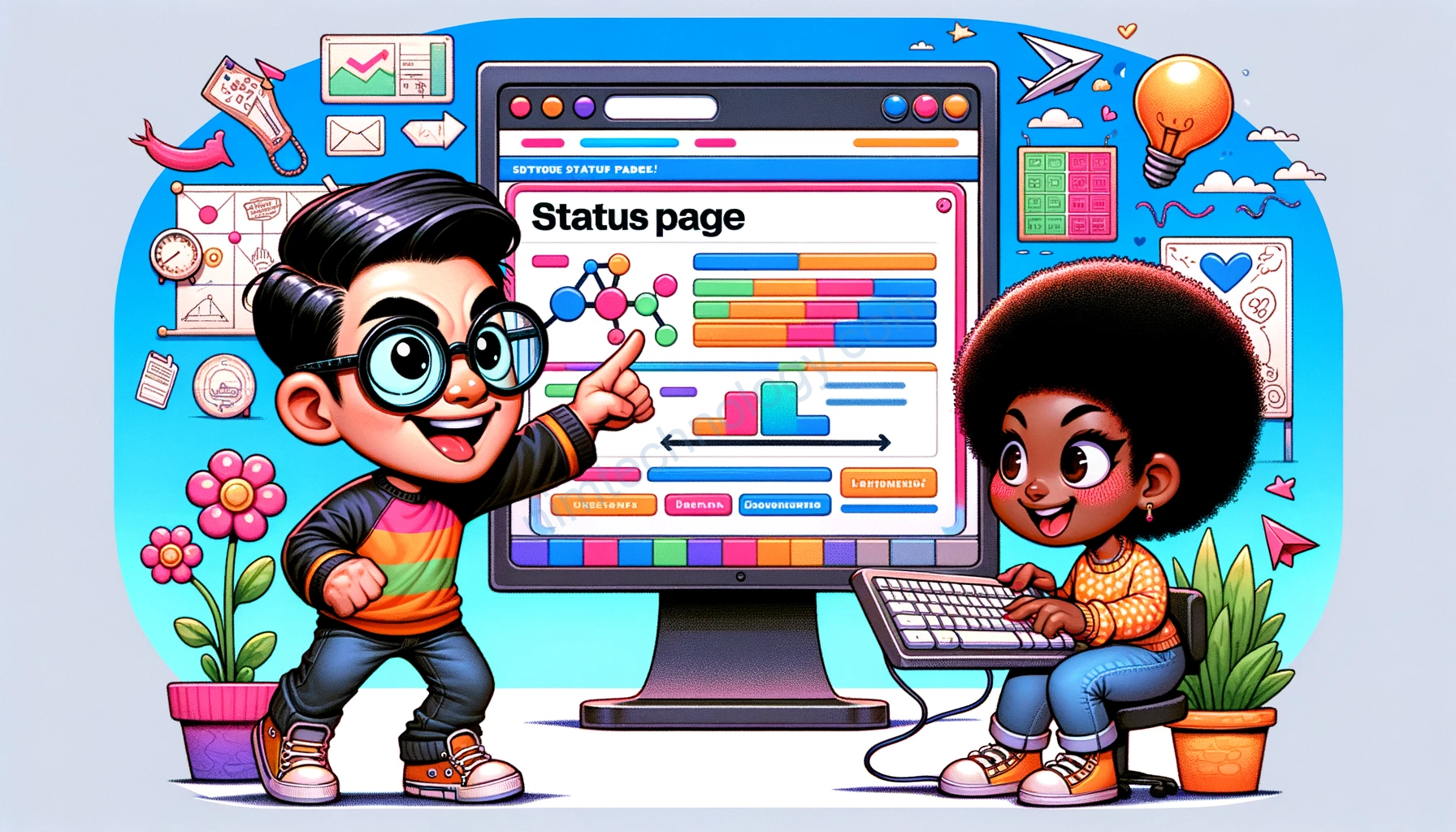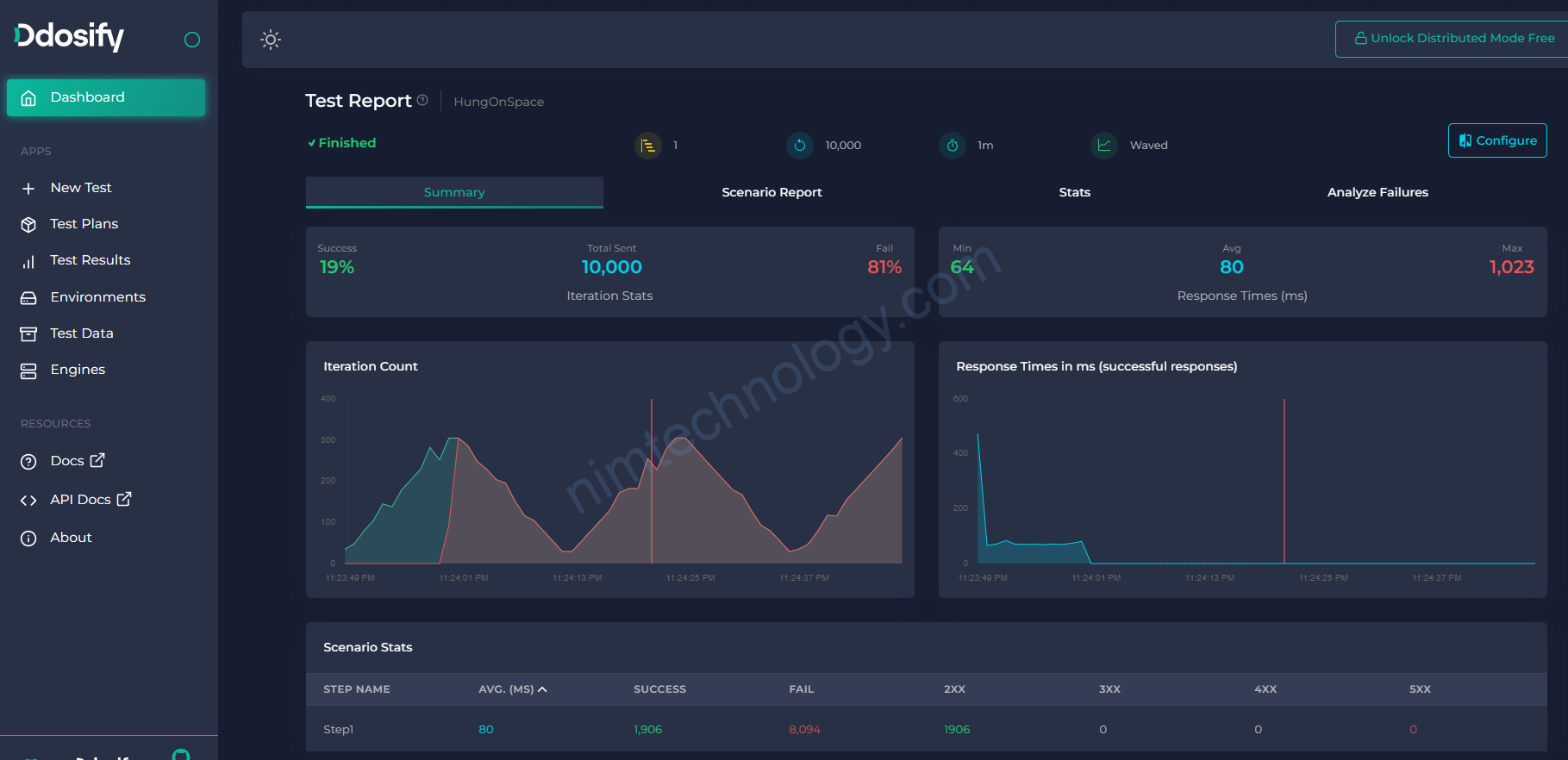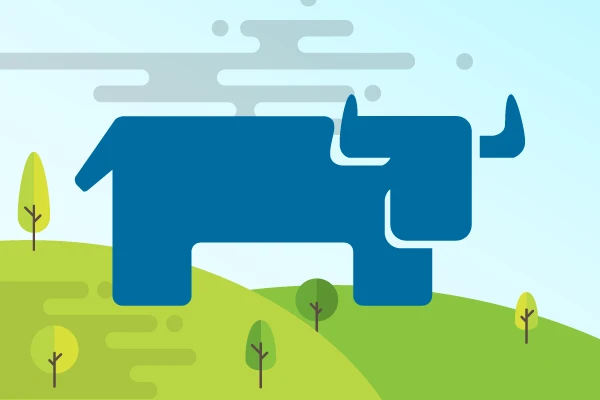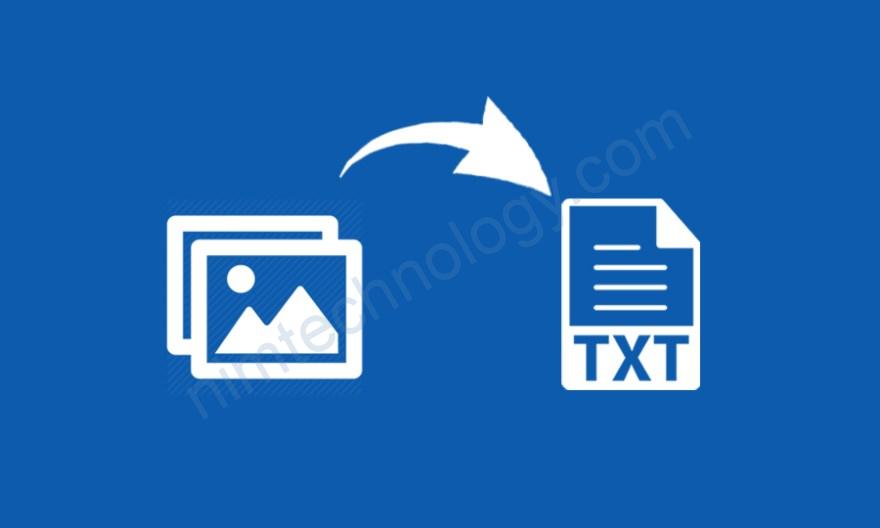Mình chắc hẳn các bạn đã sử dụng các dịch vụ như là github, aws, …
Và khi bạn vào hay sử dụng dịch vụ bạn thấy lag lag,
Bạn lên google và gõ các từ khóa như là github status
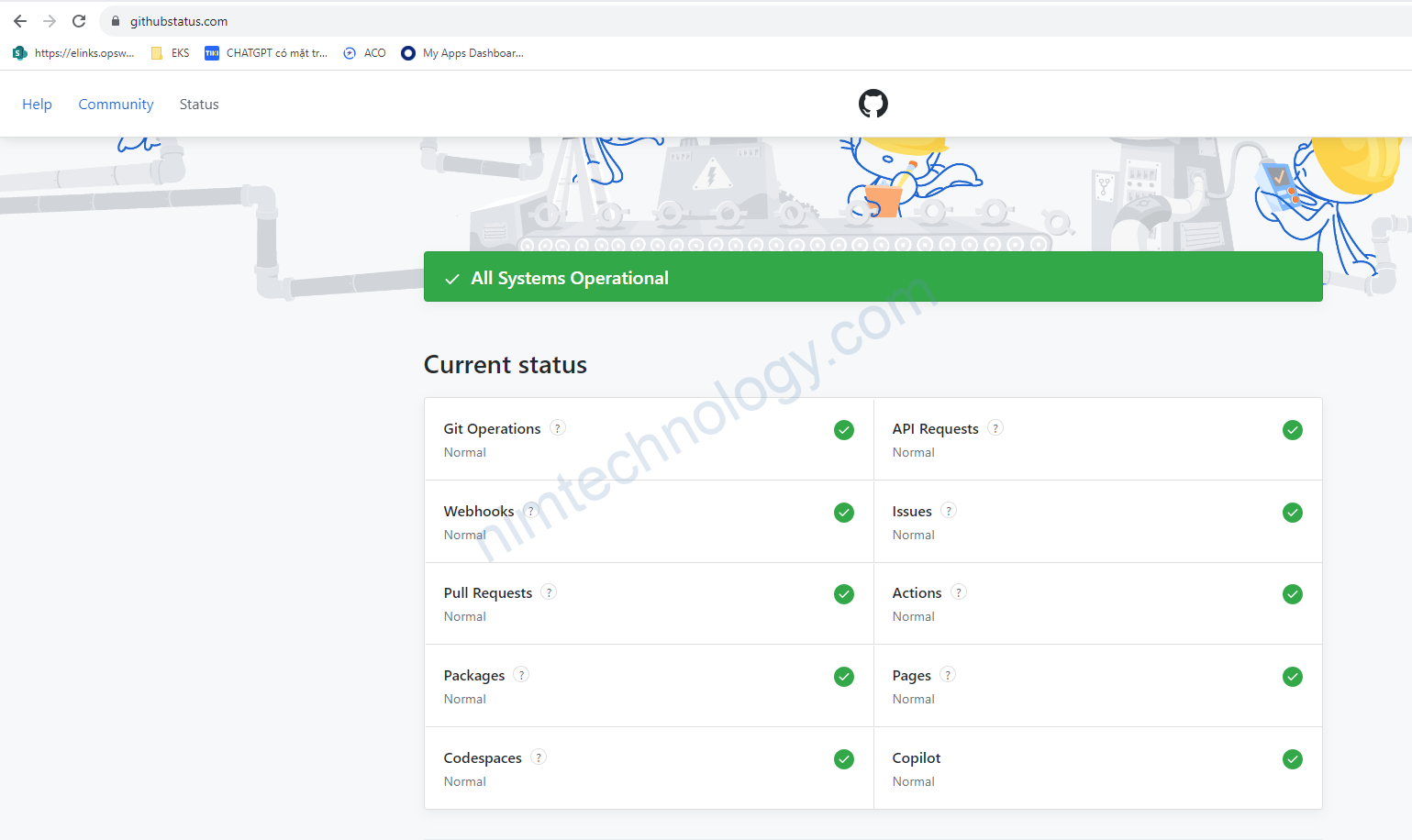
Bạn cũng đang muốn làm 1 status page như github.
1) Uptime-Kuma
1.1) Install Uptime-Kuma on Kubernetes.
Link GitHub của họ:
https://github.com/louislam/uptime-kuma
Họ không có contribute helm chart, Nhưng đã có người khác làm việc này:
https://github.com/dirsigler/uptime-kuma-helm
và đây là value:
## values.yaml ################# volume: storageClassName: ebs-gp3-sc nodeSelector: kubernetes.io/os: linux
1.2) Set up monitor any endpoint on Uptime-Kuma
Lần đâu tiên thì bạn sẽ cần phải login và tạo tài khoản.
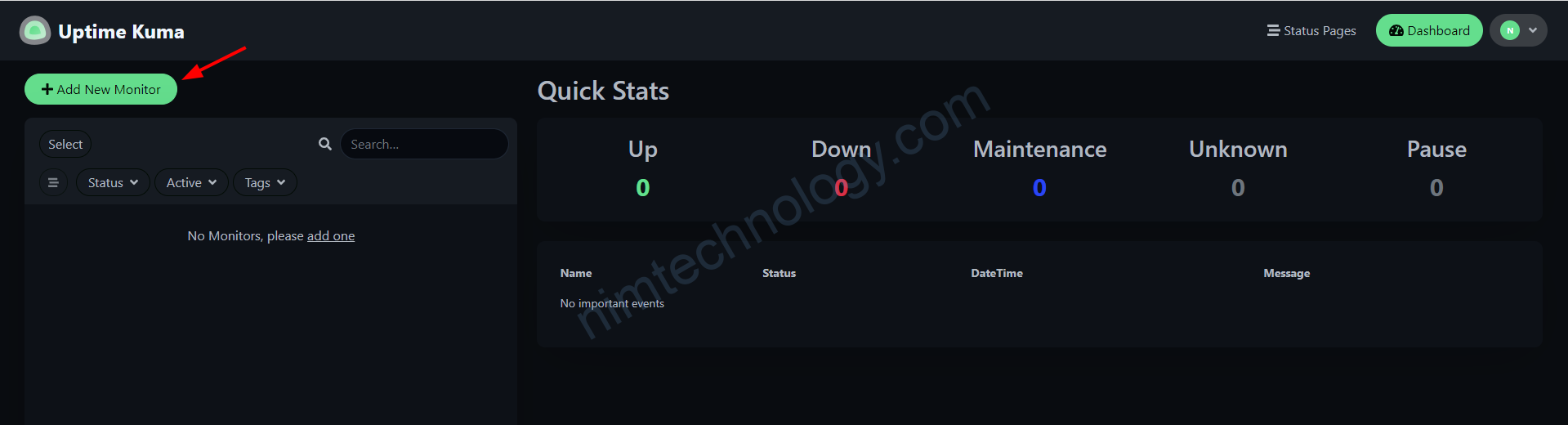
Ở đây mình cần verify status và reponse trả về.
– Status code thì mình muốn là 200 OK
– Json: data -> message phải là system in the good condition
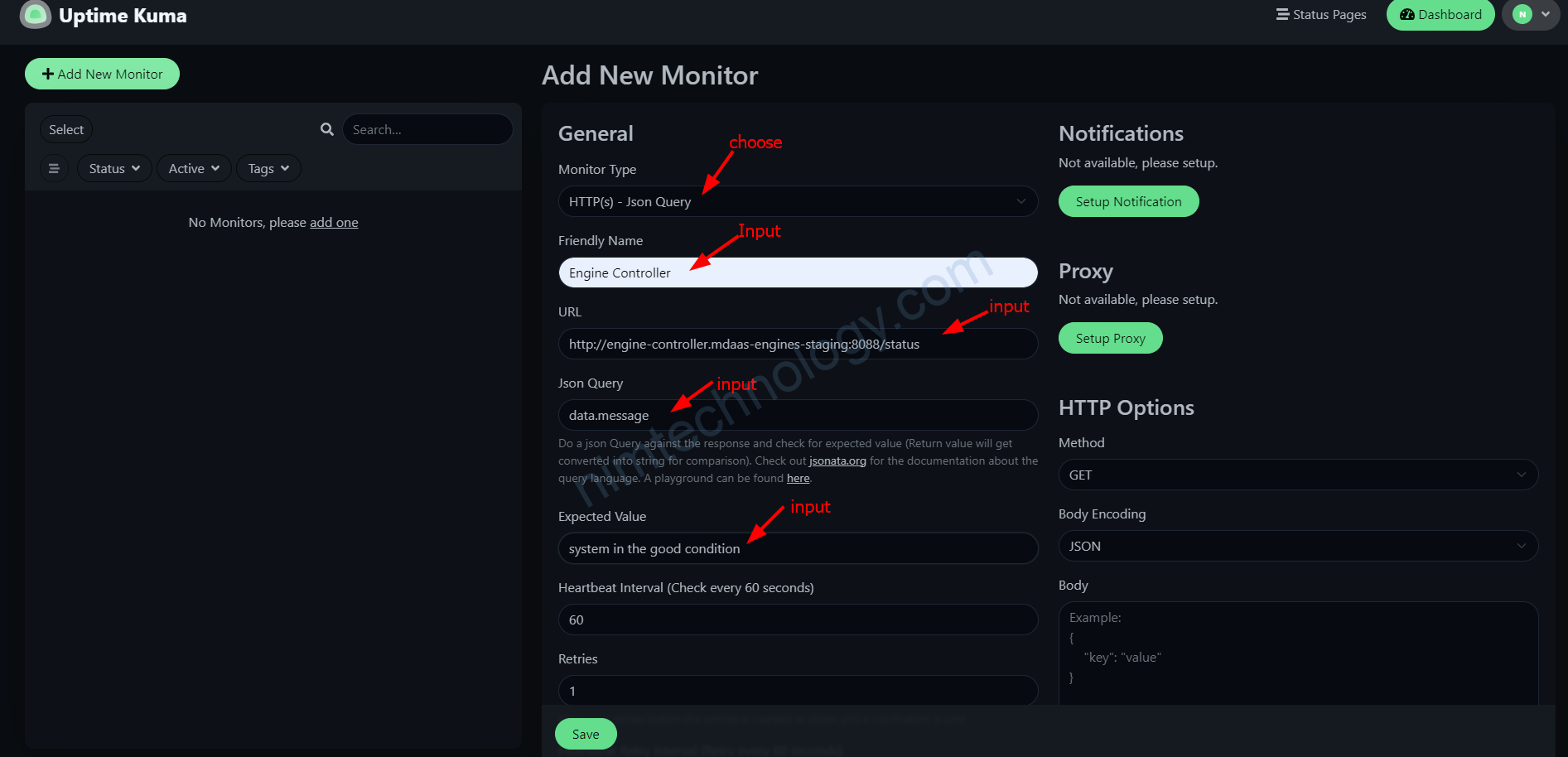
Nó dùng jsonata:
Do a json Query against the response and check for expected value (Return value will get converted into string for comparison). Check out jsonata.org for the documentation about the query language. A playground can be found here.
ấn save là xong.

Đây là thành quả sau khi bạn create thành công.
1.3) Public the monitor uptime.
bạn cần tạp Status Page:
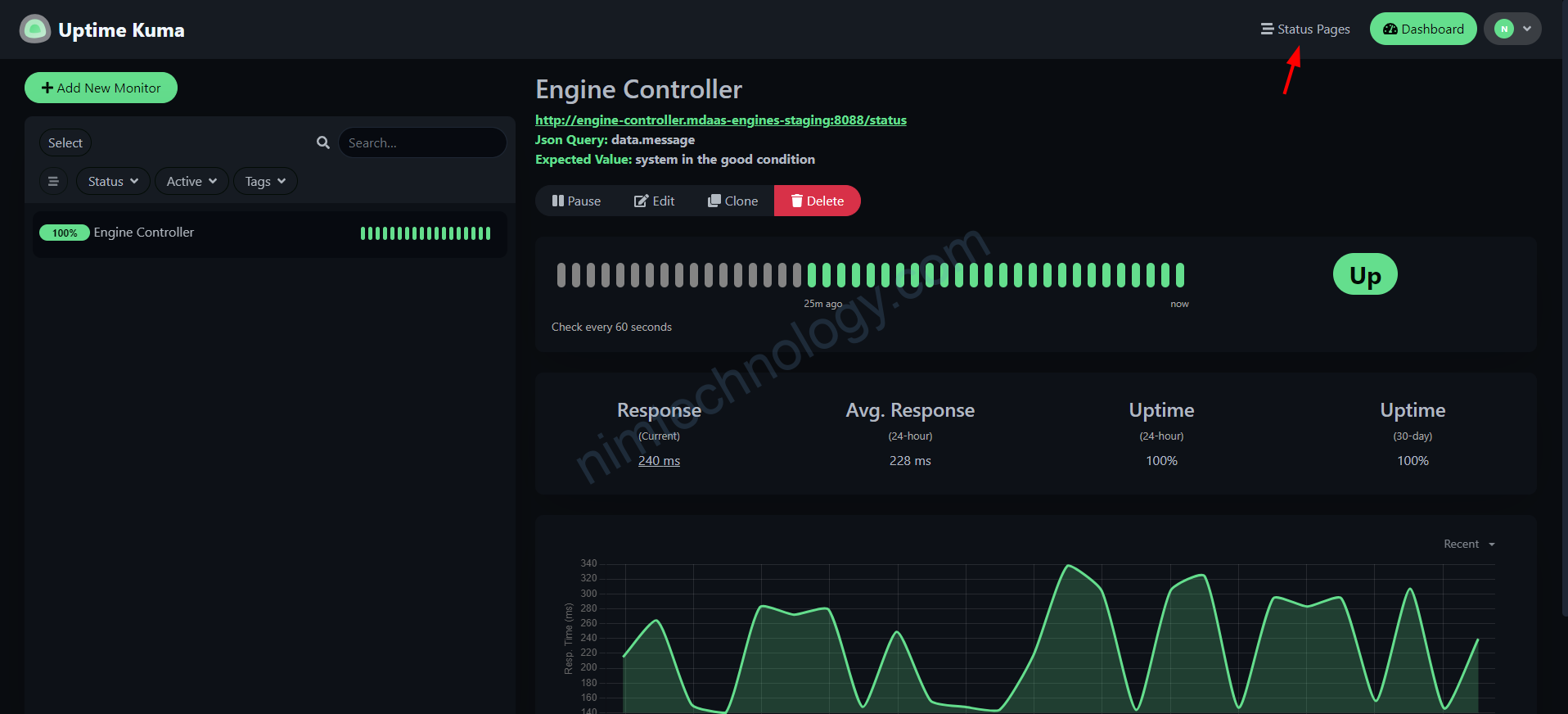
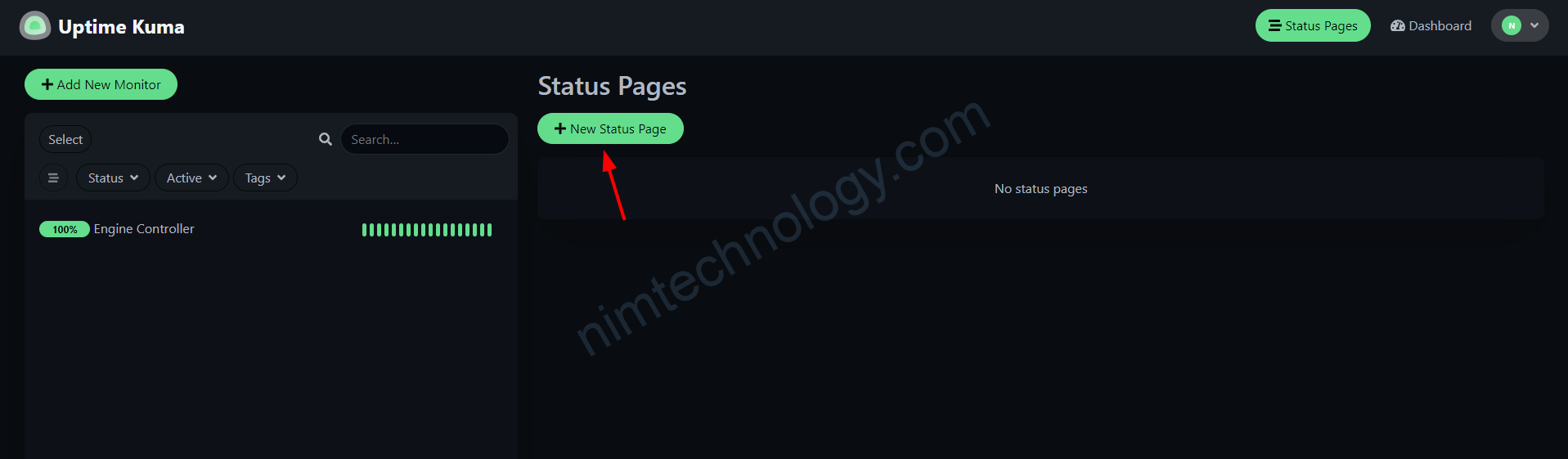
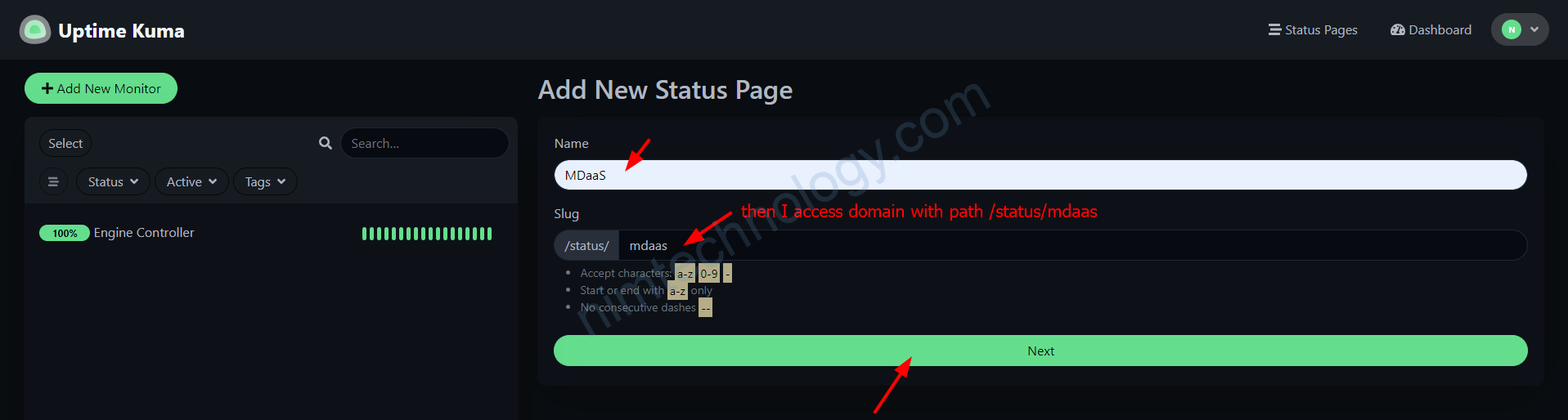
sau khi bạn đó 1 page thì bạn cần tạo 1 group và add
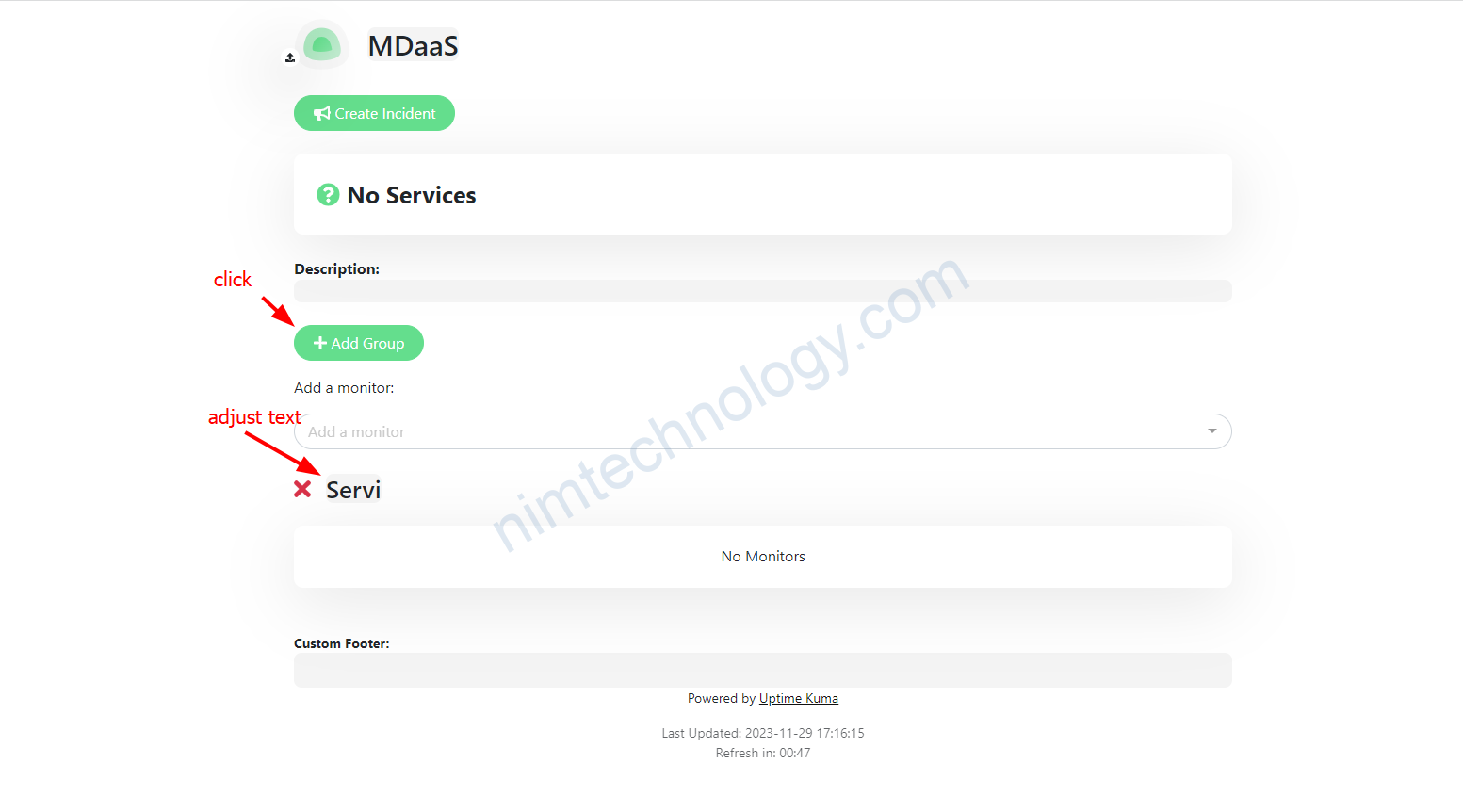
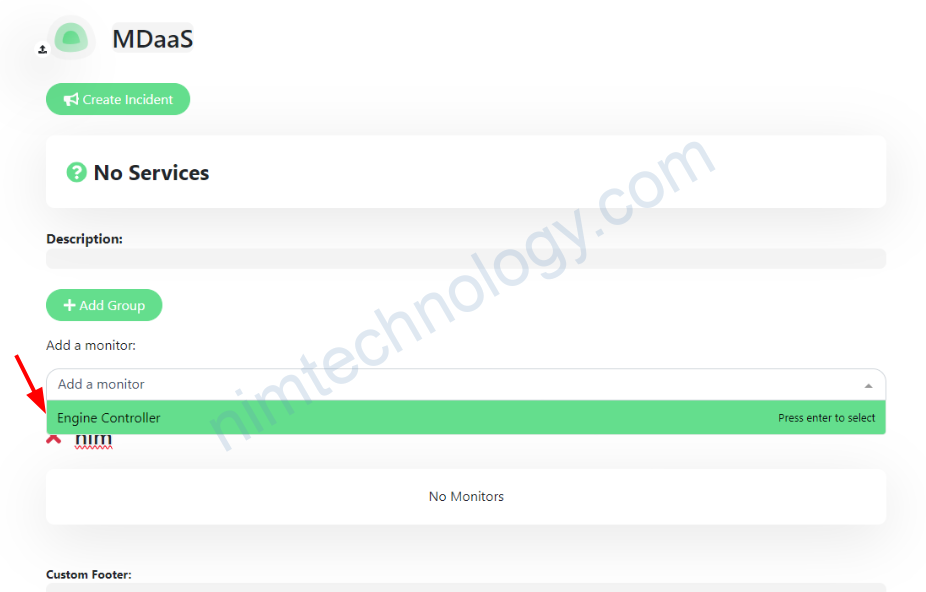
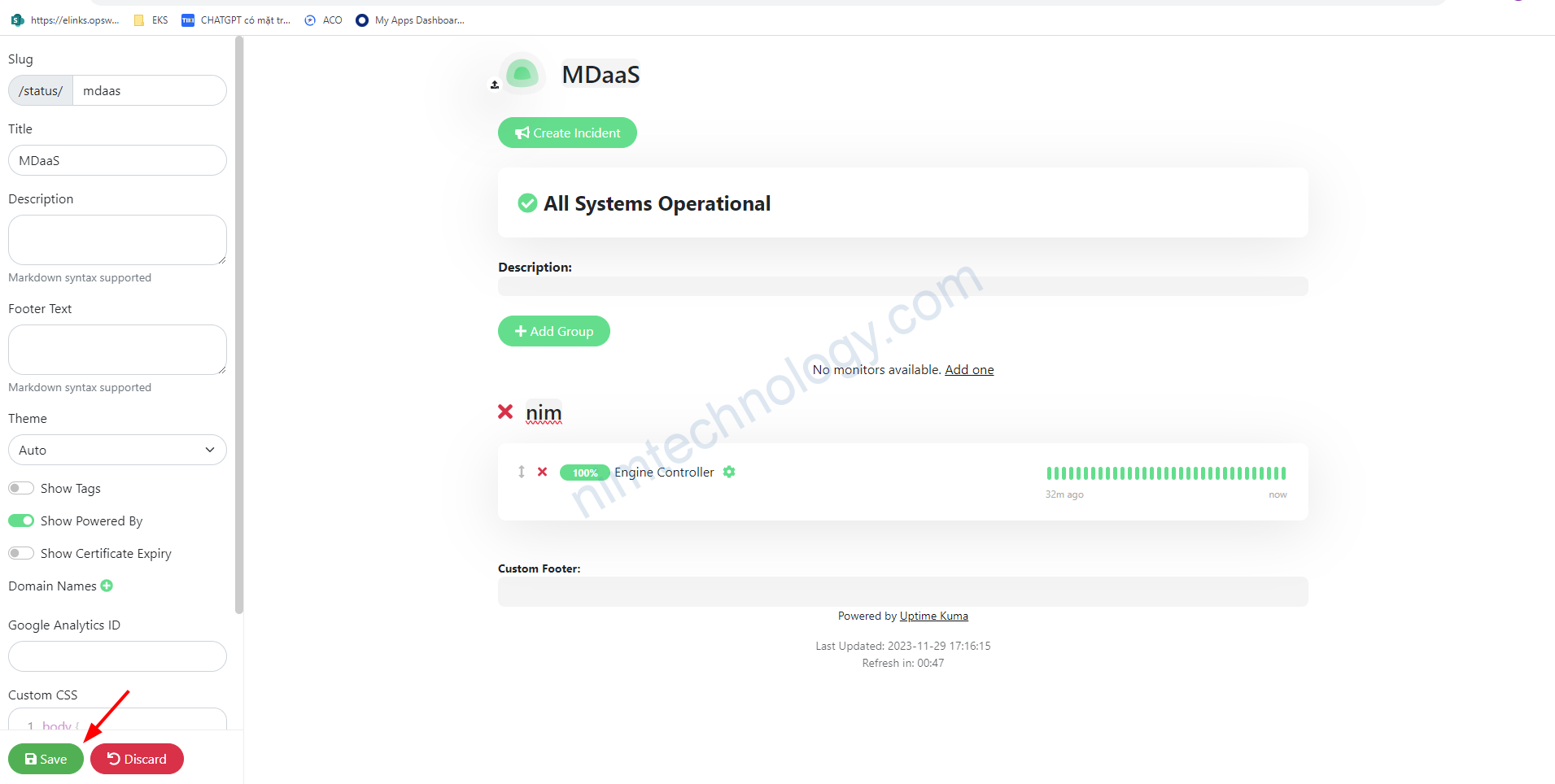
và đây là kết quả

1.4) Create the scheduled maintenance on Kuma Uptime
Cachet, the open-source status page system
NGoài ra bạn có thể tìm hiểu nhiều status page system nữa.
https://github.com/ivbeg/awesome-status-pages
https://medium.com/statuspal/6-best-open-source-status-page-alternatives-for-2024-b68e5a967cc1
Thằng này khá đẹp:
https://github.com/rajnandan1/kener
1.5) Embed Kuma Uptime on another page.
iFrame integration not working for status page · Issue #1146 · louislam/uptime-kuma https://github.com/louislam/uptime-kuma/issues/1146