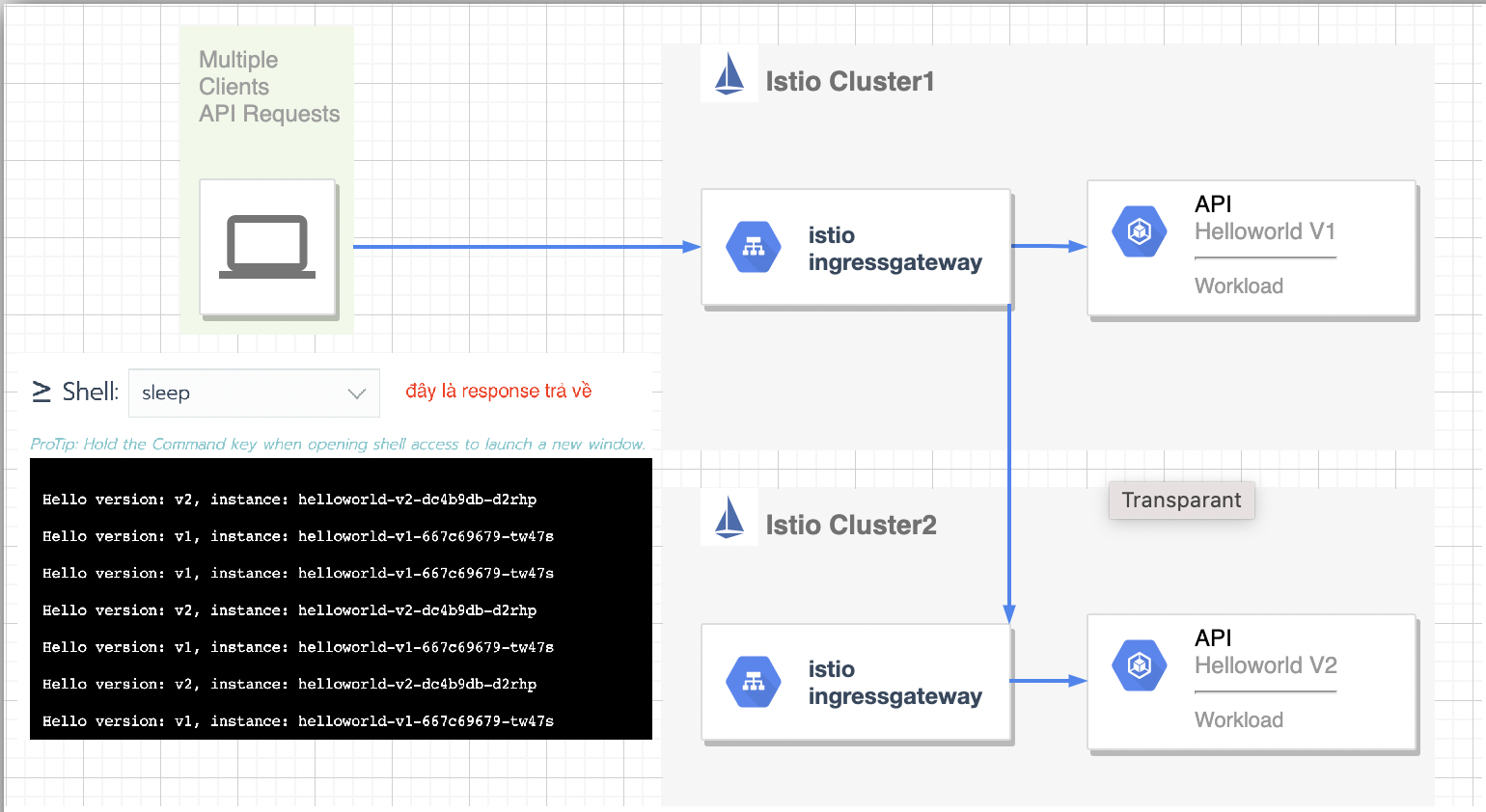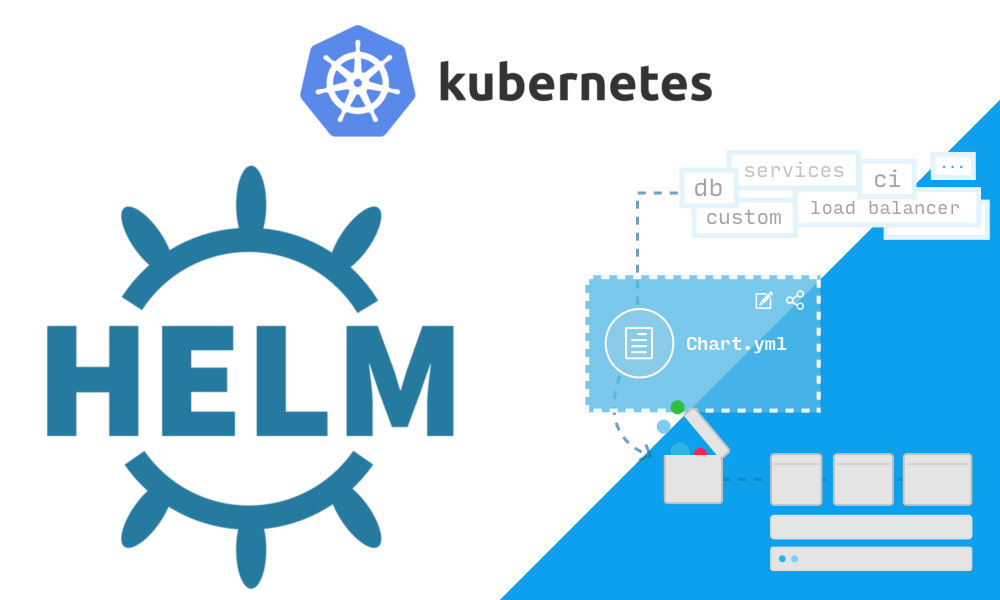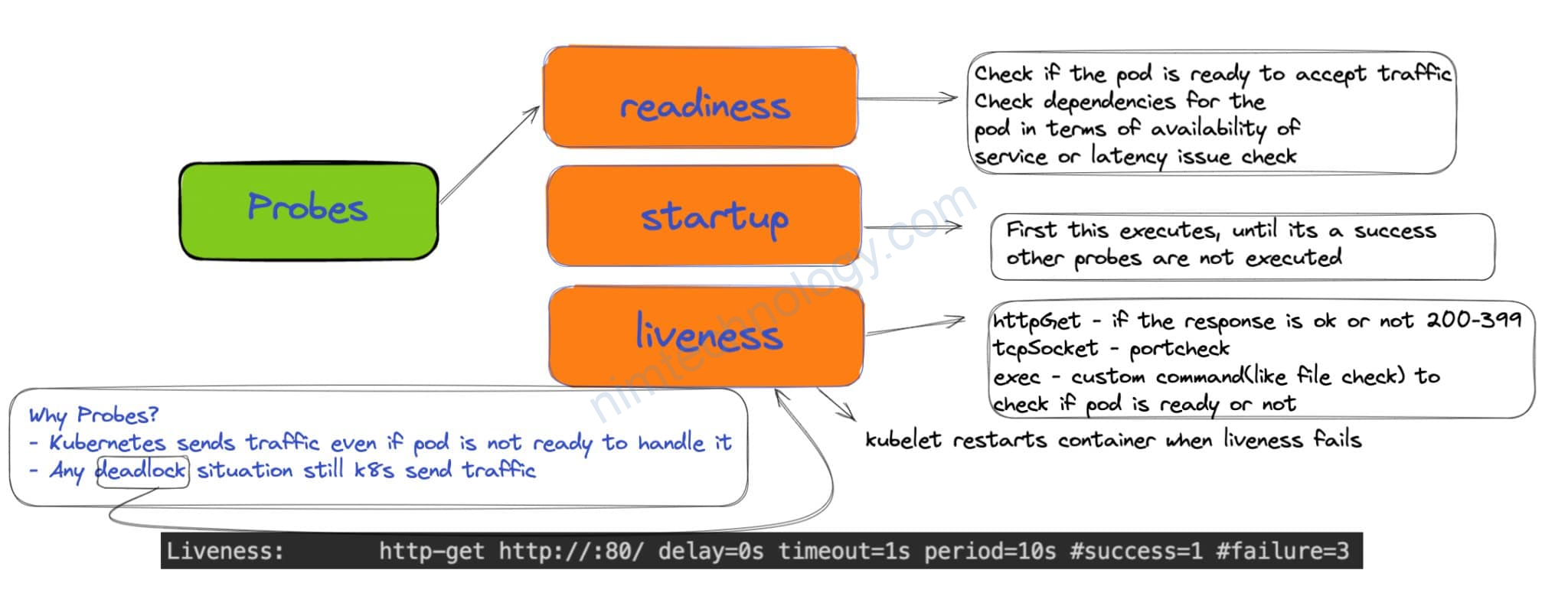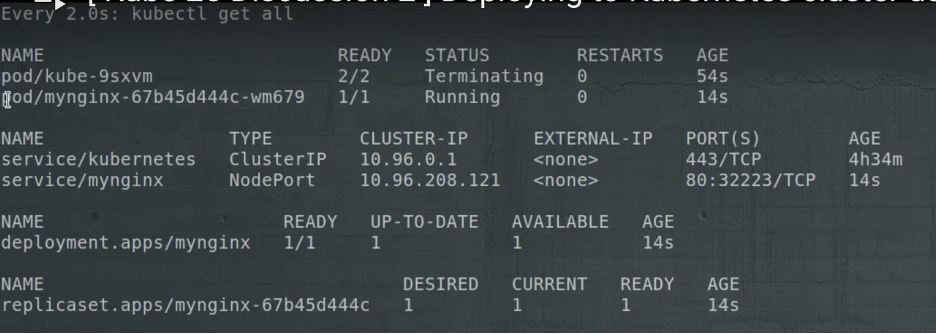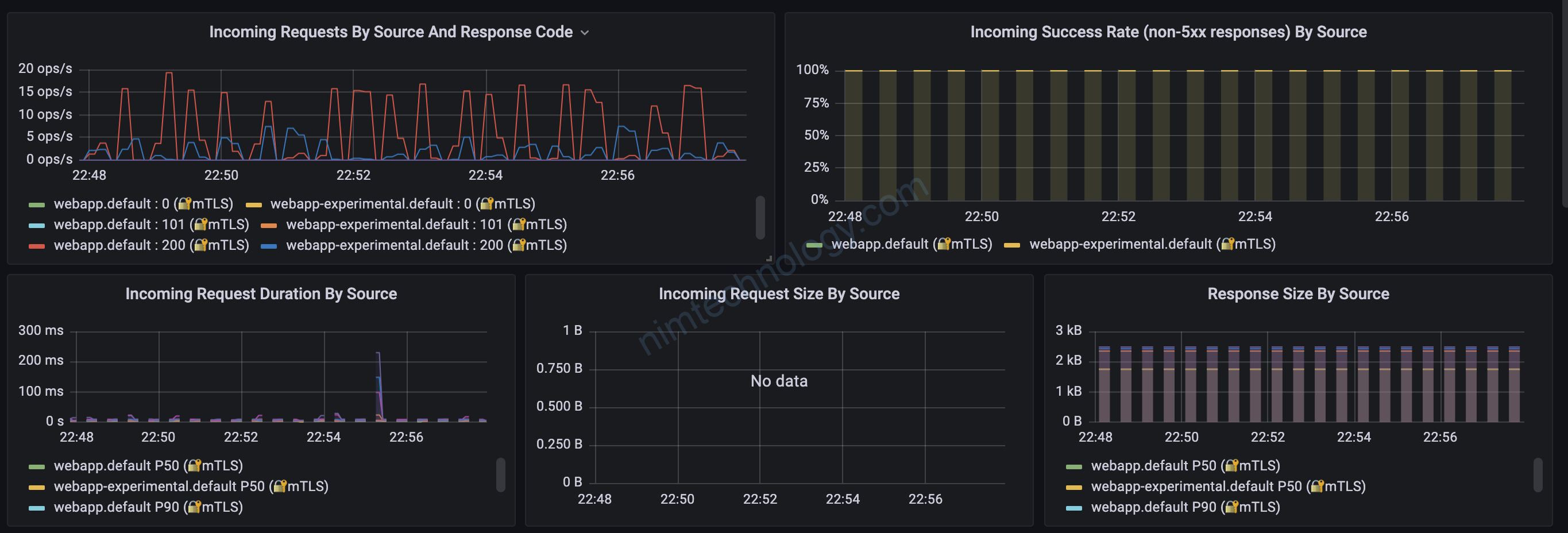1) Overview
https://istio.io/latest/docs/setup/install/multicluster/primary-remote_multi-network/
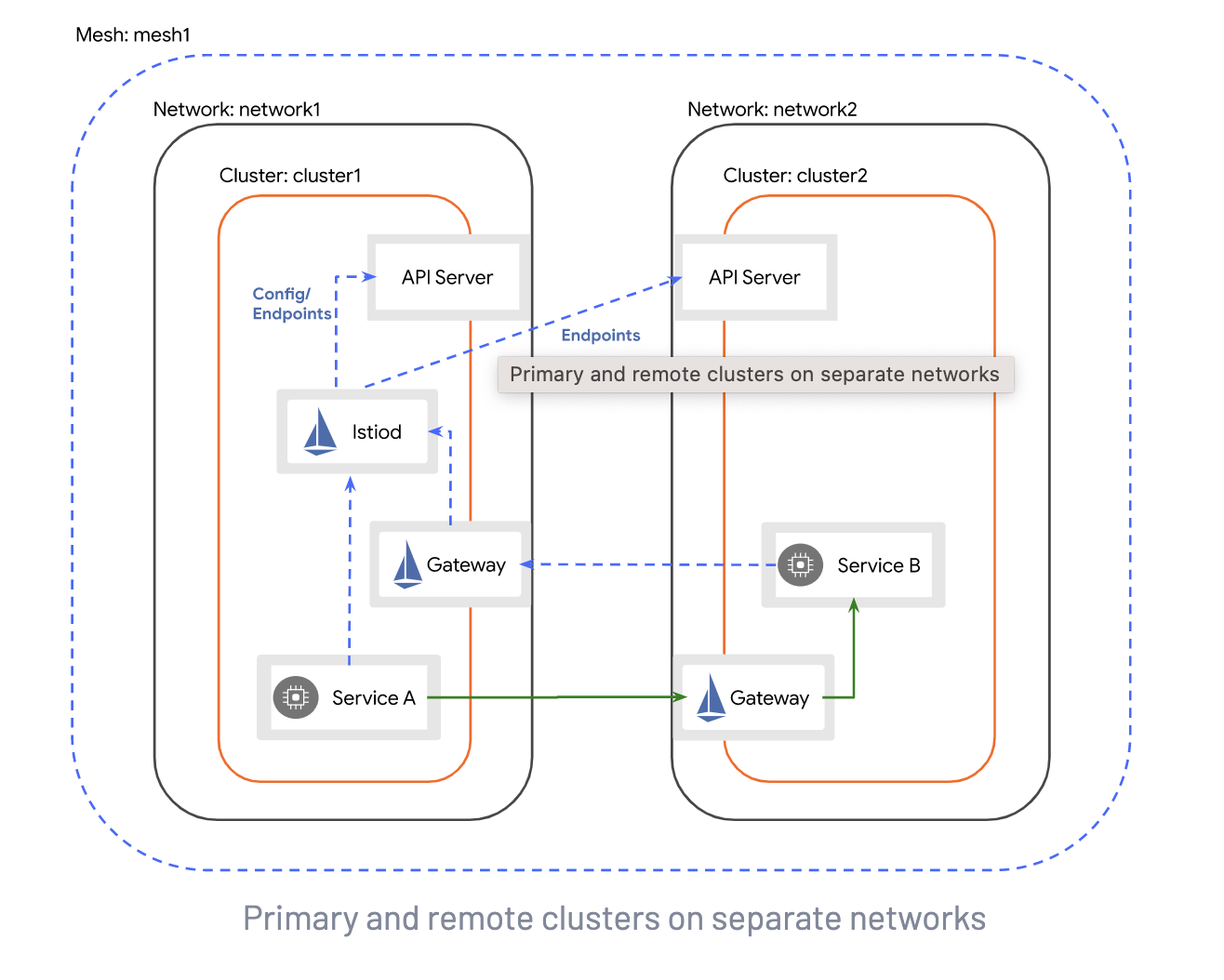
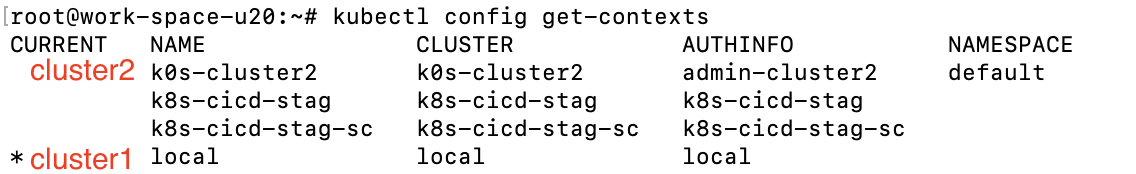
2) The acctions on Istio primary cluster (cluster 1).
2.1) Create namespace.
kubectl --context=local create ns istio-system
kubectl --context=local get namespace istio-system && \
kubectl --context=local label namespace istio-system topology.istio.io/network=network1
2.2) Prepare essential tool
Tạo 1 thư mục để quản lý các file yaml
mkdir mutil-cluster-istio-diff-net
cd mutil-cluster-istio-diff-net/
>>>>download source cài istio
curl -L https://istio.io/downloadIstio | ISTIO_VERSION=1.9.8 TARGET_ARCH=x86_64 sh -
2.3) Create certs.
Giờ chúng gen ca cert để cho các cluster nói chuyện với nhau
make -f Makefile.selfsigned.mk <tên bạn j cũng được>-cacerts
cd /root/mutil-cluster-istio-diff-net/istio-1.9.8/tools/certs/
make -f Makefile.selfsigned.mk root-ca
make -f Makefile.selfsigned.mk nimtechnology-cacerts
2.4) create manifest istio primary
Dump file operator cho primary(cluster1)
/root/mutil-cluster-istio-diff-net/istio-1.9.8/bin/istioctl profile dump default \
> /root/mutil-cluster-istio-diff-net/istio-operator-1.9.8-cluster1-primary.yaml
Nó có xuất hiện dòng này cũng chả sao nhé“2021-08-29T02:07:47.292081Z info proto: tag has too few fields: “-““
Giờ các bạn sửa file operator
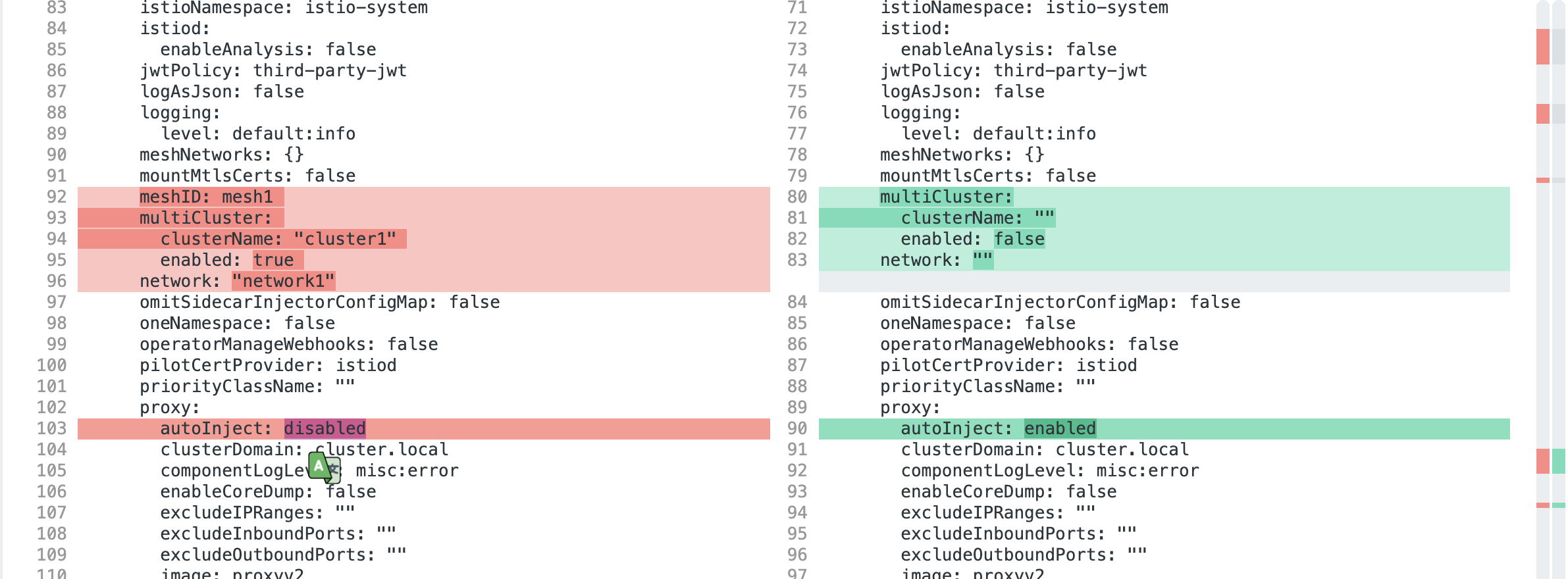
Ở bài lần này mình sẽ không đánh revision cho operator nữa thấy nó cũng ko hữu ích lắm
Giờ tạo thư mục chứa yaml primary và gen file manifest cho primary
cd /root/mutil-cluster-istio-diff-net/
mkdir istio-primary
/root/mutil-cluster-istio-diff-net/istio-1.9.8/bin/istioctl manifest generate \
-f /root/mutil-cluster-istio-diff-net/istio-operator-1.9.8-cluster1-primary.yaml \
> /root/mutil-cluster-istio-diff-net/istio-primary/istio-primary-cluster1-1.9.8.yaml
2.5) Apply cacert inside secret on k8s
Đừng apply vội nhé mà create secret ca certs cho cluster 1 đã
>>>> tạo secret
cd /root/mutil-cluster-istio-diff-net/istio-1.9.8/tools/certs/
kubectl create secret generic cacerts -n istio-system --context=local \
--from-file=nimtechnology/ca-cert.pem \
--from-file=nimtechnology/ca-key.pem \
--from-file=nimtechnology/root-cert.pem \
--from-file=nimtechnology/cert-chain.pem
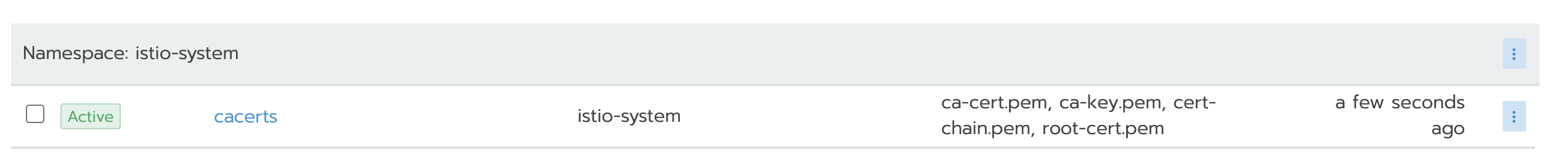
2.6) Recheck Loadbalancer
Nếu các bạn cài k8s trên server hay VM thì chắc chắn type LoadBalancer sẽ bị pending nền các cần cài metallb trước nhé
2.7) apply istio-primary to k8s and recheck log
giờ apply file /root/mutil-cluster-istio-diff-net/istio-primary/istio-primary-cluster1-1.9.8.yaml
Lưu ý ở bước này apply mà istiod ok mà istio-ingressgateway bị lỗi vào báo CA root j đó thì bạn cần xoá hết istio-primary và chạy lại câu lệnh gen cert ca và xoá tạo lại secret khách nhé
Giờ view log của 2 thanh niên:
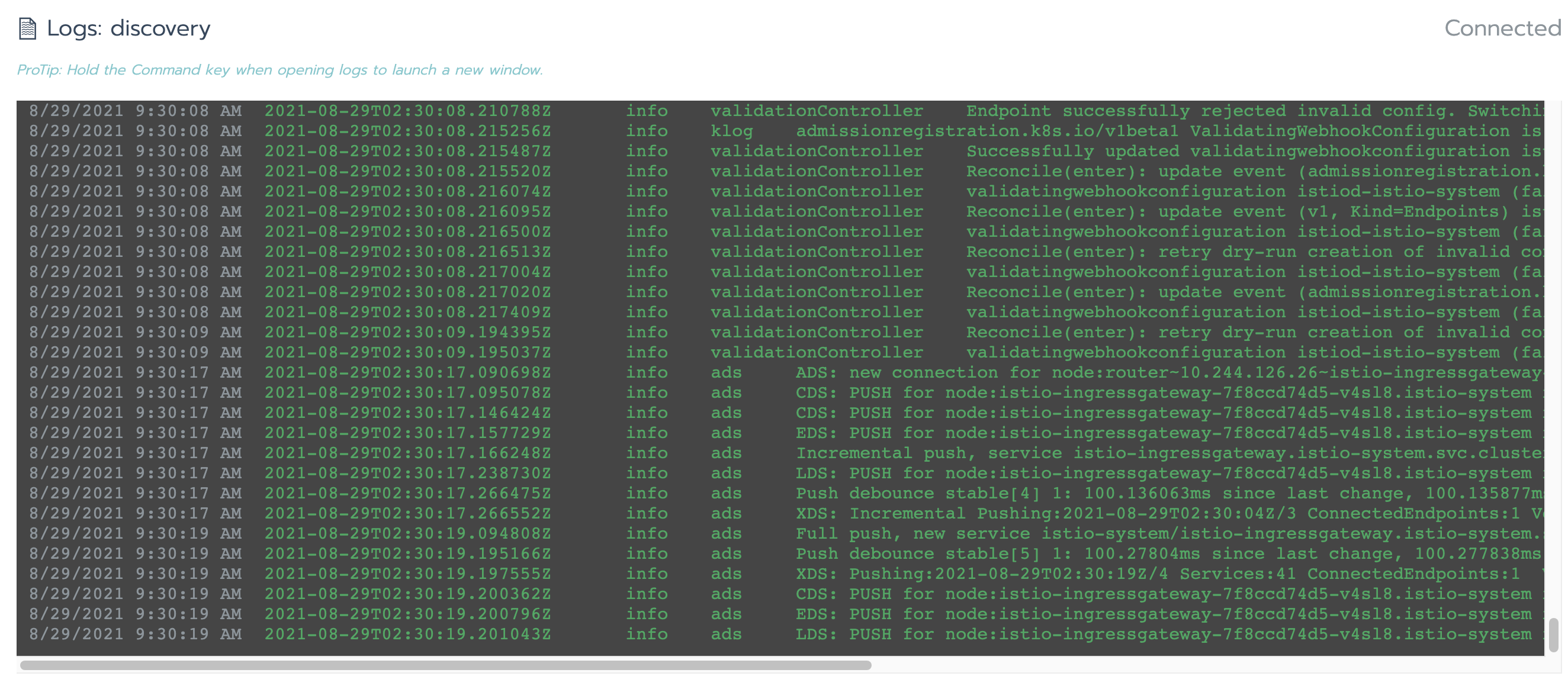
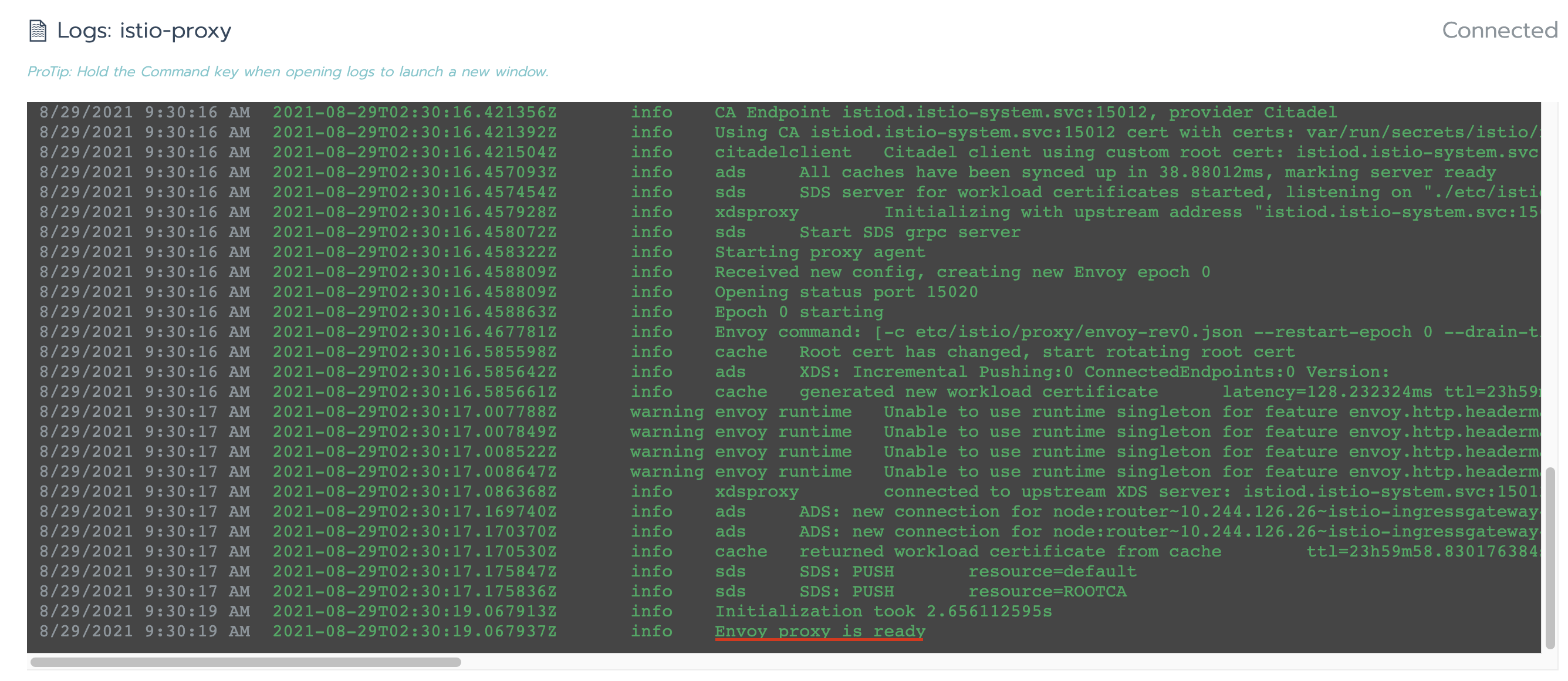
2.7.1) injected istio into workloads
Giờ thử deploy 1 app trên 1 namespace”default” xem nó auto inject sidecar isito ko?
kubectl label namespace default istio-injection=enabled --overwrite
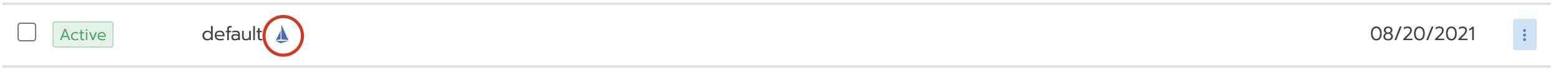
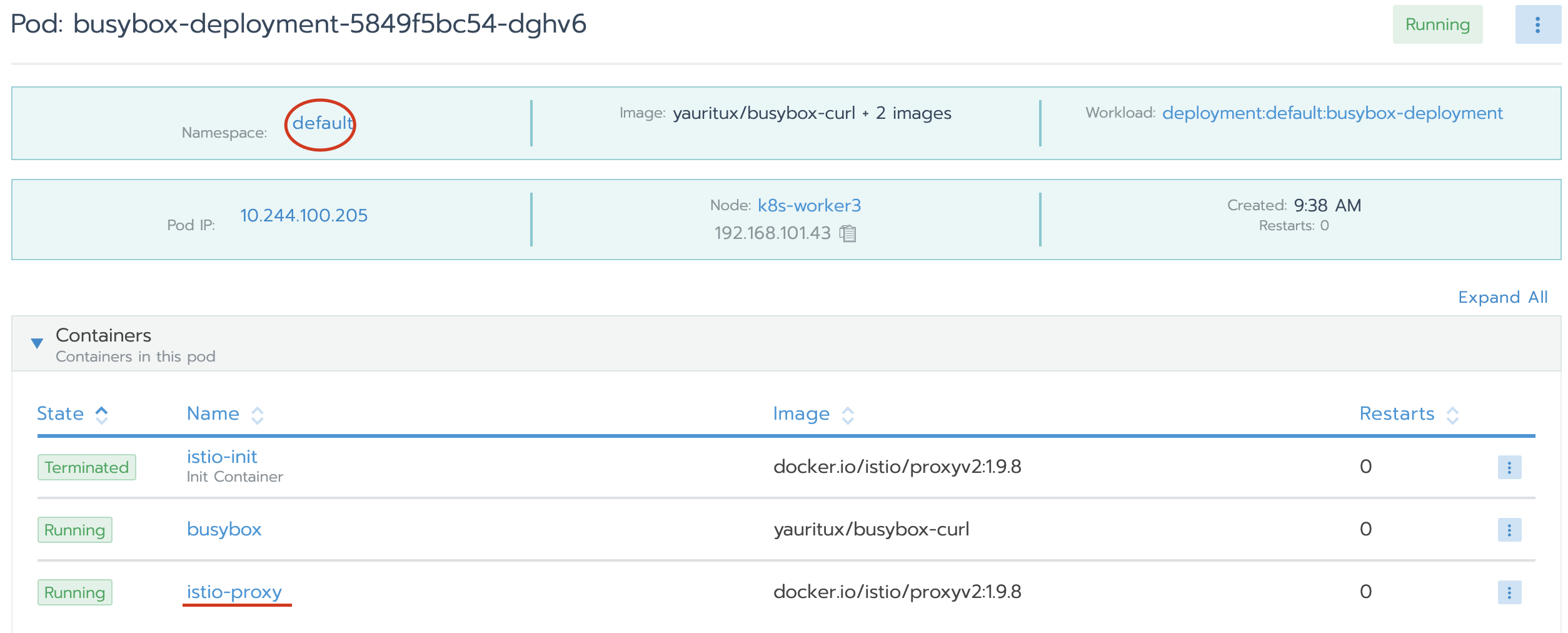
3) Install east-west gateway components in cluster1
3.1) east-west gateway
cài đặt east-west gateway in cluster1
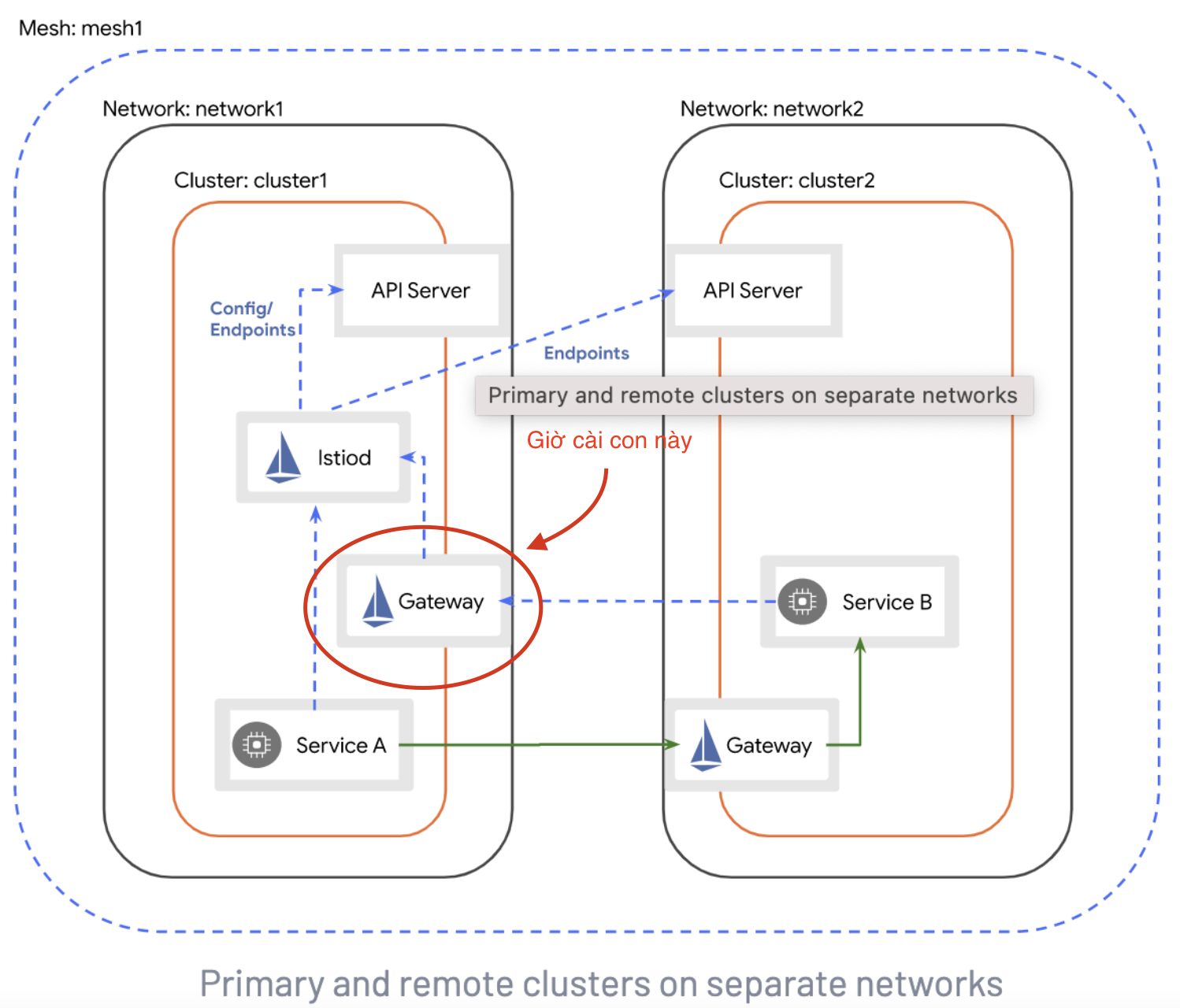
cd /root/mutil-cluster-istio-diff-net/
mkdir eastwest-gateway-cluster1
>>>gen file operator cho eastwest-gateway
----
bash /root/mutil-cluster-istio-diff-net/istio-1.9.8/samples/multicluster/gen-eastwest-gateway.sh \
--mesh mesh1 --cluster cluster1 --network network1 \
> /root/mutil-cluster-istio-diff-net/istio-eastwest-gateway-operator-1.9.8-default.yaml
gen file operator xong thì gen file manifest
/root/mutil-cluster-istio-diff-net/istio-1.9.8/bin/istioctl manifest generate \
-f /root/mutil-cluster-istio-diff-net/istio-eastwest-gateway-operator-1.9.8-c1-p-default.yaml \
> /root/mutil-cluster-istio-diff-net/eastwest-gateway-cluster1/istio-eastwest-gateway-1.9.8-c1-p.yaml
Giờ bạn apply istio-eastwest-gateway-1.9.8.yaml ở primary nhé
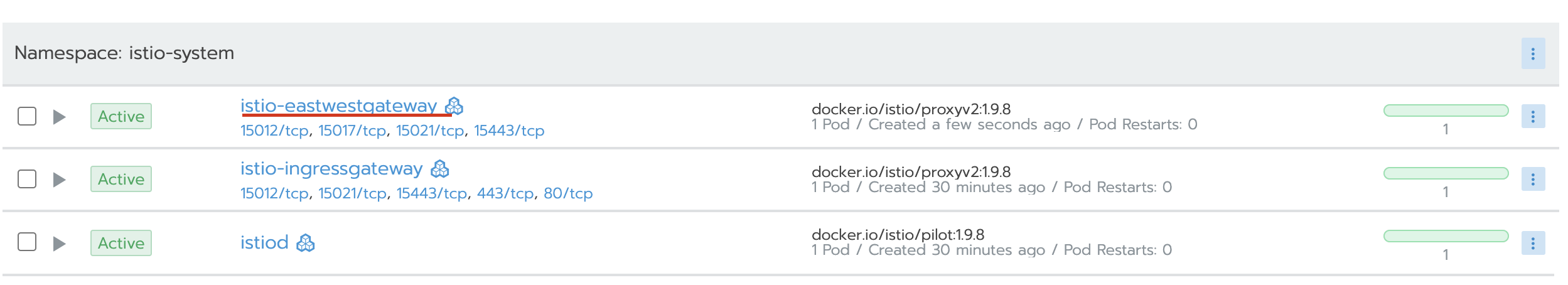
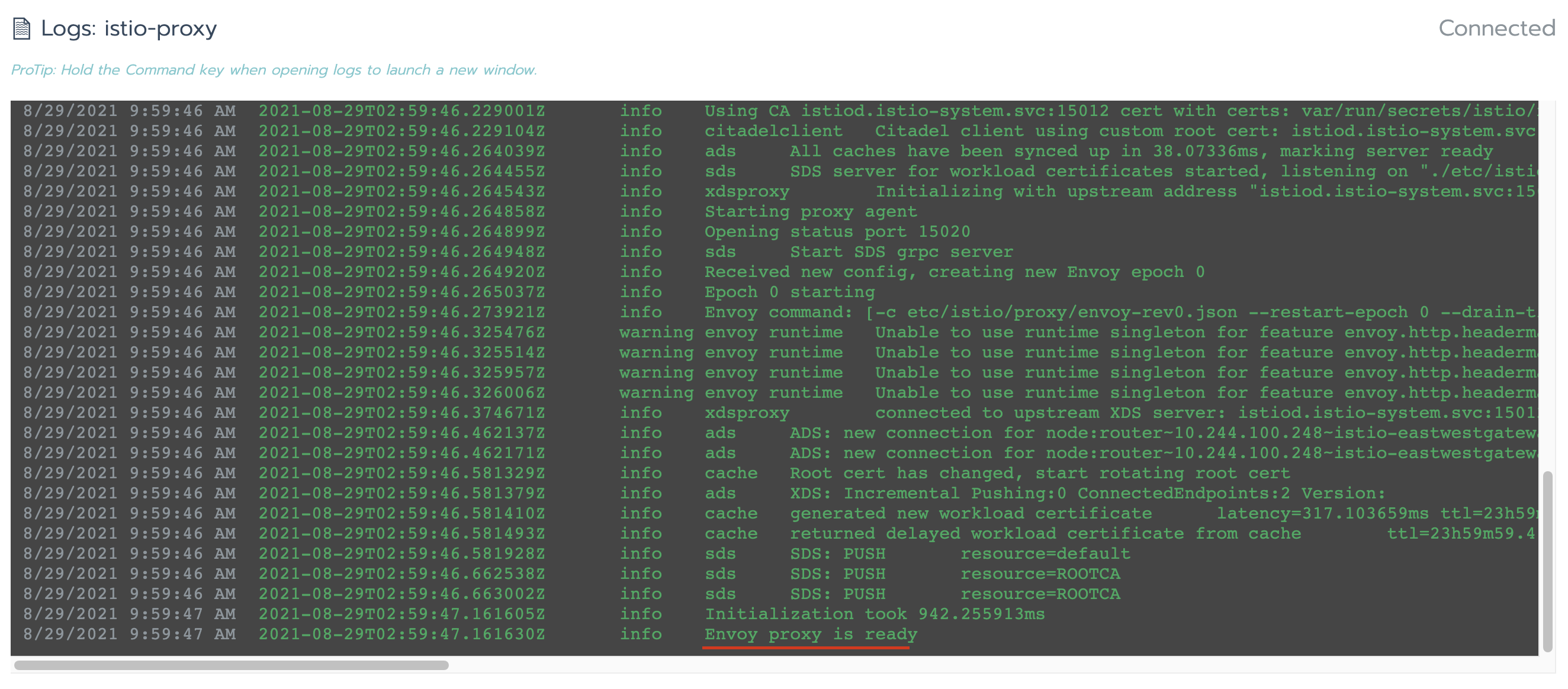
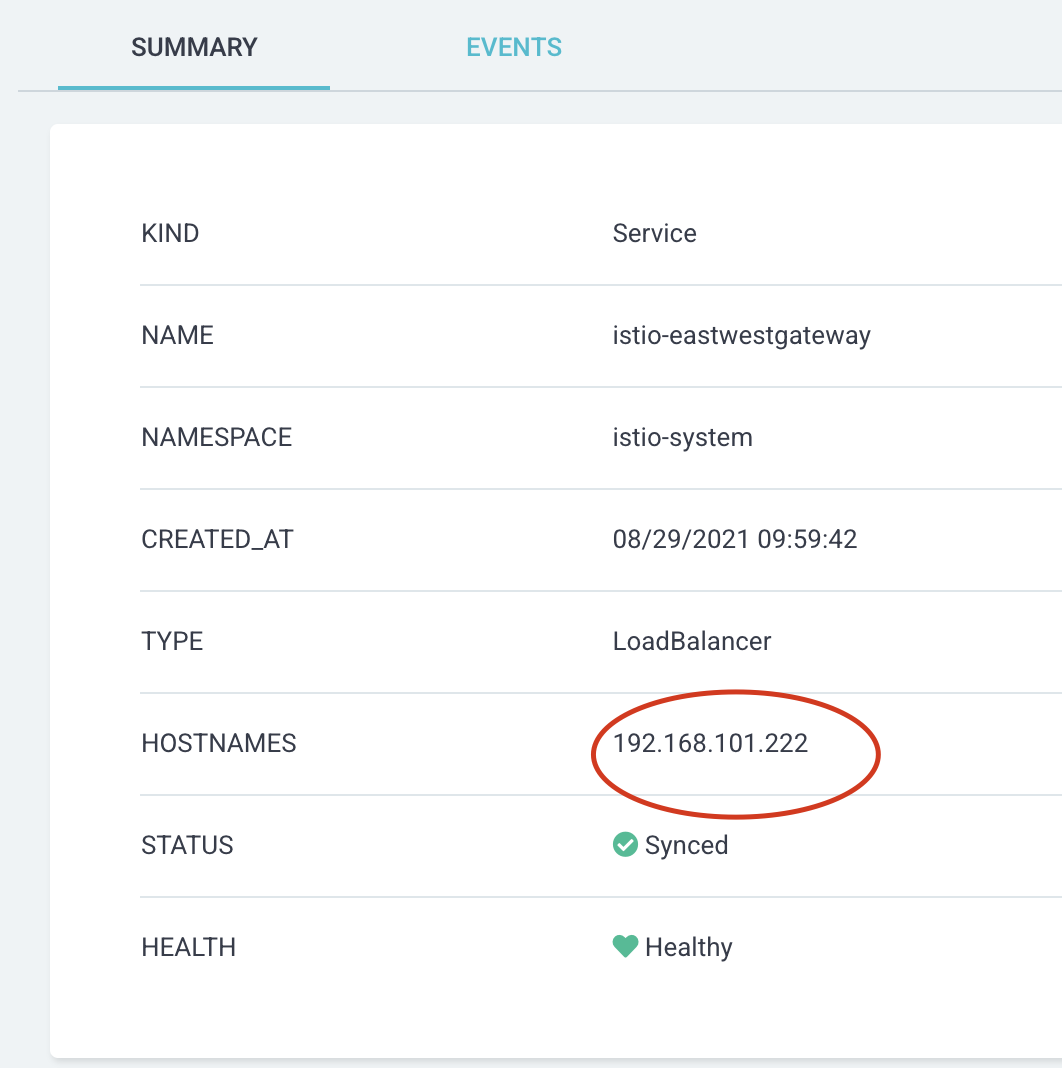
3.2) Expose the control plane in cluster1
Copy file có sẵn gateway và virtualservice
cp /root/mutil-cluster-istio-diff-net/istio-1.9.8/samples/multicluster/expose-istiod.yaml \
/root/mutil-cluster-istio-diff-net/eastwest-gateway-cluster1/
Giờ apply nó
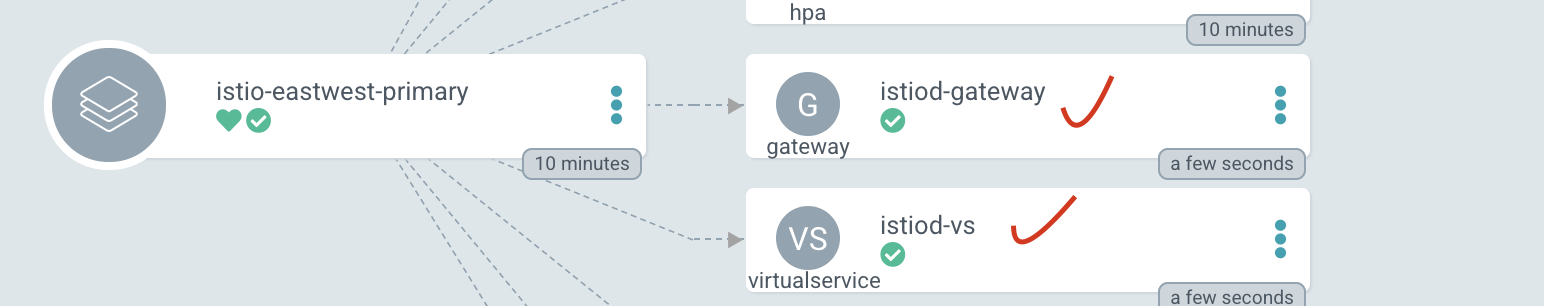
Expose services in cluster1
cp /root/mutil-cluster-istio-diff-net/istio-1.9.8/samples/multicluster/expose-services.yaml \
/root/mutil-cluster-istio-diff-net/eastwest-gateway-cluster1/
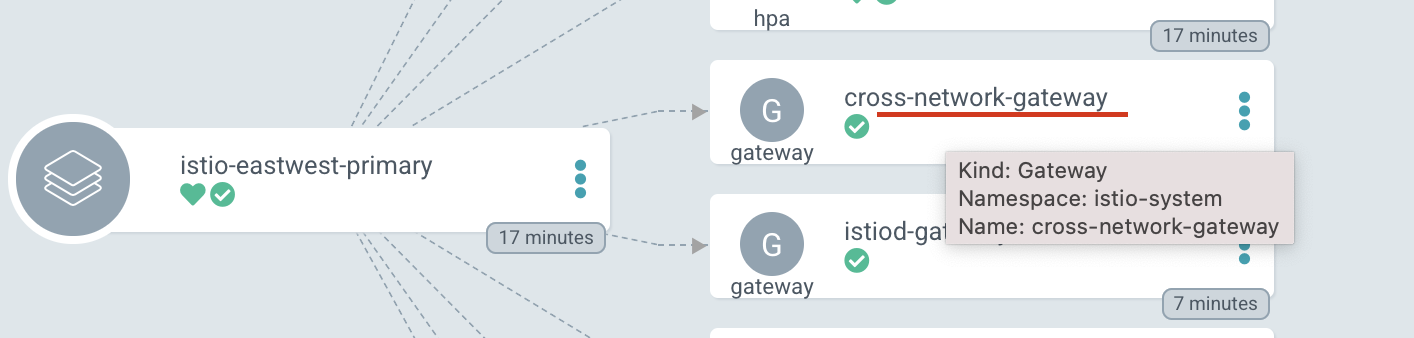
Set the default network for cluster2
kubectl --context=k0s-cluster2 create ns istio-system
kubectl --context=k0s-cluster2 get namespace istio-system && \
kubectl --context=k0s-cluster2 label namespace istio-system topology.istio.io/network=network2
3.3 istio remote secret cluster2
Enable API Server Access to cluster2 –> cái này apply bên cluster 1 nhé
/root/mutil-cluster-istio/istio-1.9.8/bin/istioctl x create-remote-secret \
--context=k0s-cluster2 \
--name=cluster2 > /root/mutil-cluster-istio-diff-net/eastwest-gateway-cluster1/istio-remote-secret-cluster2.yaml
sau khi apply xong chúng ta quan sat log của istiod sẽ thấy nó add cluster2
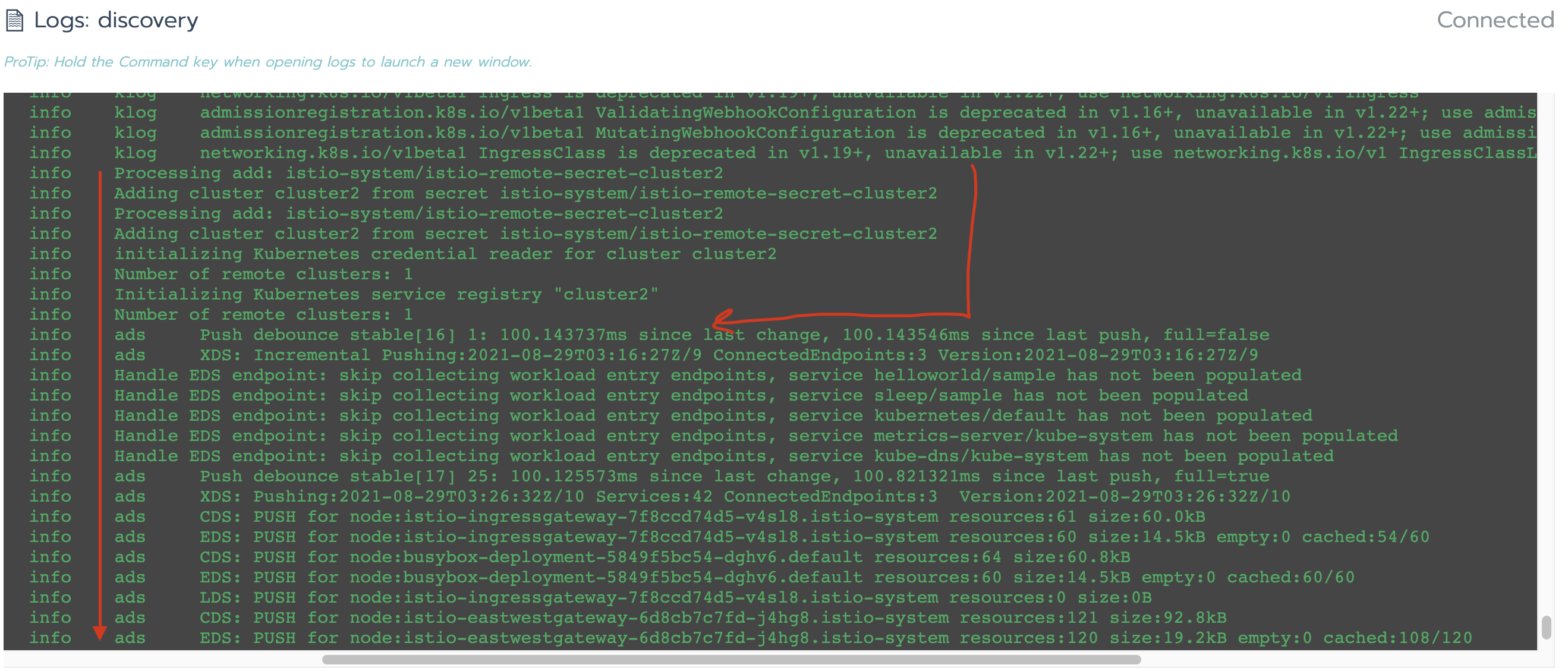
Nếu bạn cho cluster1 access api của cluster2 và thông qua rancher thì coi hướng dẫn trong bài viết ở dưới mình lười viết lại quá
Configure cluster2 as a remote
root@work-space-u20:~/mutil-cluster-istio-diff-net# export DISCOVERY_ADDRESS=$(kubectl \
> --context=local \
> -n istio-system get svc istio-eastwestgateway \
> -o jsonpath='{.status.loadBalancer.ingress[0].ip}')
root@work-space-u20:~/mutil-cluster-istio-diff-net#
root@work-space-u20:~/mutil-cluster-istio-diff-net#
root@work-space-u20:~/mutil-cluster-istio-diff-net#
root@work-space-u20:~/mutil-cluster-istio-diff-net# echo $DISCOVERY_ADDRESS
192.168.101.222
root@work-space-u20:~/mutil-cluster-istio-diff-net#
TRên là cách lấy IP LB của istio-eastwestgateway cluster1
4) The acctions on Istio remote cluster (cluster 2).
4.1) Create namespace.
kubectl --context=k0s-cluster2 create ns istio-system
kubectl --context=k0s-cluster2 get namespace istio-system && \
kubectl --context=k0s-cluster2 label namespace istio-system topology.istio.io/network=network2
4.2) create manifest istio remote
Giờ dump file operator cho cluster2 remote
/root/mutil-cluster-istio-diff-net/istio-1.9.8/bin/istioctl profile dump remote \
> /root/mutil-cluster-istio-diff-net/istio-operator-1.9.8-cluster2-remote.yaml
giờ sửa file operator
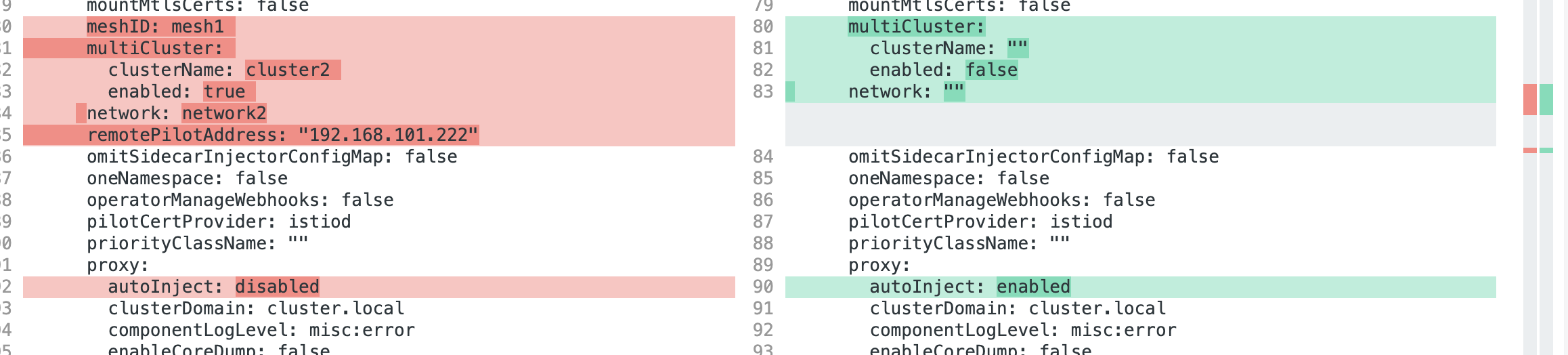
Giờ gen file manifest
mkdir istio-remote
/root/mutil-cluster-istio-diff-net/istio-1.9.8/bin/istioctl manifest generate \
-f /root/mutil-cluster-istio-diff-net/istio-operator-1.9.8-cluster2-remote.yaml \
> /root/mutil-cluster-istio-diff-net/istio-remote/istio-remote-cluster2-1.9.8.yaml
4.3) Recheck Loadbalancer
Giờ bạn cần cài metallb nhé
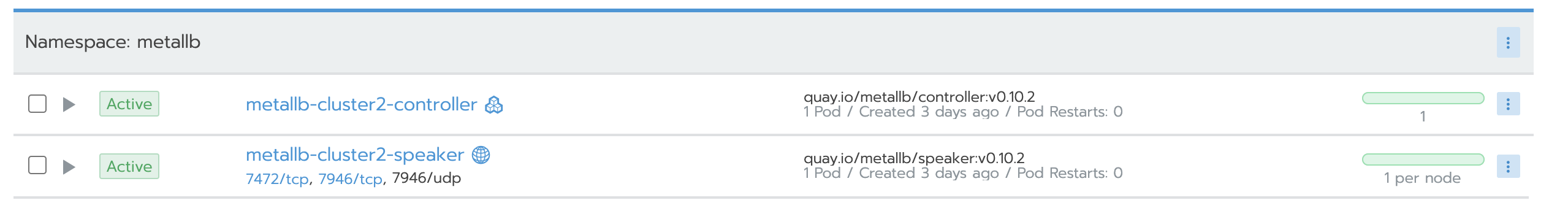
4.4) Apply cacert inside secret on k8s
rồi create secret ca certs cho cluster 2 – remote nhé
cd /root/mutil-cluster-istio-diff-net/istio-1.9.8/tools/certs/
kubectl create secret generic cacerts -n istio-system --context=k0s-cluster2 \
--from-file=nimtechnology/ca-cert.pem \
--from-file=nimtechnology/ca-key.pem \
--from-file=nimtechnology/root-cert.pem \
--from-file=nimtechnology/cert-chain.pem
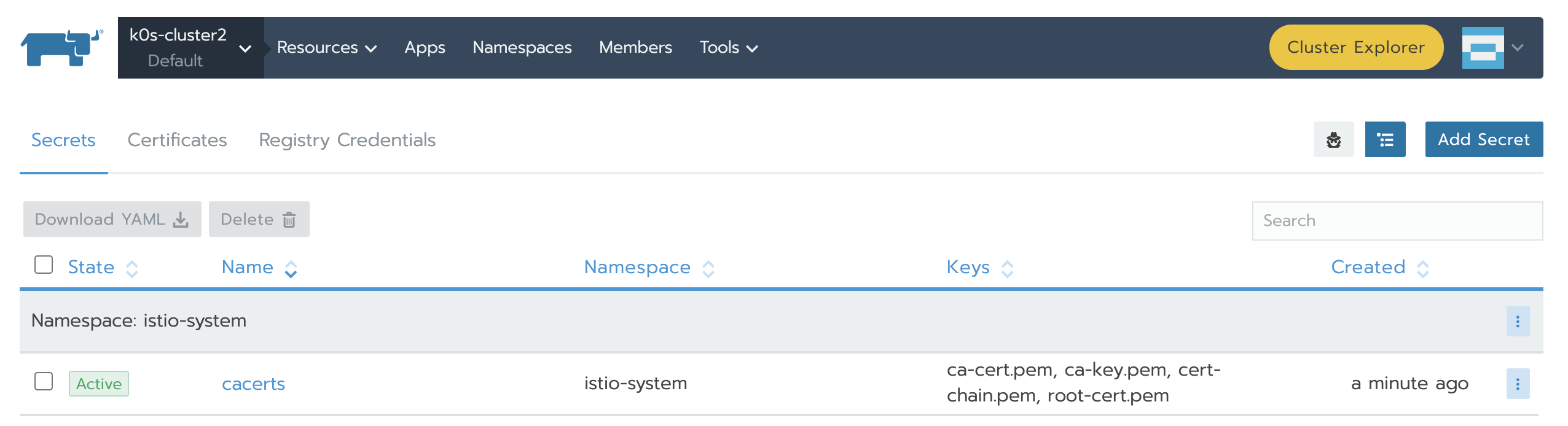
4.5) apply istio-primary to k8s and recheck log
Giờ apply file istio-remote-cluster2-1.9.8.yaml
Nếu istio-ingressgateway thì thấy lỗi này
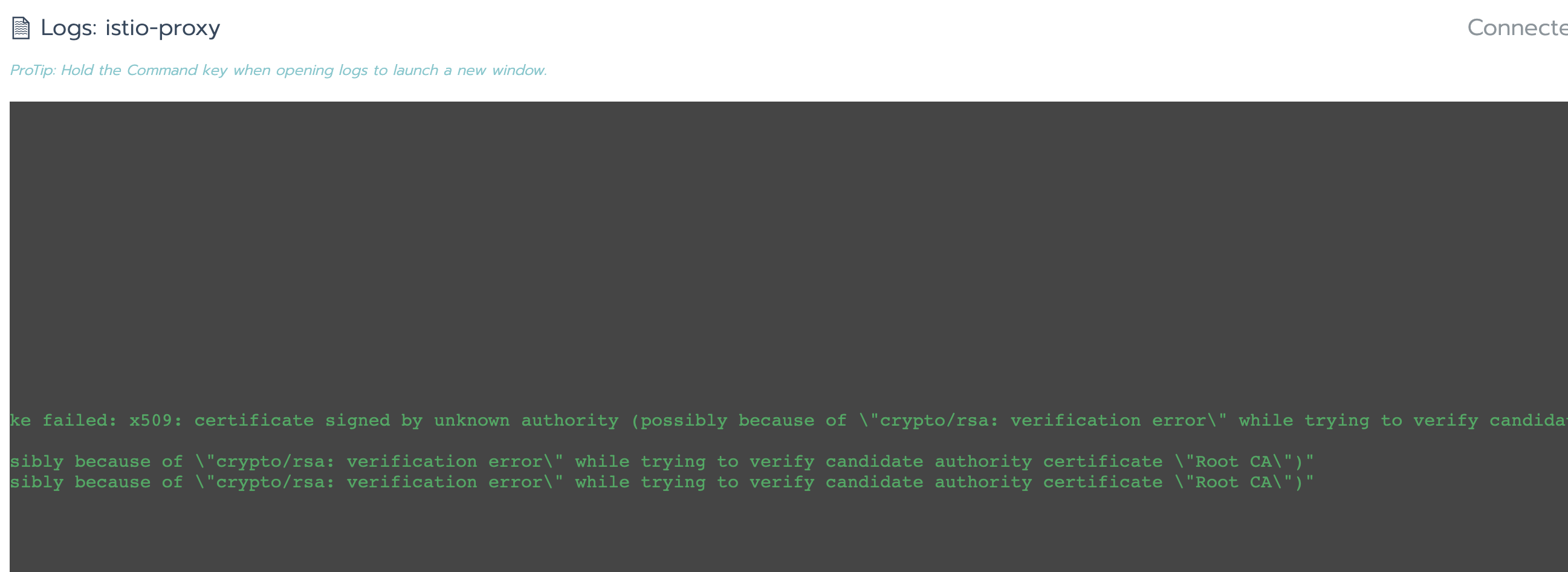
đầu tiên thì bạn cứ xoá istio-ingressgateway vài lần sem còn lỗi ko?
nếu không được nữa làm cách dưới.
thì bạn xoá cacerts xoá istio-remote và cài lại nhé.
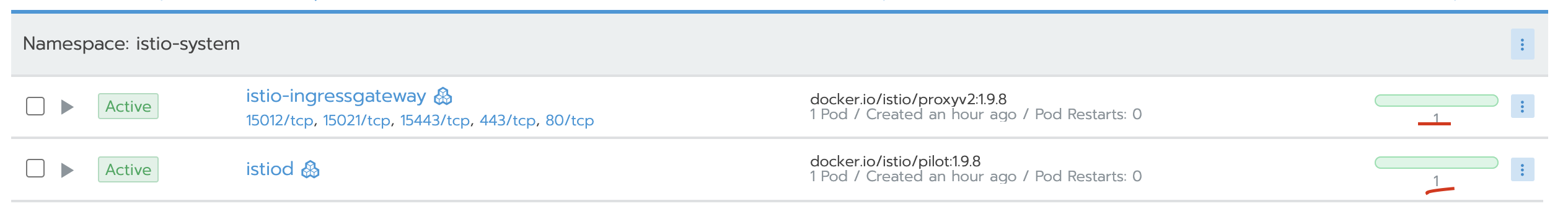
5) Install east-west gateway components in cluster2
Ở phần này mình lười quá bên bạn tham khảo mục 3
3.1) east-west gateway
làm tương tự chúng ta ko gen secret remote he.
6) Verifying Cross-Cluster Traffic
Hướng dẫn check nè dễ lắm
https://istio.io/latest/docs/setup/install/multicluster/verify/
while true; do curl -sS helloworld.sample:5000/hello; echo; sleep 0.5; done
Mô tả đơn giản:
create namespace “sample trên cả 2 cluster” và namespaces đó đã được đánh label “istio-injection=enabled“
Trên các namespace giống nhau đó bạn cài các workload giống nhau thì loadbalancer giữ các workload giống nhau giữa 2 cluster.
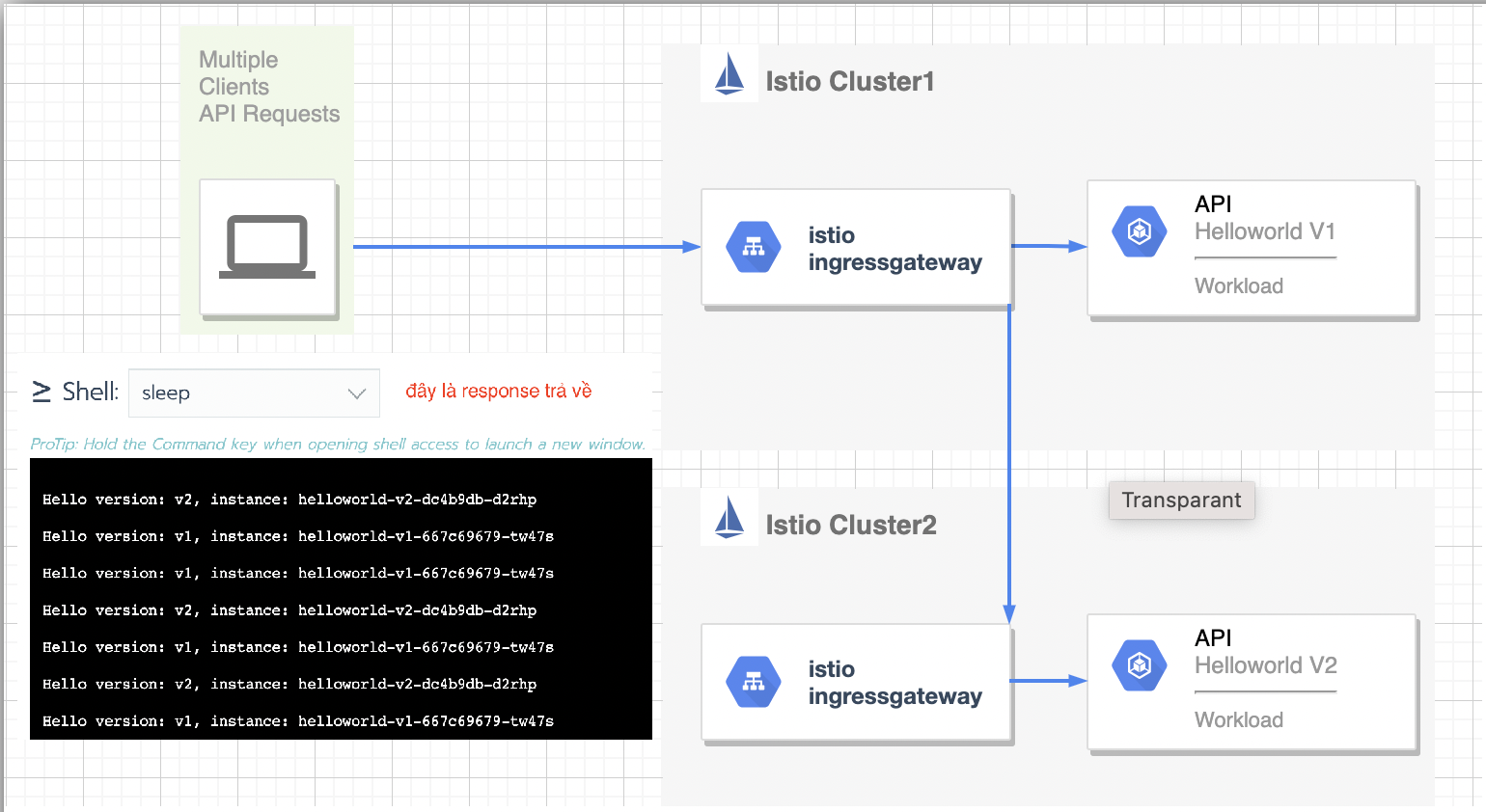
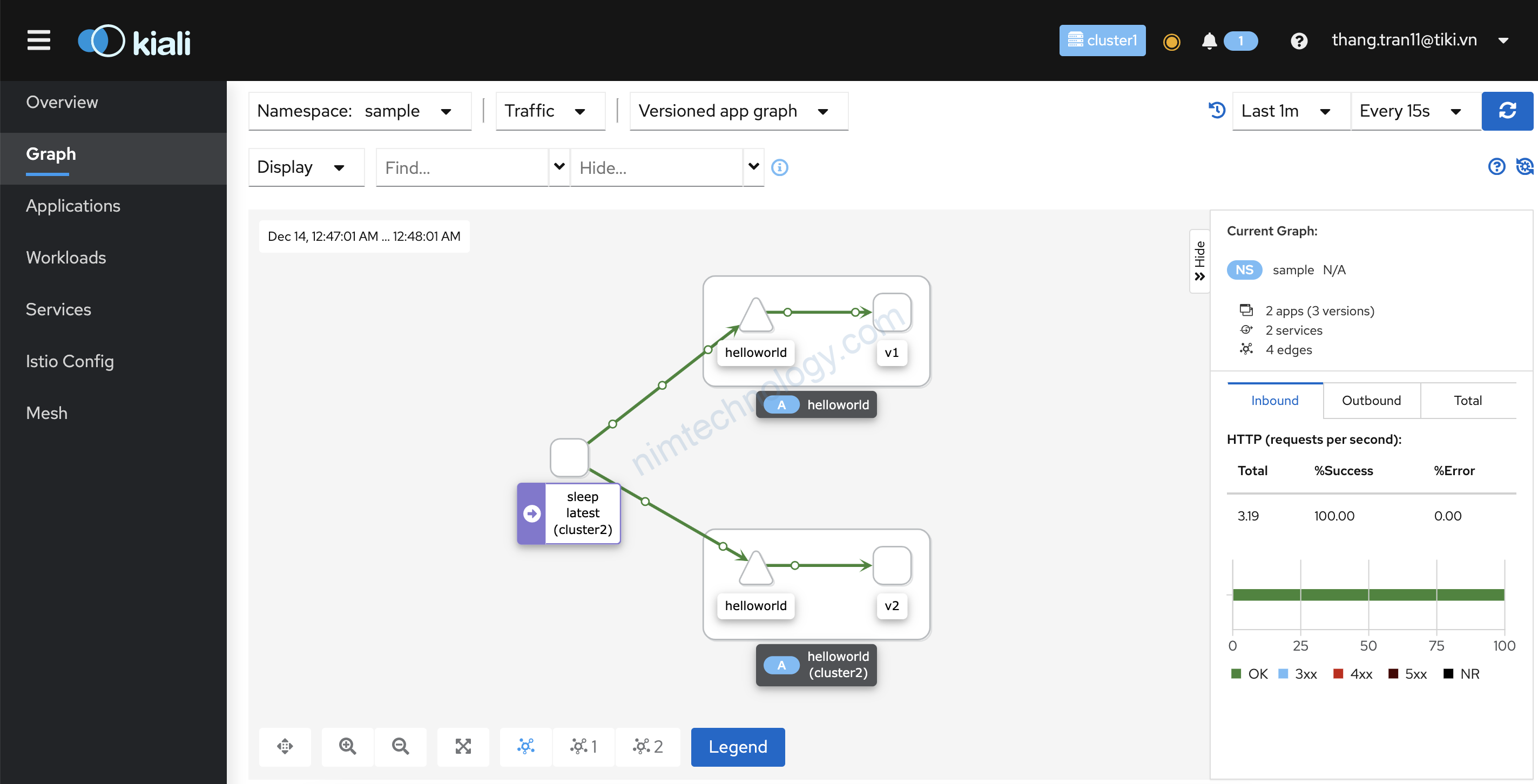
Bạn có thể tham khảo bài viết bên dưới nhé!