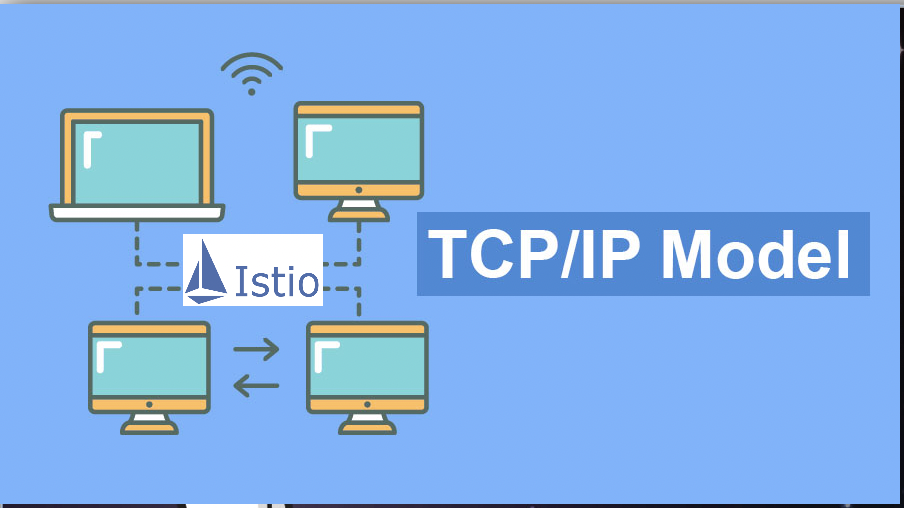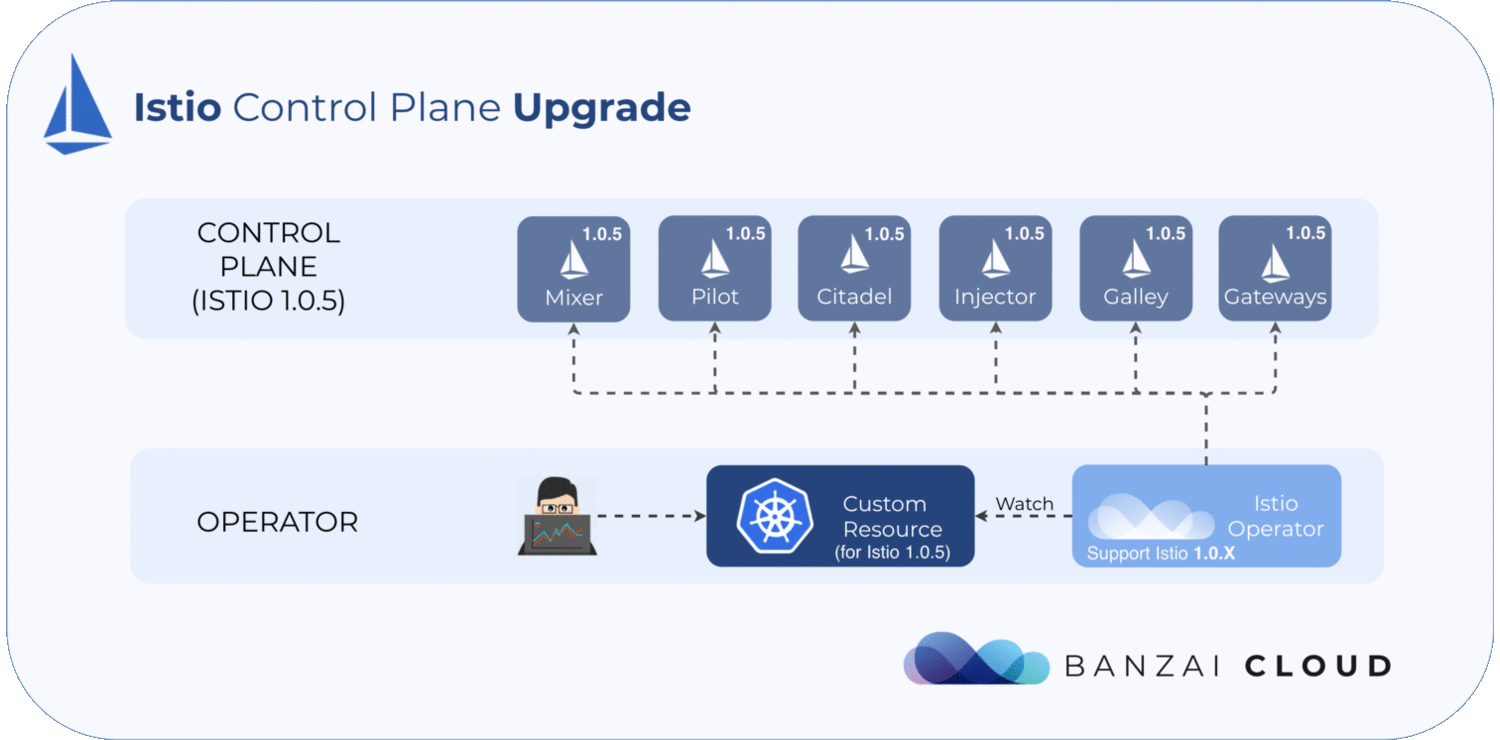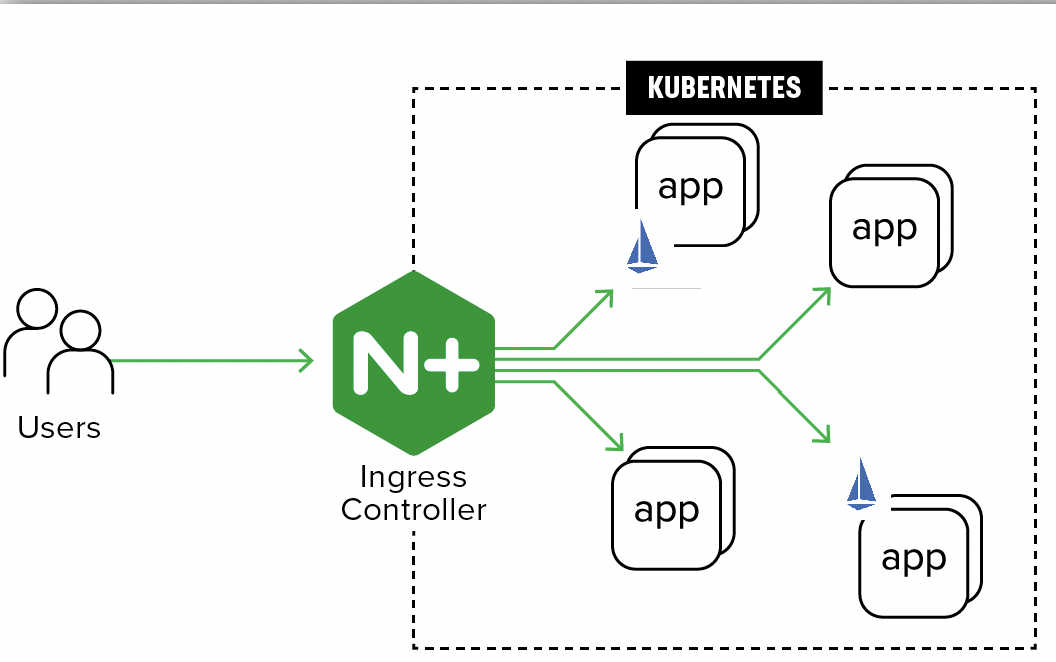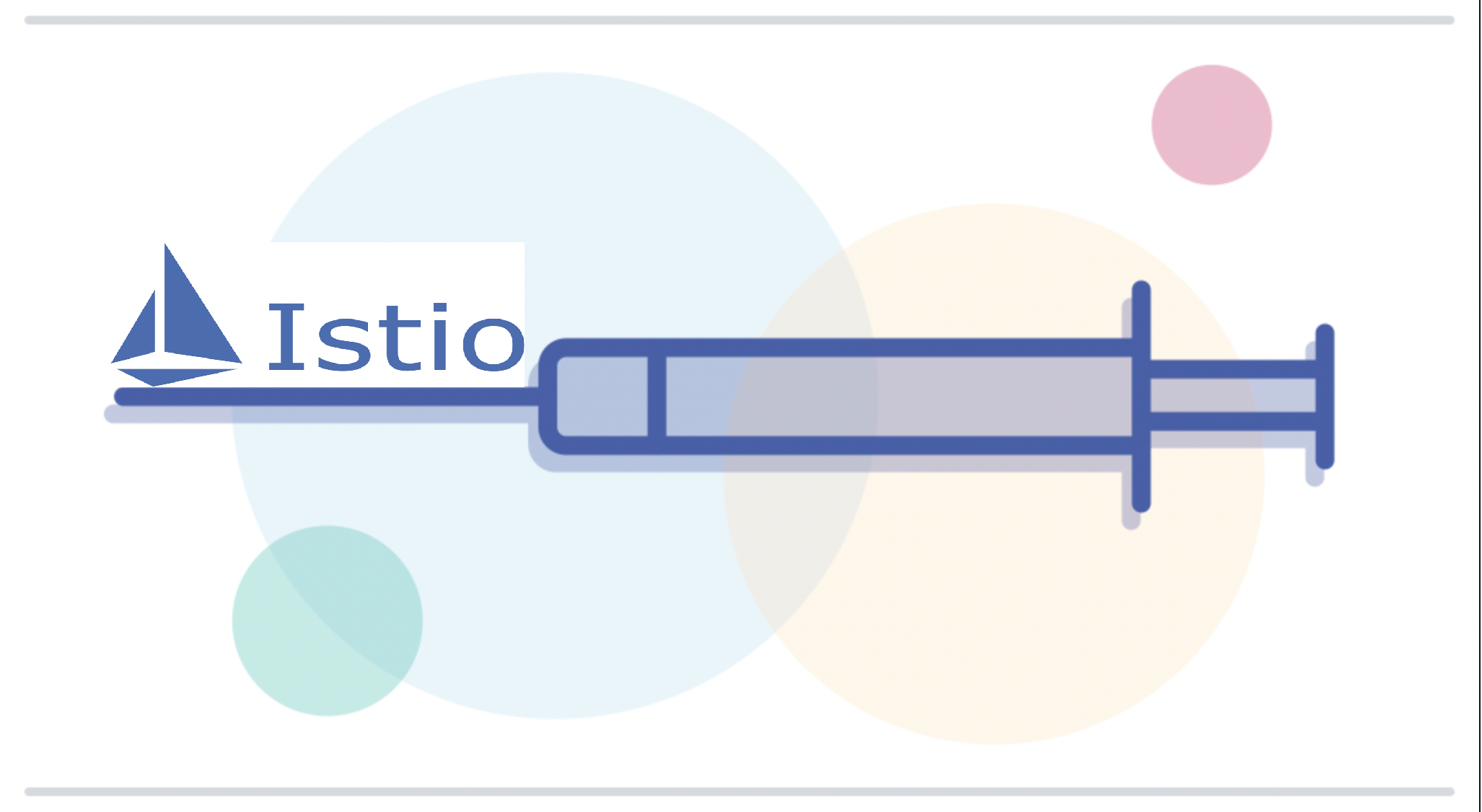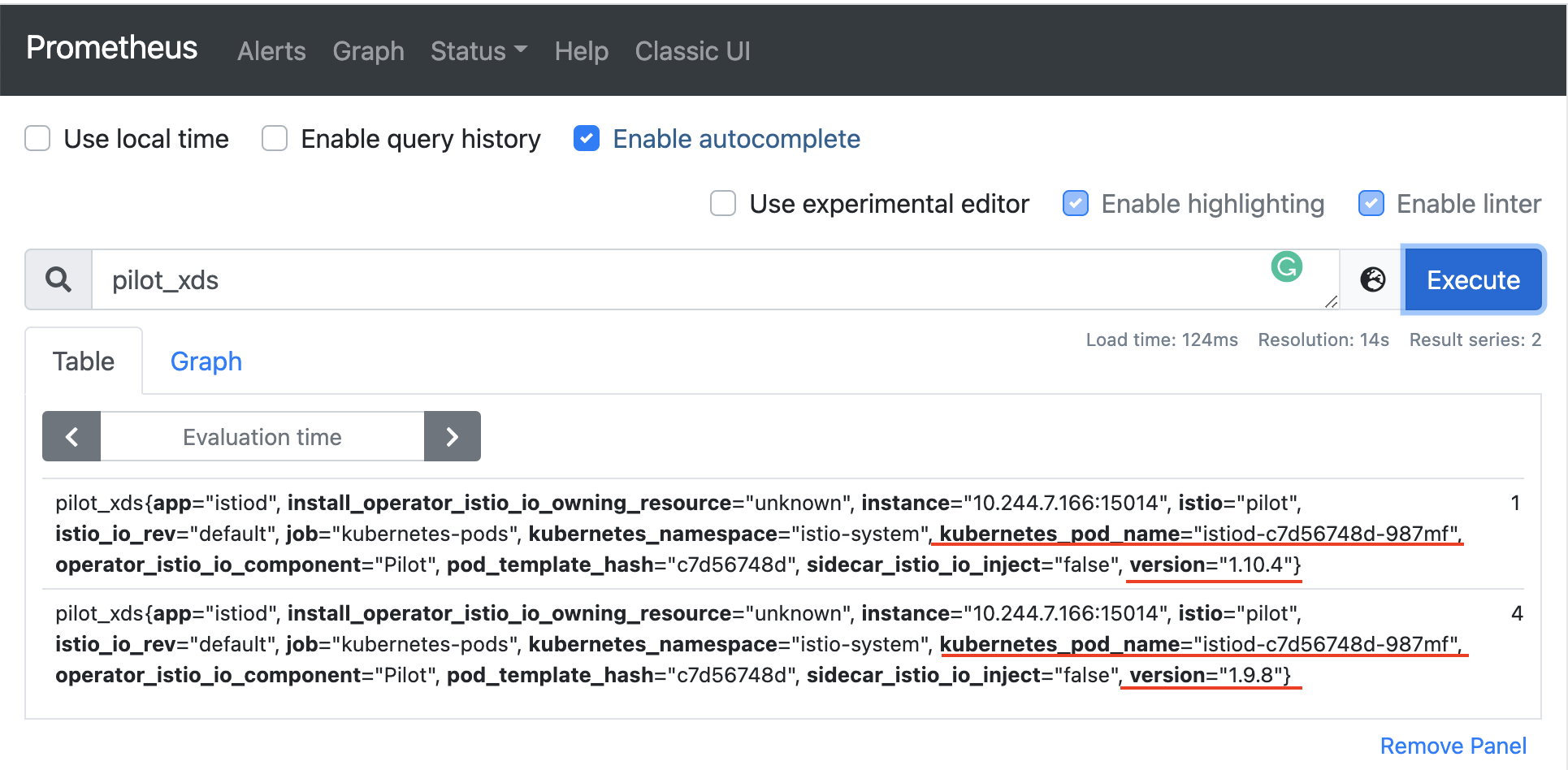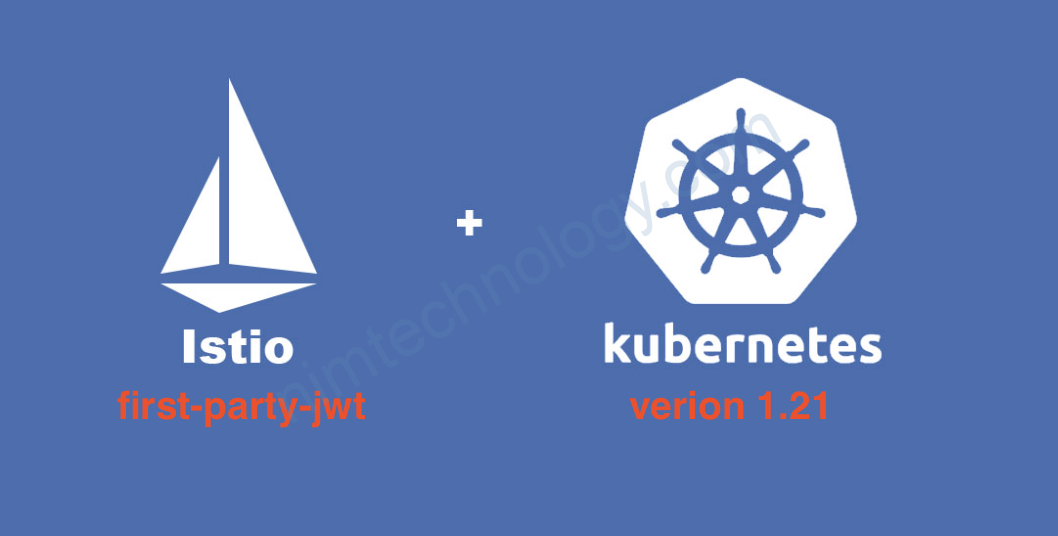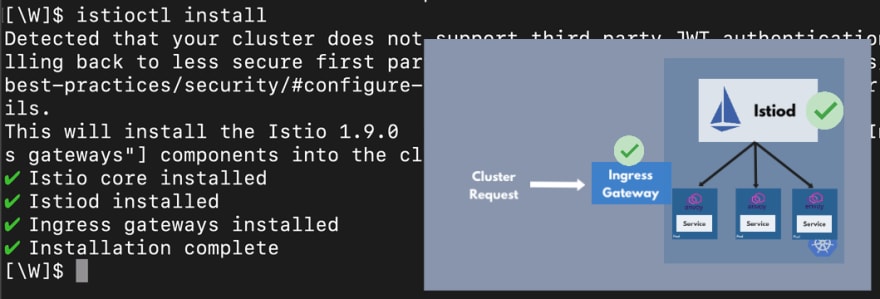1) Install a few component to testing TCP
Các bạn sẽ cùng mình tìm hiểu về tcp trong istio and version hiện tại cho bài lab này istio 1.11.3
Link:
https://www.tetrate.io/blog/understanding-istio-and-tcp-services/
https://istio.io/latest/docs/tasks/security/authorization/authz-tcp/
Trong bài này mình sử dụng luôn namspace default và deploy lên đó 2 workload sleep and tcp-echo.tcp-echo workload listens on port 9000, 9001.
Link manifest của sleep and tcp-echo
Và mình có cấu hình thêm envoy accessLog TCP nữa nhé
https://nimtechnology.com/2021/09/05/istio-recheck-envoy-test-cac-features-lien-quan-den-envoy/#431_access_log_TCP
Tổng kết deploy sẽ ntn
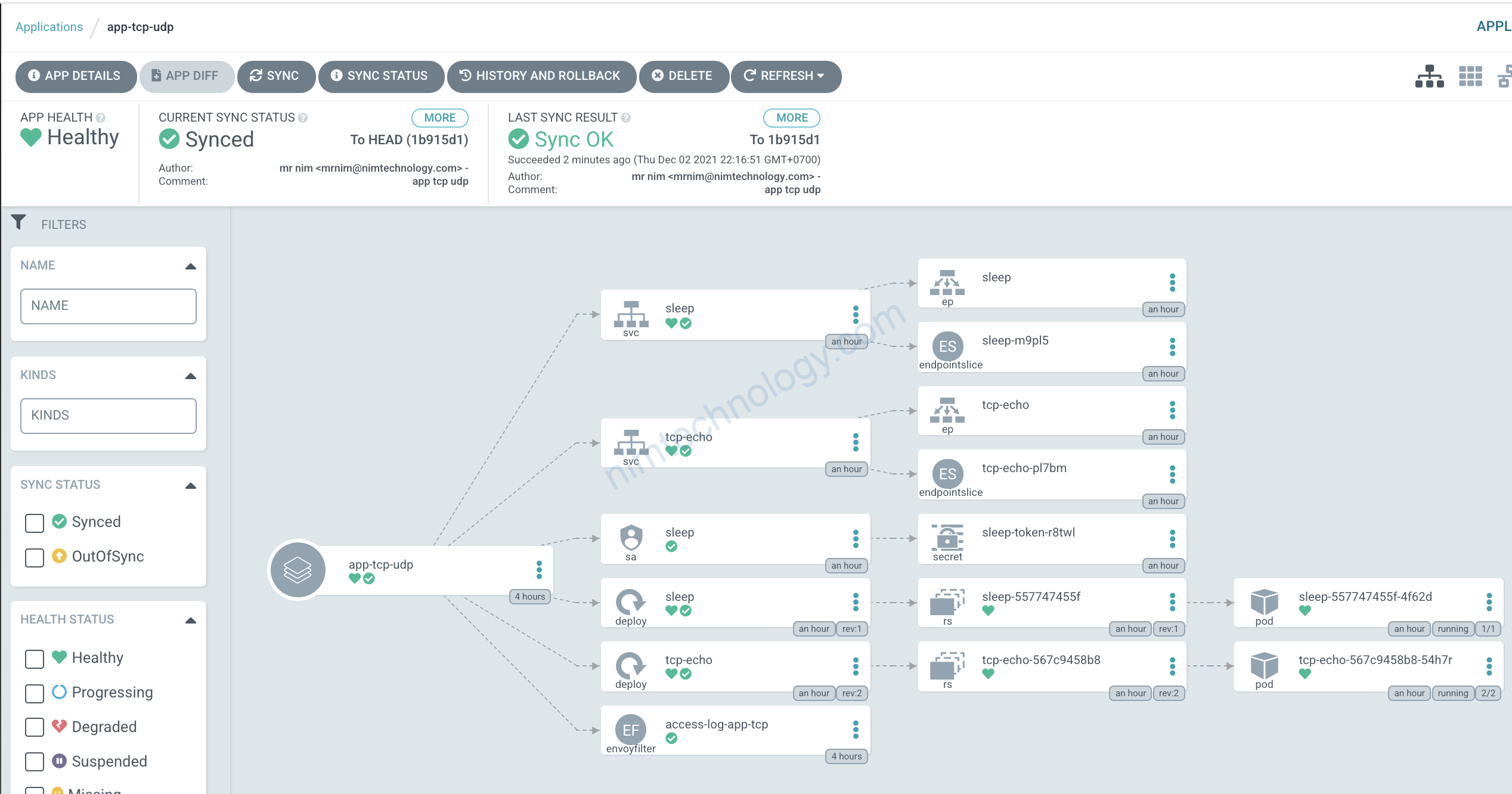
2) Check port TCP by paping
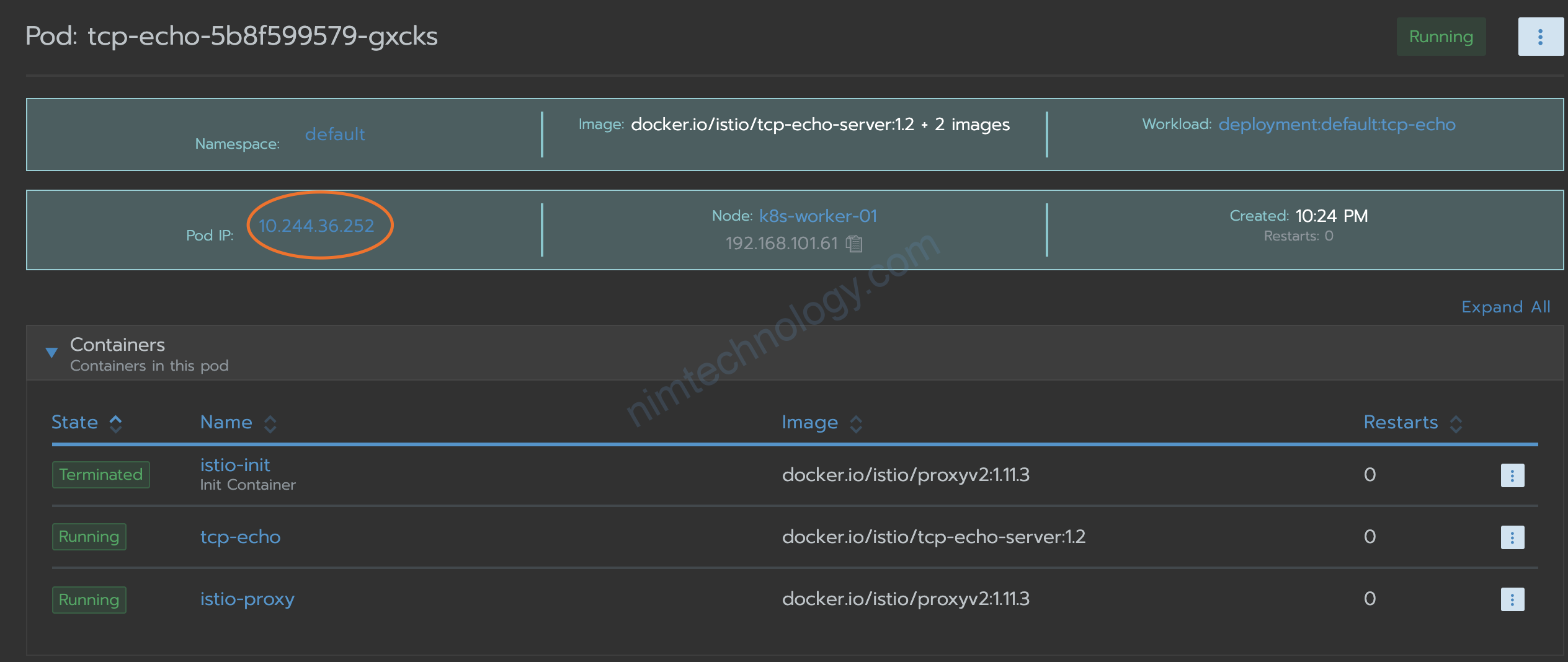
Với test TCP port này thì nếu mình ping thôi thì nó chả có log j cả
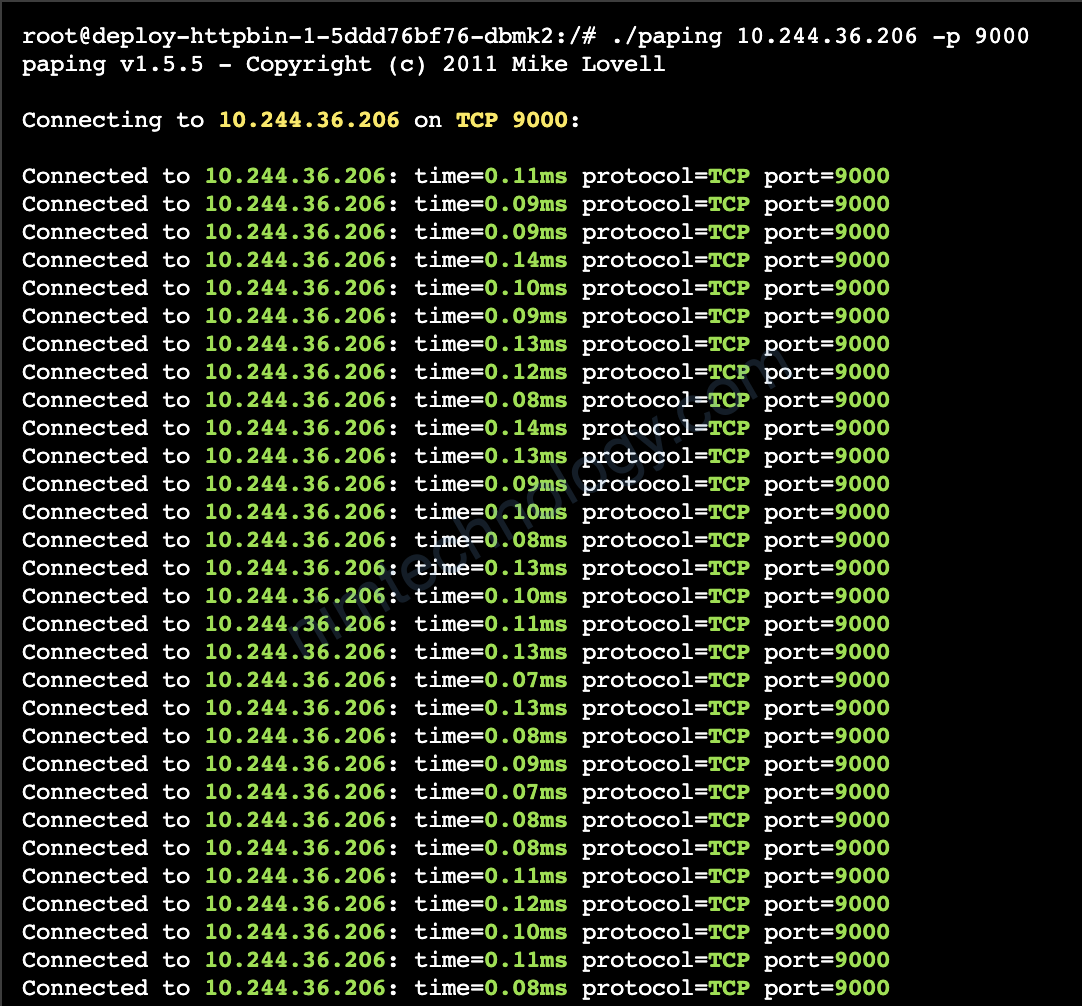
3) Sending data into TCP port and recheck.
3.1) Pod to service
Theo như ví dụ:
For example, if you send “world” to tcp-echo, it will reply with hello world.
kubectl exec "$(kubectl get pod -l app=sleep -n default -o jsonpath={.items..metadata.name})" -c sleep -n default -- sh -c 'echo "port 9000" | nc tcp-echo 9000' | grep "hello" && echo 'connection succeeded' || echo 'connection rejected'
Các bạn chú ý màu đỏ là namespace và thay cho đúng nhé.
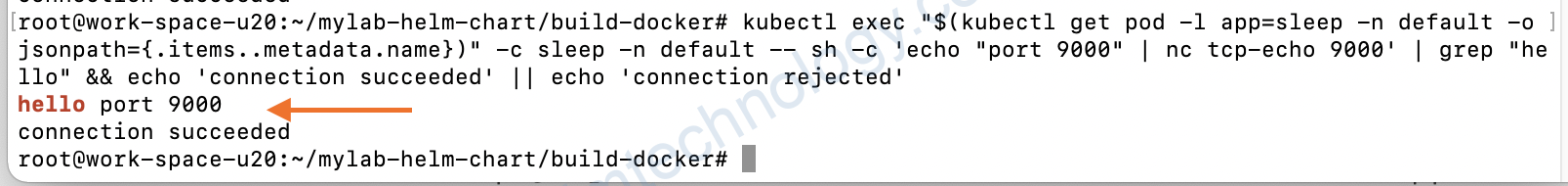
Hoặc là exec vào container sleep và gõ
sh -c 'echo "port 9000" | nc tcp-echo 9000' | grep "hello" && echo 'connection succeeded' || echo 'connection rejected'
Màu đó là tên service:
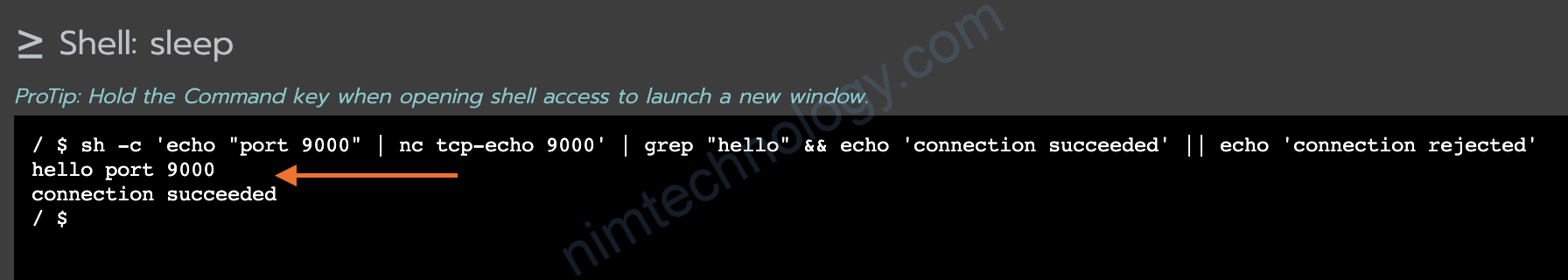
Chúng ta sem log istio-proxy của pod tcp-echo:
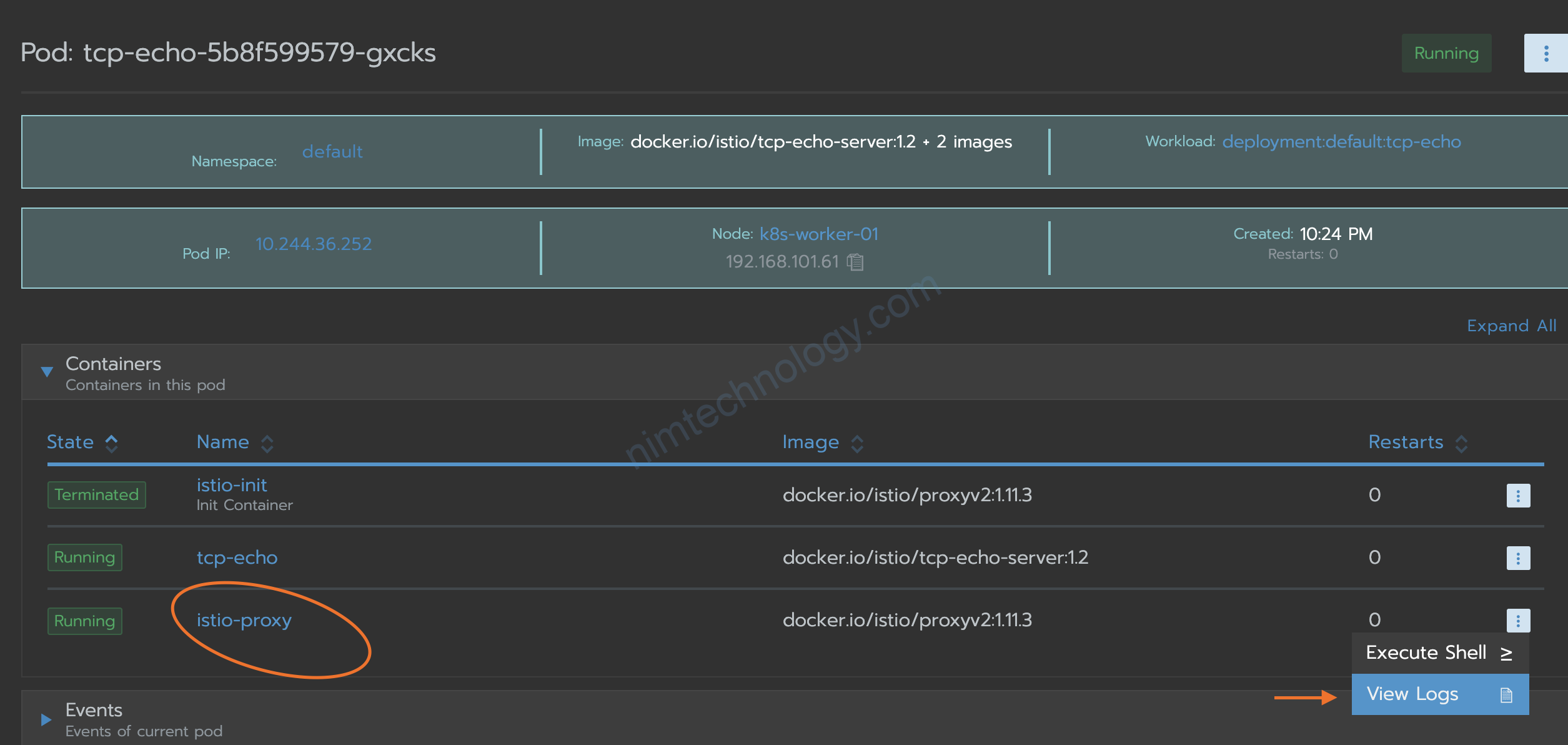
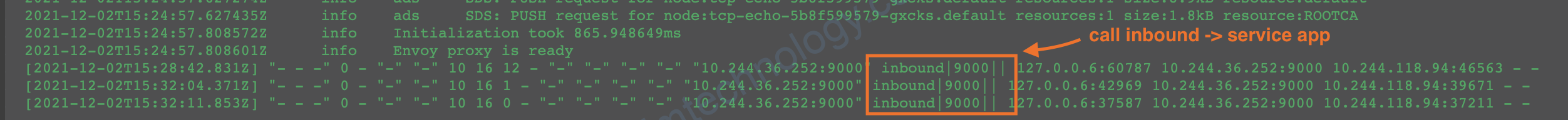
3.2) pod to pod
Giờ mình call vào IP của pod tcp-echo:

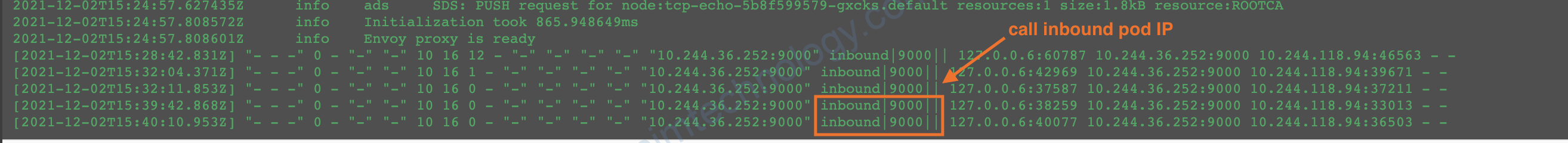
Thấy log cũng không có j khác biệt
Giờ mình show route của các pod đã injected istio
root@work-space-u20:~/istio-1.11.2/bin# ./istioctl pc l tcp-echo-5b8f599579-gxcks.default --port 9000
ADDRESS PORT MATCH DESTINATION
10.101.139.132 9000 ALL Cluster: outbound|9000||tcp-echo.default.svc.cluster.local
10.109.88.245 9000 Trans: raw_buffer; App: HTTP Route: spin-deck.spinnaker.svc.cluster.local:9000
10.109.88.245 9000 ALL Cluster: outbound|9000||spin-deck.spinnaker.svc.cluster.local
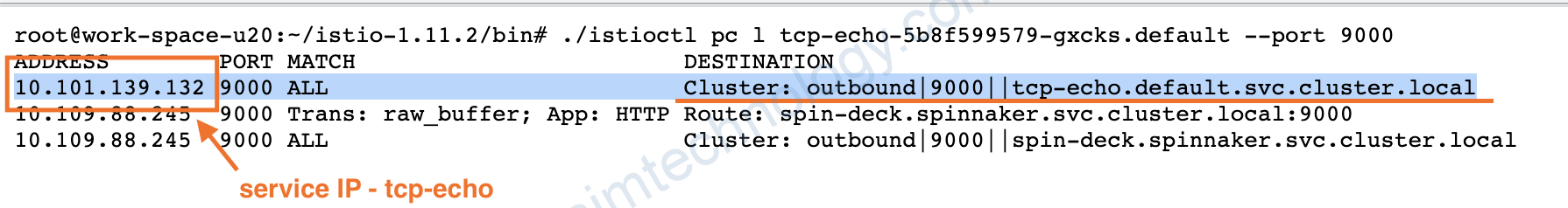
thì nó sẽ đi ra theo destination của istio
Mình show route inbound trên con tcp-echo:
root@work-space-u20:~/istio-1.11.2/bin# ./istioctl pc l tcp-echo-5b8f599579-gxcks.default --port 15006
ADDRESS PORT MATCH DESTINATION
0.0.0.0 15006 Addr: *:15006 Non-HTTP/Non-TCP
0.0.0.0 15006 Trans: tls; App: istio-http/1.0,istio-http/1.1,istio-h2; Addr: ::0/0 InboundPassthroughClusterIpv6
0.0.0.0 15006 Trans: tls; Addr: ::0/0 InboundPassthroughClusterIpv6
0.0.0.0 15006 Trans: raw_buffer; Addr: ::0/0 InboundPassthroughClusterIpv6
0.0.0.0 15006 Trans: raw_buffer; App: HTTP; Addr: ::0/0 InboundPassthroughClusterIpv6
0.0.0.0 15006 Trans: tls; App: TCP TLS; Addr: ::0/0 InboundPassthroughClusterIpv6
0.0.0.0 15006 Trans: tls; Addr: 0.0.0.0/0 InboundPassthroughClusterIpv4
0.0.0.0 15006 Trans: raw_buffer; Addr: 0.0.0.0/0 InboundPassthroughClusterIpv4
0.0.0.0 15006 Trans: tls; App: TCP TLS; Addr: 0.0.0.0/0 InboundPassthroughClusterIpv4
0.0.0.0 15006 Trans: raw_buffer; App: HTTP; Addr: 0.0.0.0/0 InboundPassthroughClusterIpv4
0.0.0.0 15006 Trans: tls; App: istio-http/1.0,istio-http/1.1,istio-h2; Addr: 0.0.0.0/0 InboundPassthroughClusterIpv4
0.0.0.0 15006 Trans: tls; App: istio,istio-peer-exchange,istio-http/1.0,istio-http/1.1,istio-h2; Addr: *:9001 Cluster: inbound|9001||
0.0.0.0 15006 Trans: tls; Addr: *:9001 Cluster: inbound|9001||
0.0.0.0 15006 Trans: raw_buffer; Addr: *:9001 Cluster: inbound|9001||
0.0.0.0 15006 Trans: tls; App: istio,istio-peer-exchange,istio-http/1.0,istio-http/1.1,istio-h2; Addr: *:9000 Cluster: inbound|9000||
0.0.0.0 15006 Trans: tls; Addr: *:9000 Cluster: inbound|9000||
0.0.0.0 15006 Trans: raw_buffer; Addr: *:9000 Cluster: inbound|9000||
Giờ mình thực hiện xoá port 9000 trong service của tcp-echo

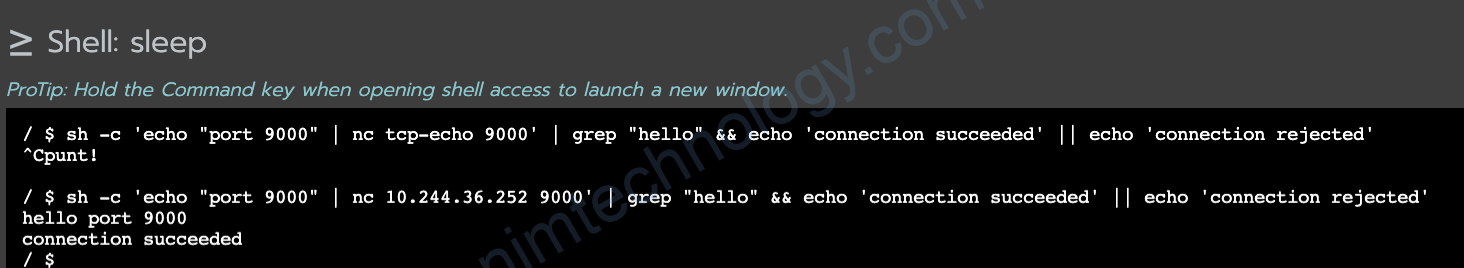
ping pod ip và port thì ok
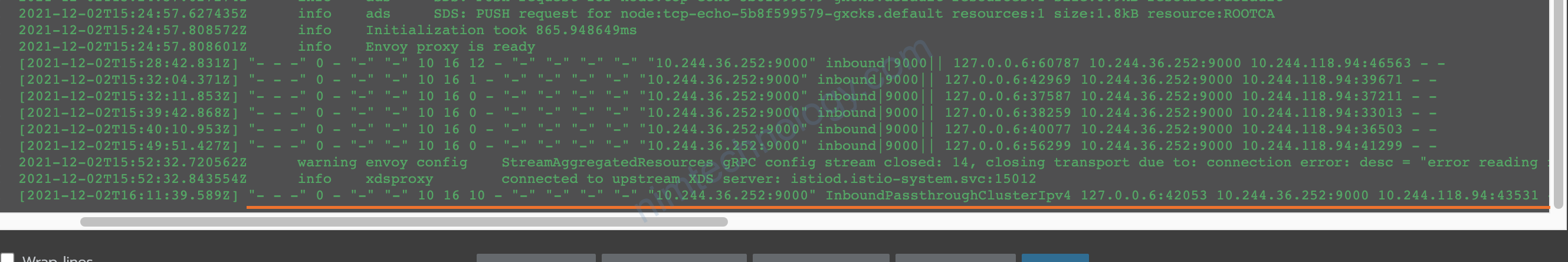
Workload tcp-echo còn có port 9002 nhưng chúng ta ko config trên deployment hay service.
nên khi muốn call vào workload với pod 9002 thì chỉ có thể call pod IP
TCP_ECHO_IP=$(kubectl get pod "$(kubectl get pod -l app=tcp-echo -n default -o jsonpath={.items..metadata.name})" -n default -o jsonpath="{.status.podIP}")
root@work-space-u20:# echo $TCP_ECHO_IP
10.244.36.252
Giờ có ip của pod thì chiến thôi
kubectl exec "$(kubectl get pod -l app=sleep -n default -o jsonpath={.items..metadata.name})" -c sleep -n default -- sh -c "echo \"port 9002\" | nc $TCP_ECHO_IP 9002" | grep "hello" && echo 'connection succeeded' || echo 'connection rejected'
>>>output
hello port 9002
connection succeeded
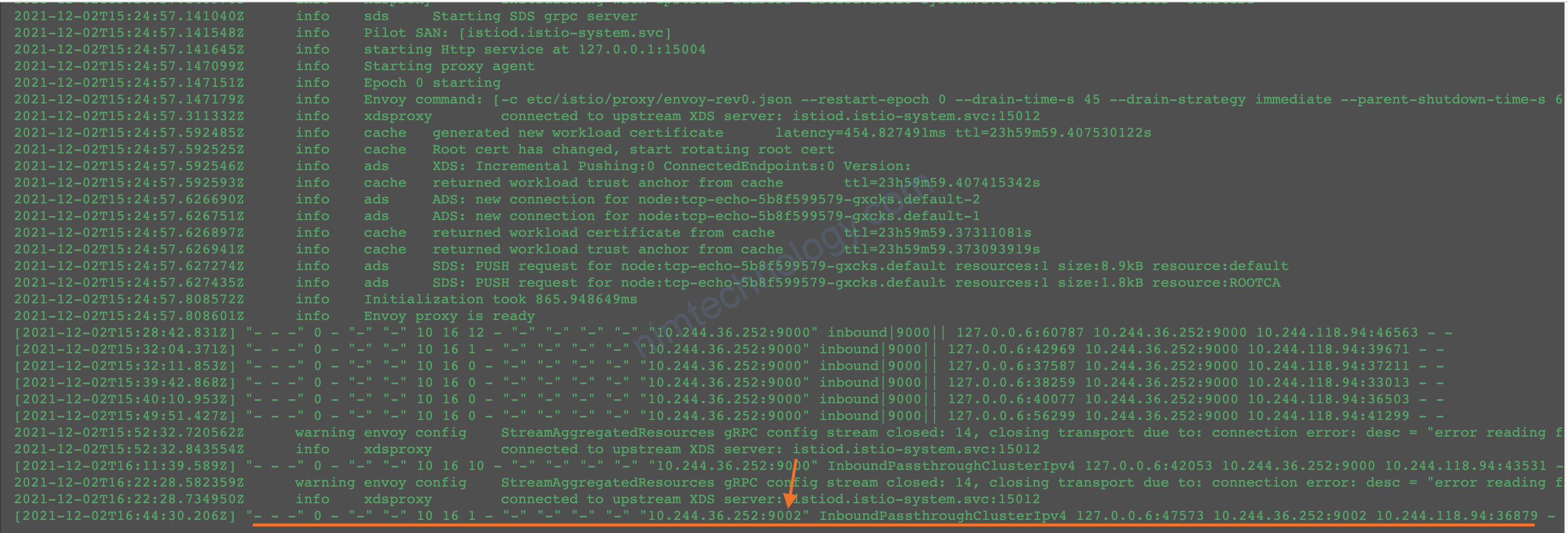
Nhìn access log này chúng ta có thể ngầm hiểm, route inbound 9000 đã bị xoá trong bảng route istio vì chúng ta đã xoá mất service.
https://istio.io/latest/docs/ops/configuration/traffic-management/traffic-routing/#headless-services
Mình có đọc bài này:
Ví dụ usecase của bạn Pod to Pod:
Workload A và Workload B đều được injected istio
Workload B có cấu hình Service port B
khi pod A connect to PodB IP. thì trên route istio sẽ ko có IP của pod B. theo mình follow sẽ như sau:
pod A -> OutboundPassthroughClusterIpv4 (istio-proxy A) -> InboundPassthroughClusterIpv4(istio-proxy B) -> workload B.
3.2.1) Giving Pod ip to route table of istio
Vậy nếu bạn muốn trong bảng route của istio có route Pod B thì làm sao nhỉ?
Theo istio “In general, Istio does not configure listeners for each Pod IP, as it works at the Service level. However, to support headless services, listeners are set up for each IP:Port pair in the headless service.“
Thì bạn có thể tạo service headless thì istio sẽ gán Pod IP với service headless vào route của istio
Nếu bạn muốn thấy rõ như nào thì mời bạn xem link bên dưới:
https://nimtechnology.com/2021/11/21/istio-discover-route-inside-istio/#2_Discovery
3.2.2) Testing pod to pod with strict mode (mTLS)
Pod to pod có hoặc động được khi bật strict mode (mTLS) hay không?
root@work-space-u20:~# kubectl exec "$(kubectl get pod -l app=sleep -n default -o jsonpath={.items..metadata.name})" -c sleep -n default -- sh -c 'echo "port 9000" | nc tcp-echo 9000' | grep "hello" && echo 'connection succeeded' || echo 'connection rejected'
hello port 9000
connection succeeded
root@work-space-u20:~# kubectl exec "$(kubectl get pod -l app=sleep -n default -o jsonpath={.items..metadata.name})" -c sleep -n default -- sh -c 'echo "port 9000" | nc 10.244.36.252 9000' | grep "hello" && echo 'connection succeeded' || echo 'connection rejected'
connection rejected
Khi bật mTLS với strict mode thì pod to pod bị fail
Và làm sao làm được pod to pod với strict mode.
Bạn cần tạo service headless cho port và sử dụng cho mục đích pod to pod
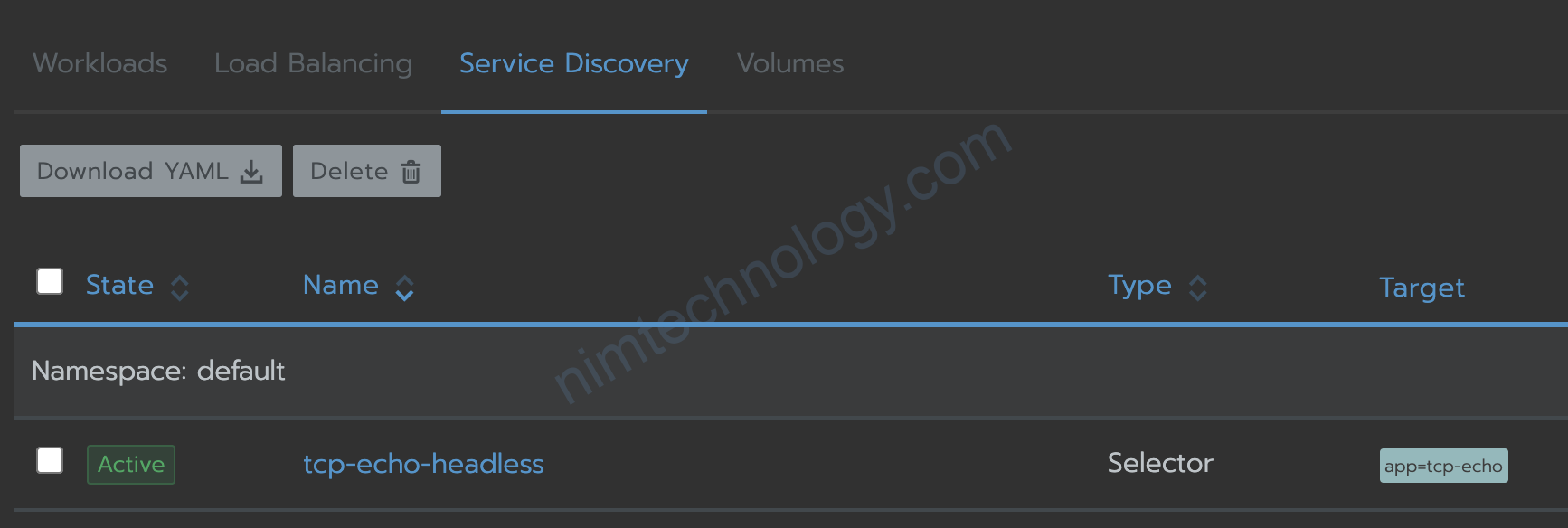
lúc này service headless lấy ip pod và istio đã thu nhận
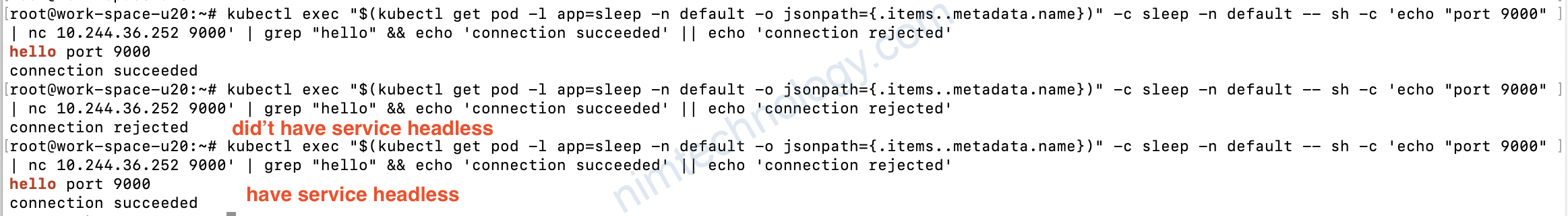
1 số link github than khảo về docker test tcp&udp
https://github.com/mendhak/docker-udp-listener
https://github.com/sashimi3/tcp-udp-test