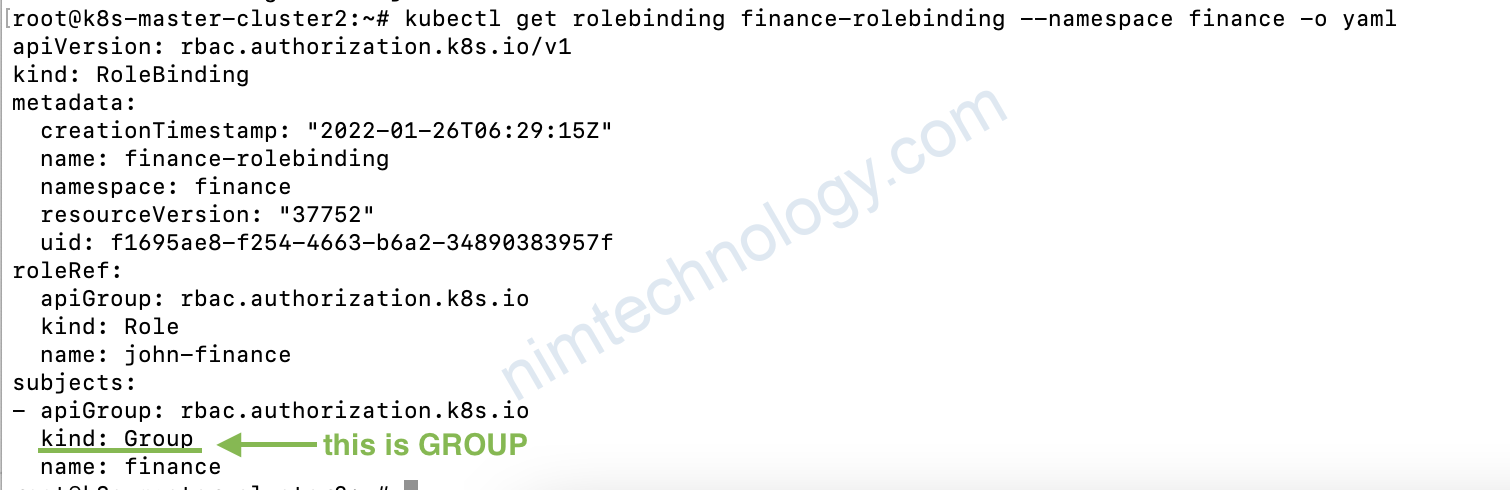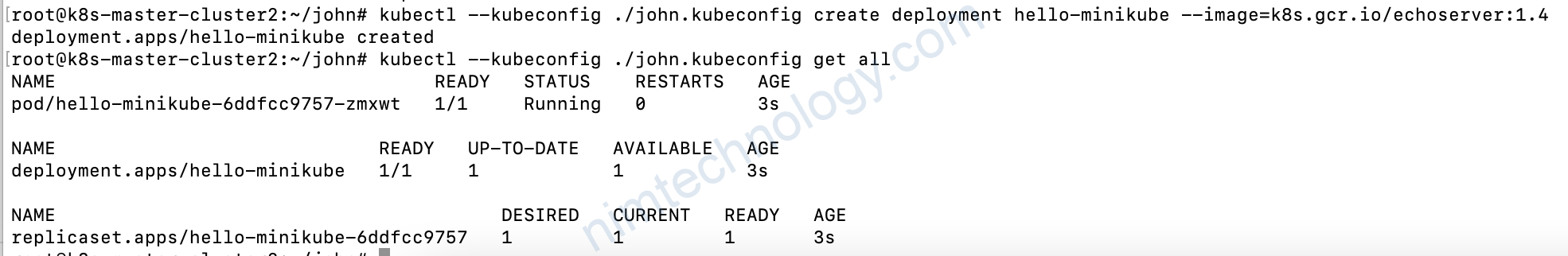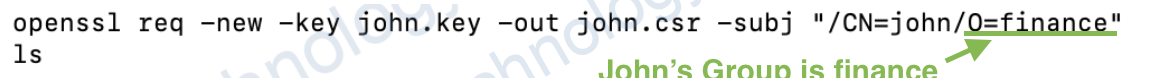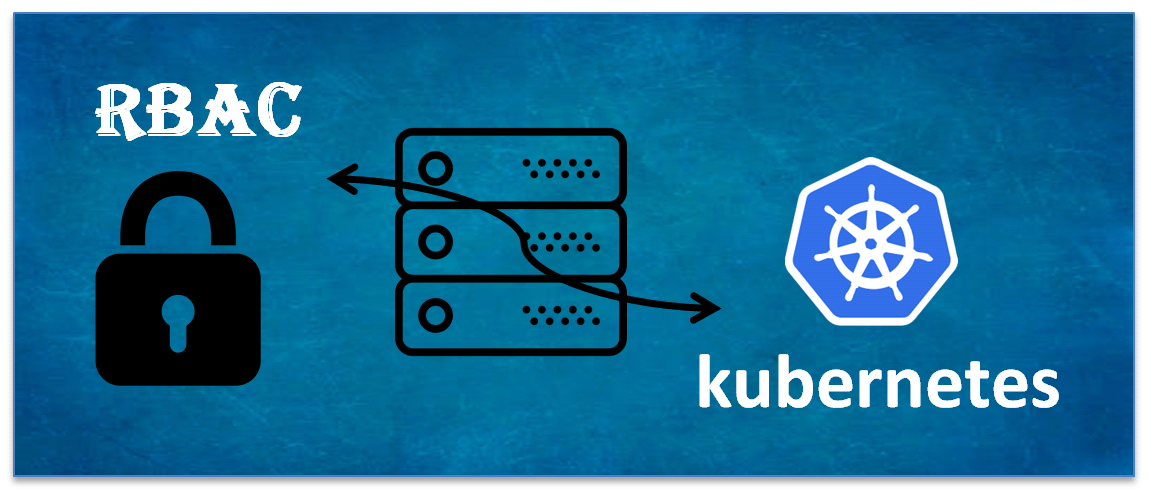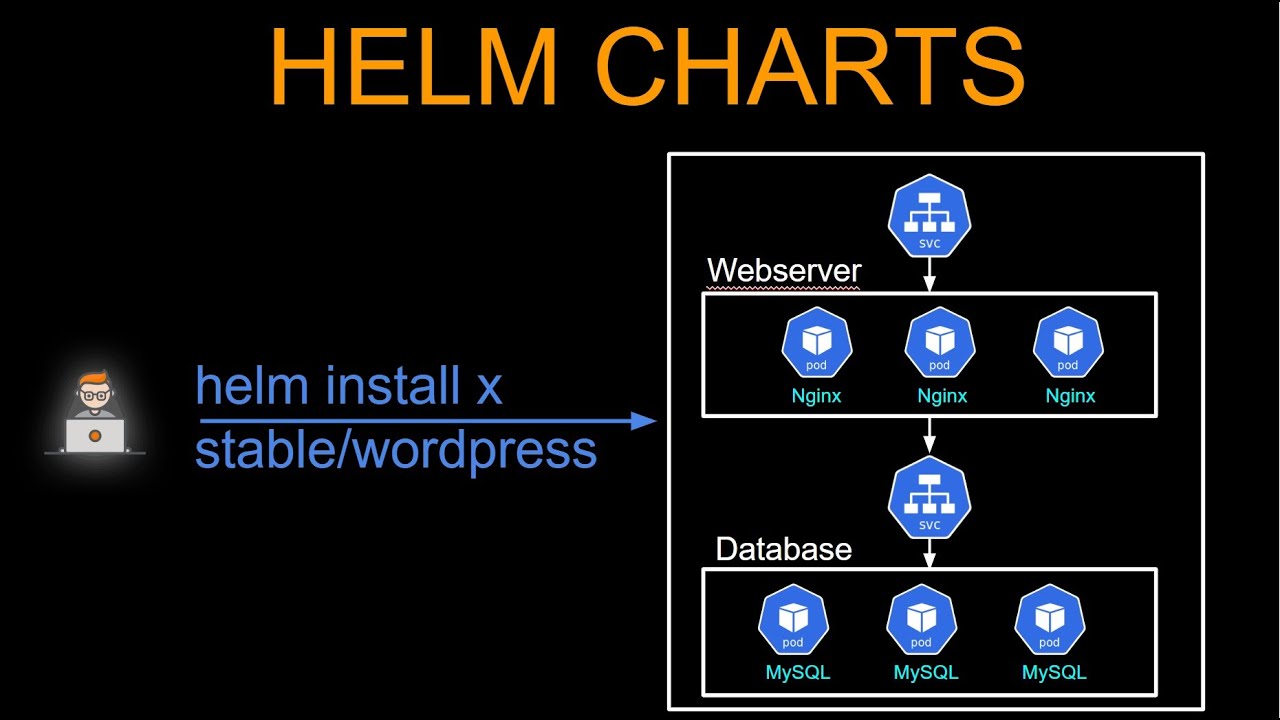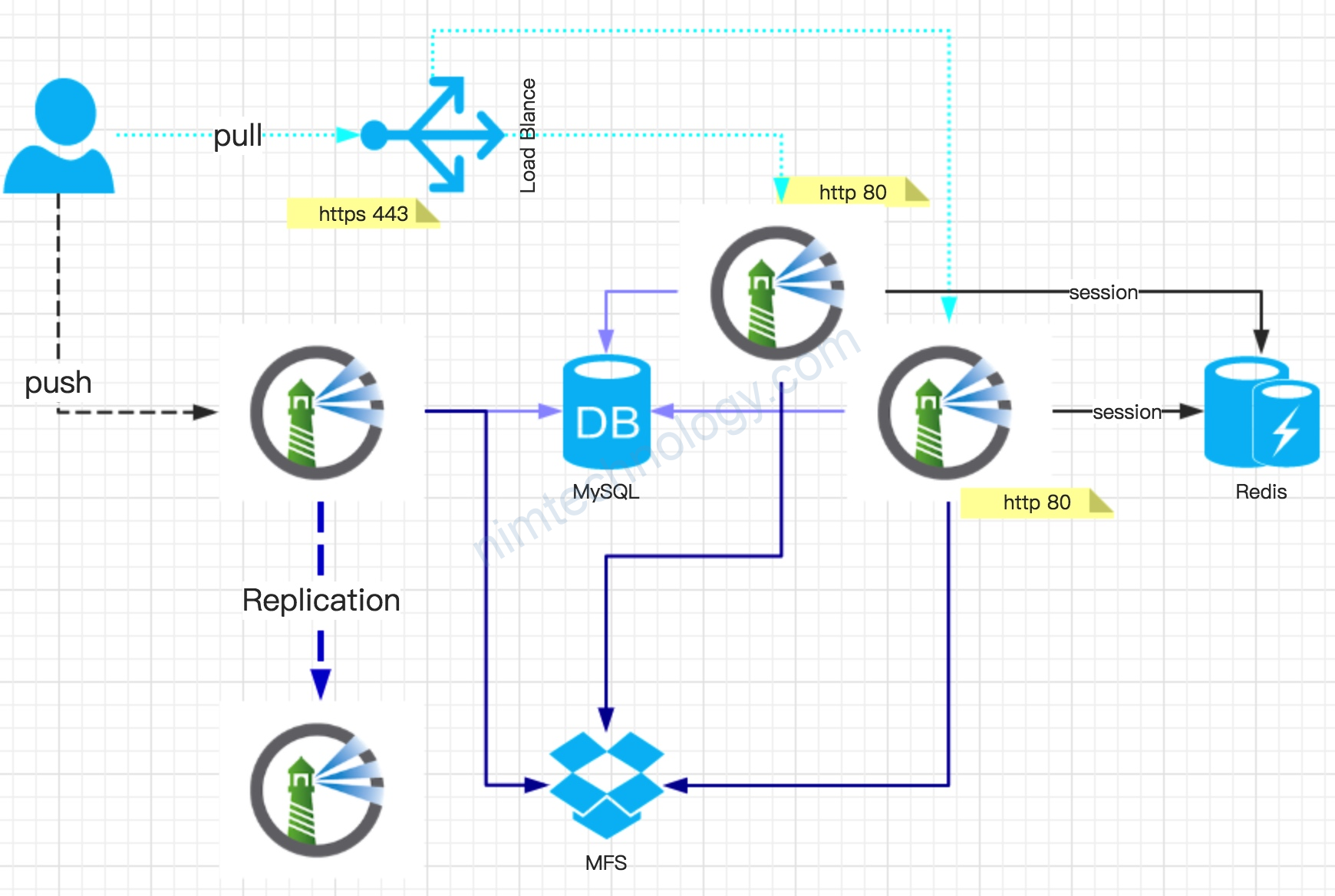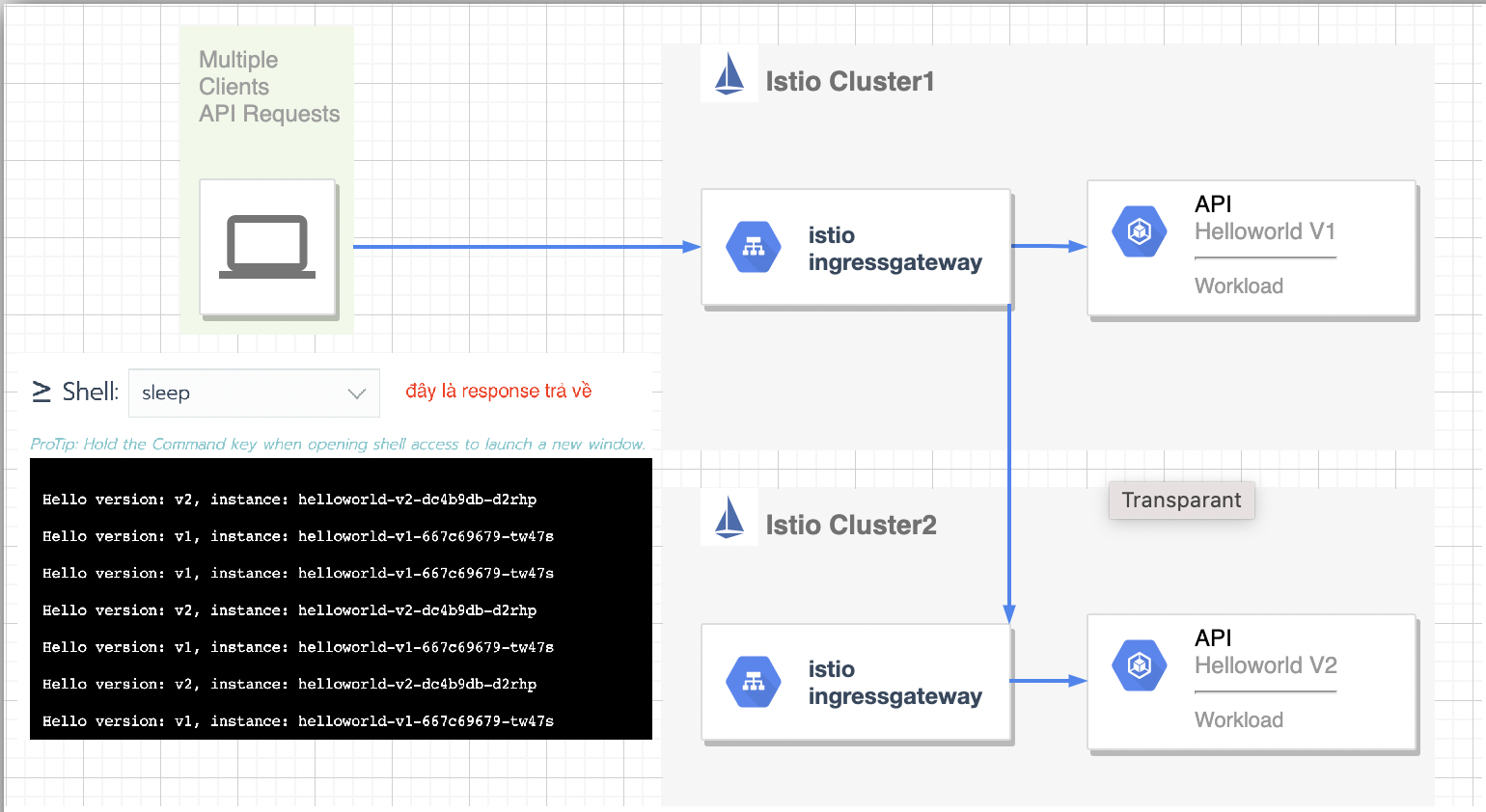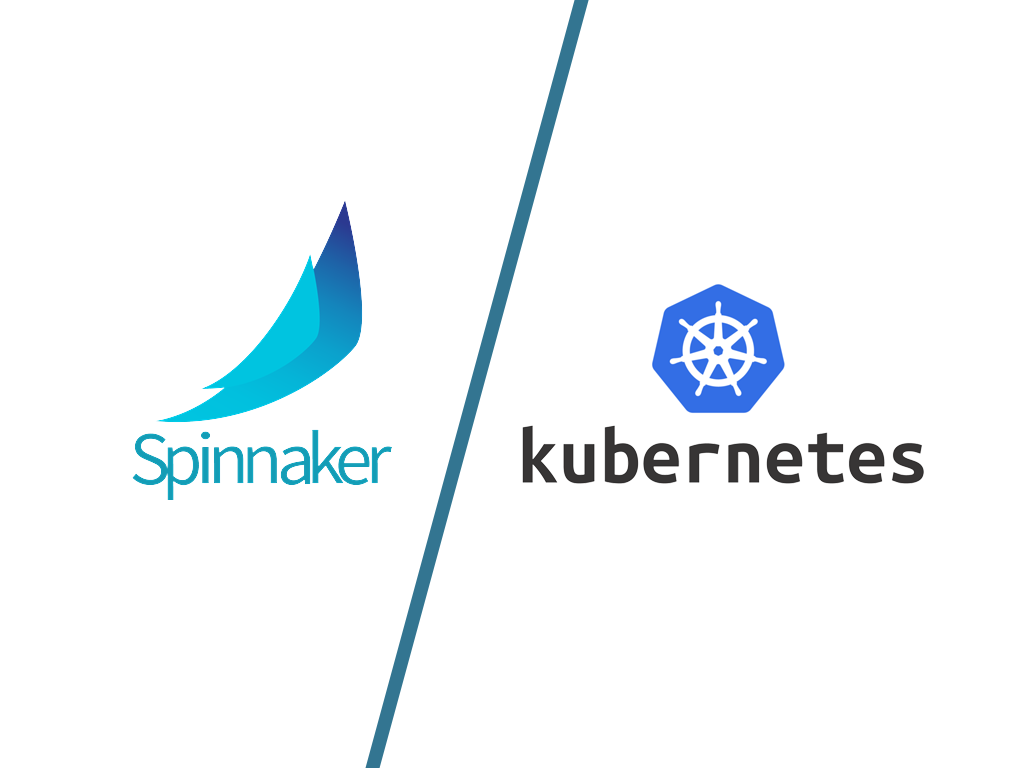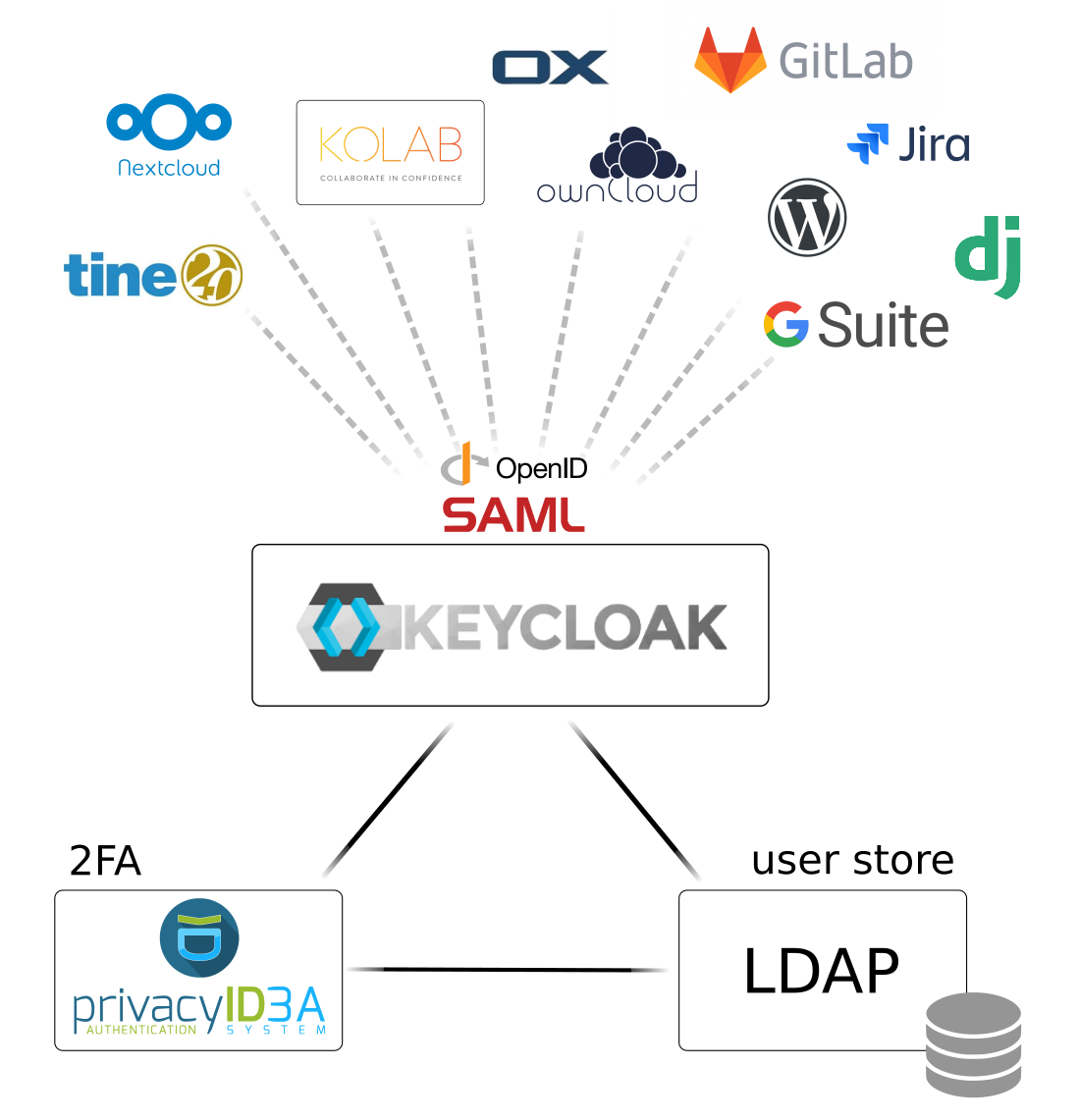Có thể anh em có làm việc với Kubernetes kha khá.
Nhưng khi đúng đến RBAC thì có thể anh em của chúng ta sẽ khá lúng túng.
Mình xin phép node lại mốt số thứ.
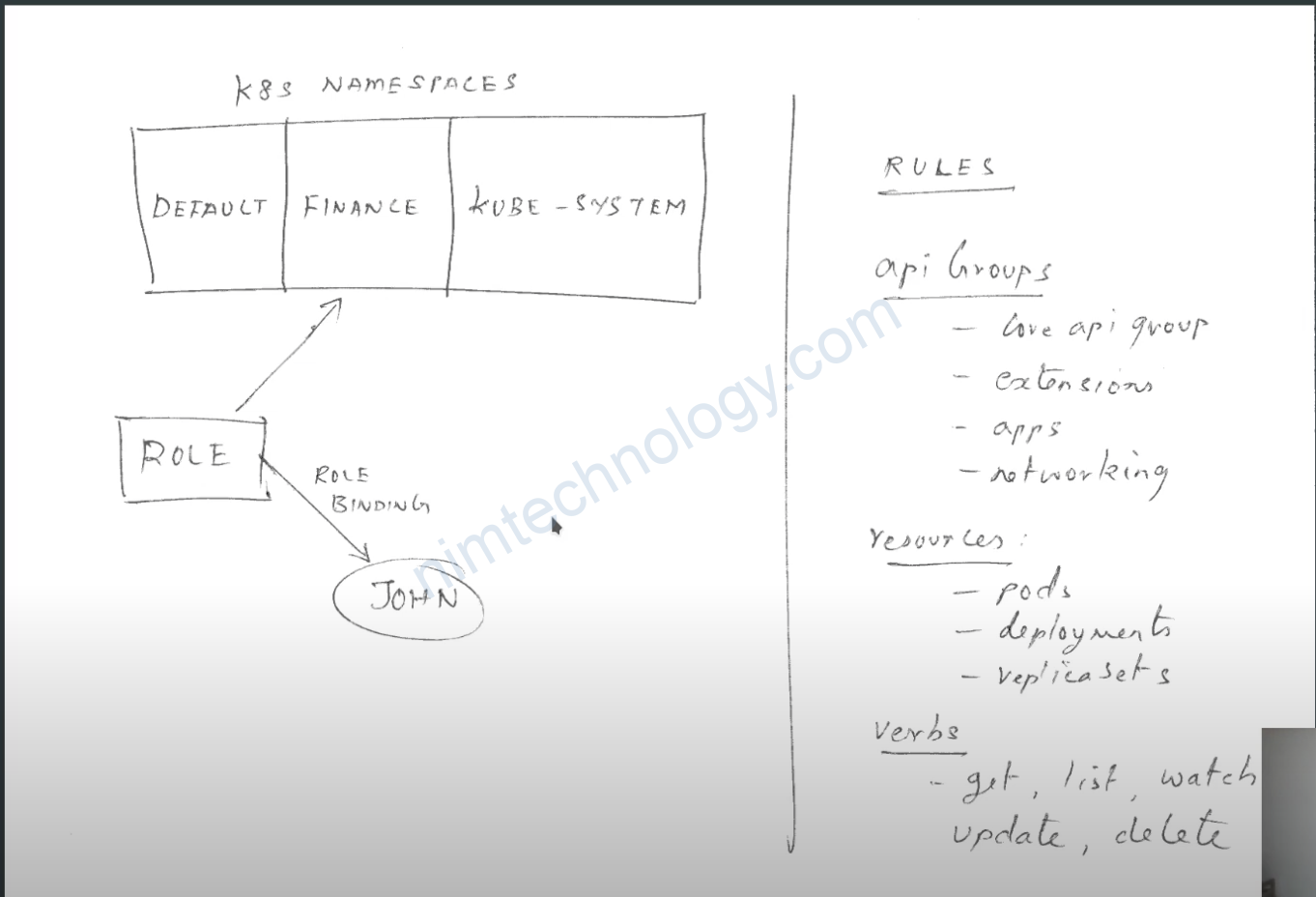
Ảnh trên thì bạn sẽ thấy Ông John này sẽ có quyền tác động lên namespace: FINANCE.
John sẽ thêm xoá, sửa, list của pods, deployments, replicasets.
Ngoài ra thì anh còn bảo là chúng ta có thể tạo ra 1 group FINANCE và group nãy sẽ chỉ action trên Namespace FINANCE.
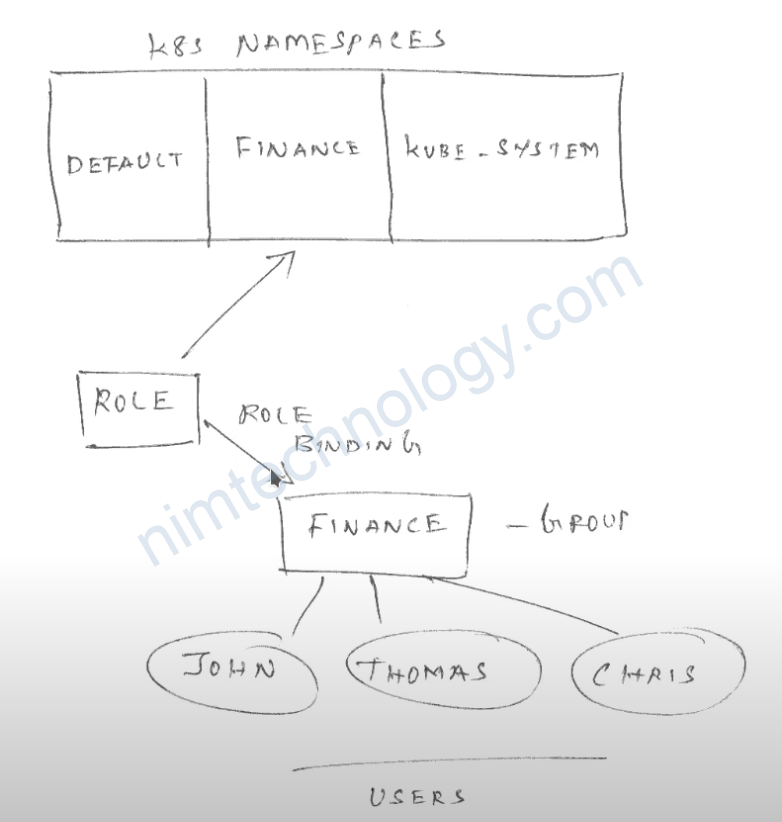
giờ chúng ta sẽ tạo namespace:
root@k8s-master-cluster2:~# kubectl create ns finance
namespace/finance created
root@k8s-master-cluster2:~# kubectl get ns
NAME STATUS AGE
default Active 33m
finance Active 7s
kube-node-lease Active 33m
kube-public Active 33m
kube-system Active 33m
1) Practice RBAC with User
https://github.com/justmeandopensource/kubernetes/blob/master/docs/create-user-certificates.md
1.1) Gen .crt and .key
Generating private key for John (john.key)
openssl genrsa -out john.key 2048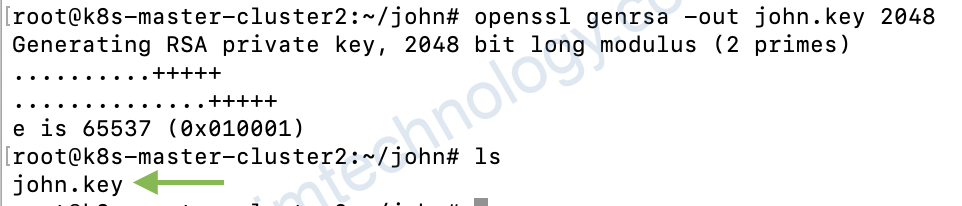
Generating certificate signing request (john.csr)
openssl req -new -key john.key -out john.csr -subj "/CN=john/O=finance"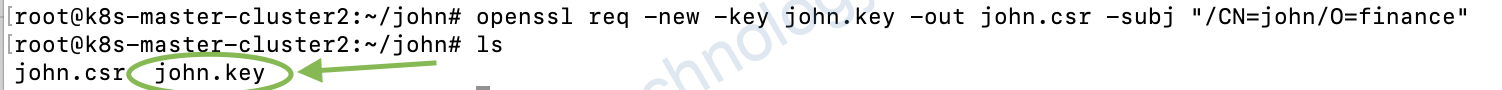
Copy kubernetes ca certificate and key
Do bước này mình sài k0s để cài k8s nên là mình làm như sau:
cp /var/lib/k0s/pki/ca.{crt,key} /root/john/
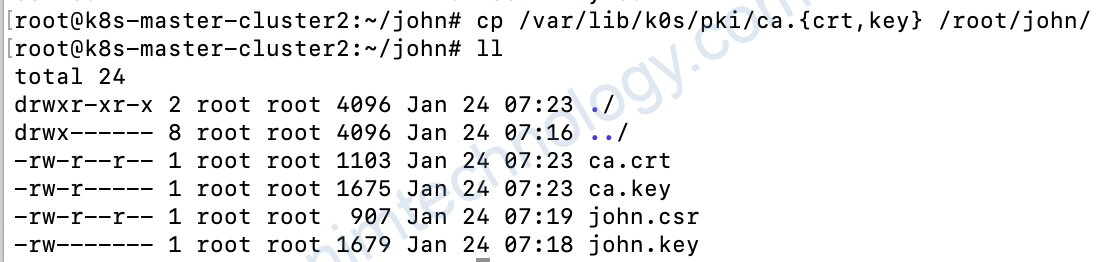
với k8s khác thì mình thấy ở đây:
/etc/kubernetes/pki/ca.{crt,key} /root/john/
Sign the certificate using certificate authority
openssl x509 -req -in john.csr -CA ca.crt -CAkey ca.key -CAcreateserial -out john.crt -days 365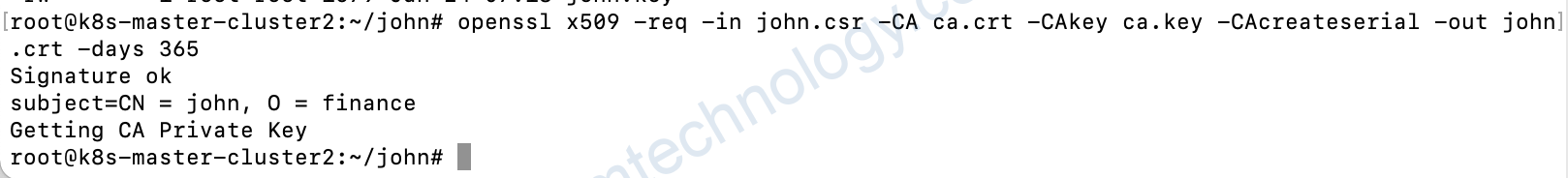
1.2) Gen kubeconfig
kubectl --kubeconfig john.kubeconfig config set-cluster kubernetes --server https://192.168.101.50:6443 --certificate-authority=ca.crt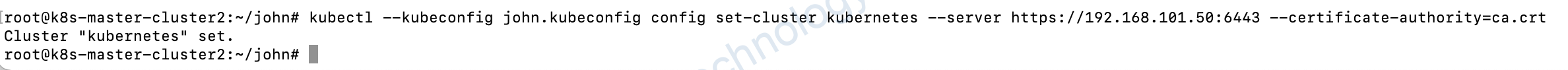
nếu bạn ko nhớ –server của mình là gì thìkubectl config view
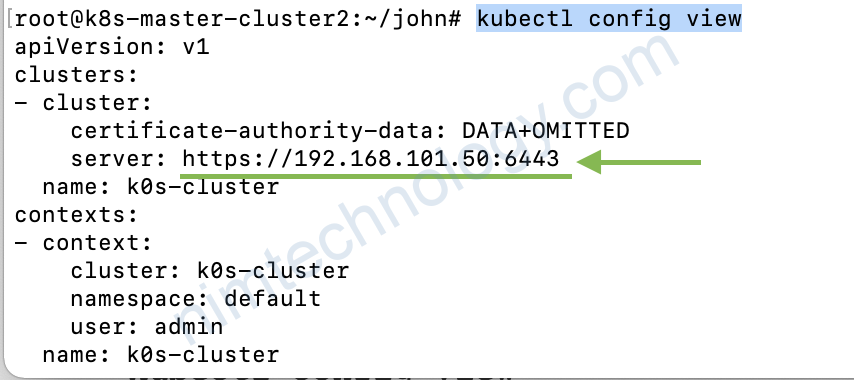
kubectl --kubeconfig john.kubeconfig config set-credentials john --client-certificate=/root/john/john.crt --client-key=/root/john/john.key

kubectl --kubeconfig john.kubeconfig config set-context john-kubernetes --cluster kubernetes --namespace finance --user john
Lúc này chúng ta được file “john.kubeconfig”
root@k8s-master-cluster2:~/john# cat john.kubeconfig
apiVersion: v1
clusters:
- cluster:
certificate-authority: ca.crt
server: https://192.168.101.50:6443
name: kubernetes
contexts:
- context:
cluster: kubernetes
namespace: finance
user: john
name: john-kubernetes
current-context: ""
kind: Config
preferences: {}
users:
- name: john
user:
client-certificate: john.crt
client-key: john.key
với format kubeconfig ở trên thì có 1 điểm yếu là bạn cấp cho người khác sẽ khá khó khăn
khi đó bạn gõ:kubectl --kubeconfig ./john.kubeconfig get pods
bạn nhận về 1 thông báo:
The connection to the server localhost:8080 was refused – did you specify the right host or port?
mình cũng bảo. ủ mình config server rồi mà.????
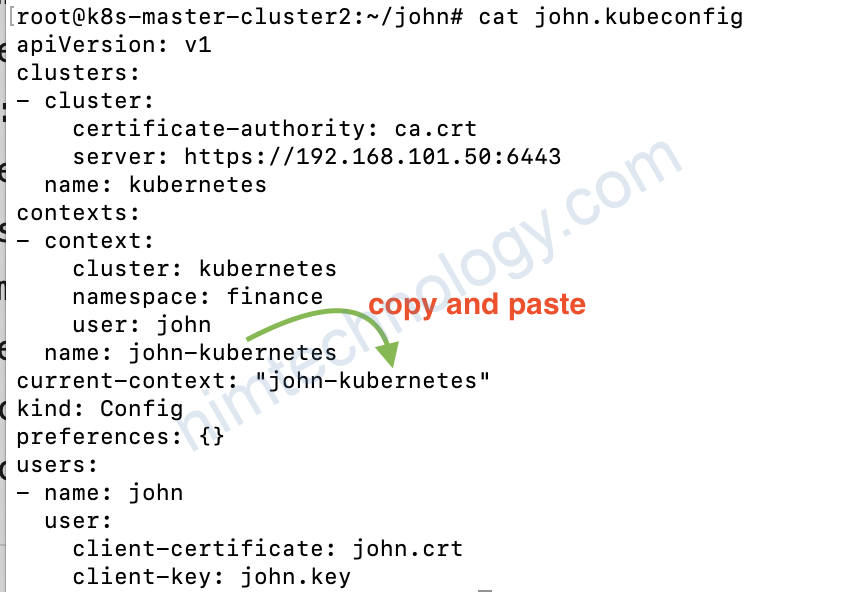
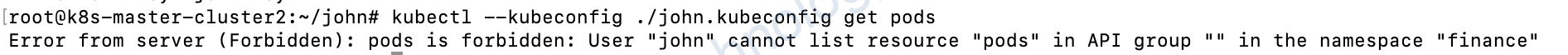
là bạn bị chặn he!
Để dễ dàng trong việc chia sẽ file kubeconfig thì chúng ta sẽ muộn template của kubeconfig admin đồ!
rm -f john.kubeconfig
root@k8s-master-cluster2:~# cp ~/.kube/config /root/john/john.kubeconfigMính sẽ show cho bạn thấy các phần cần thay đổi:

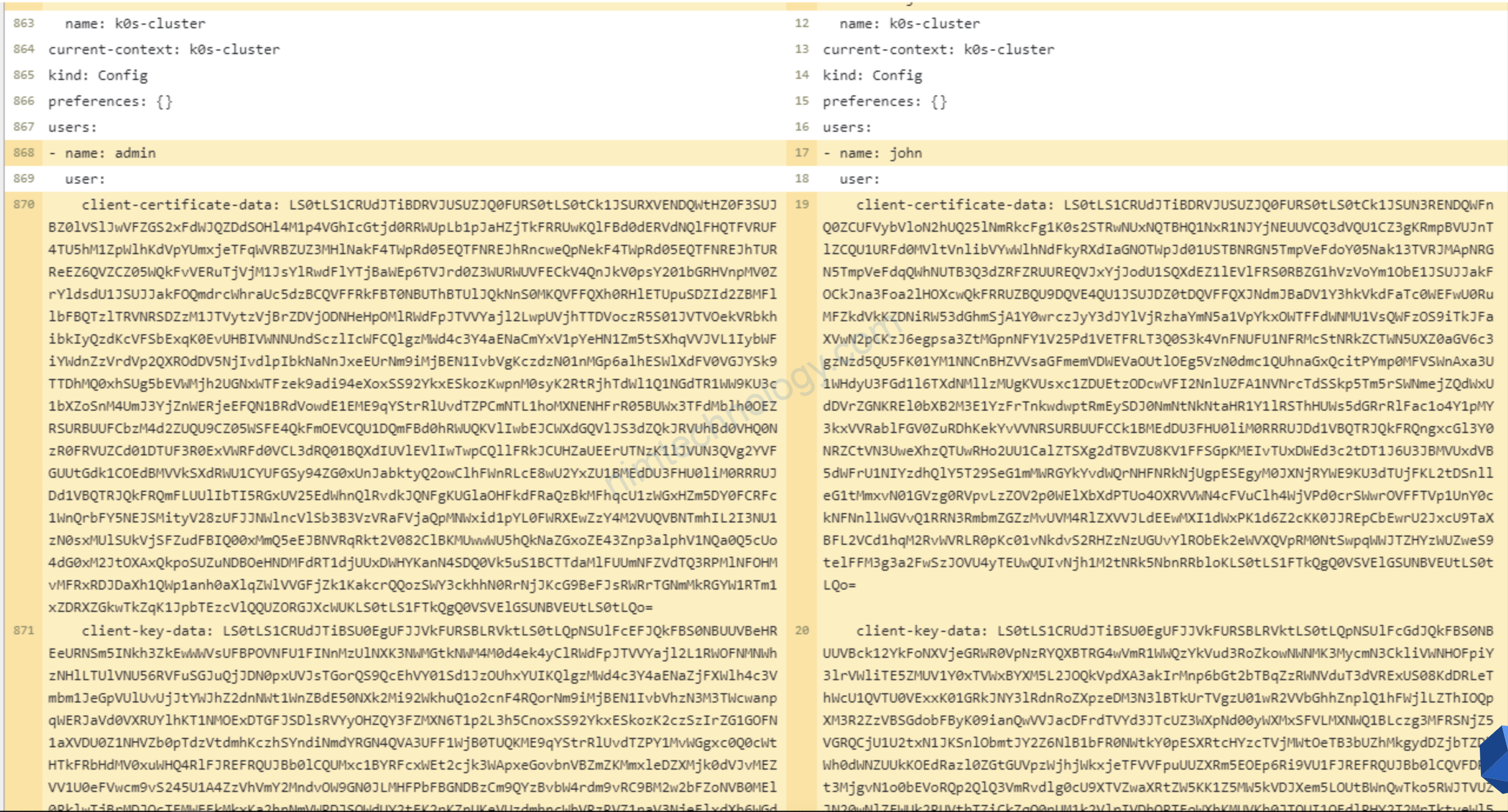
cat john.crt | base64 -w0
cat john.key | base64 -w0
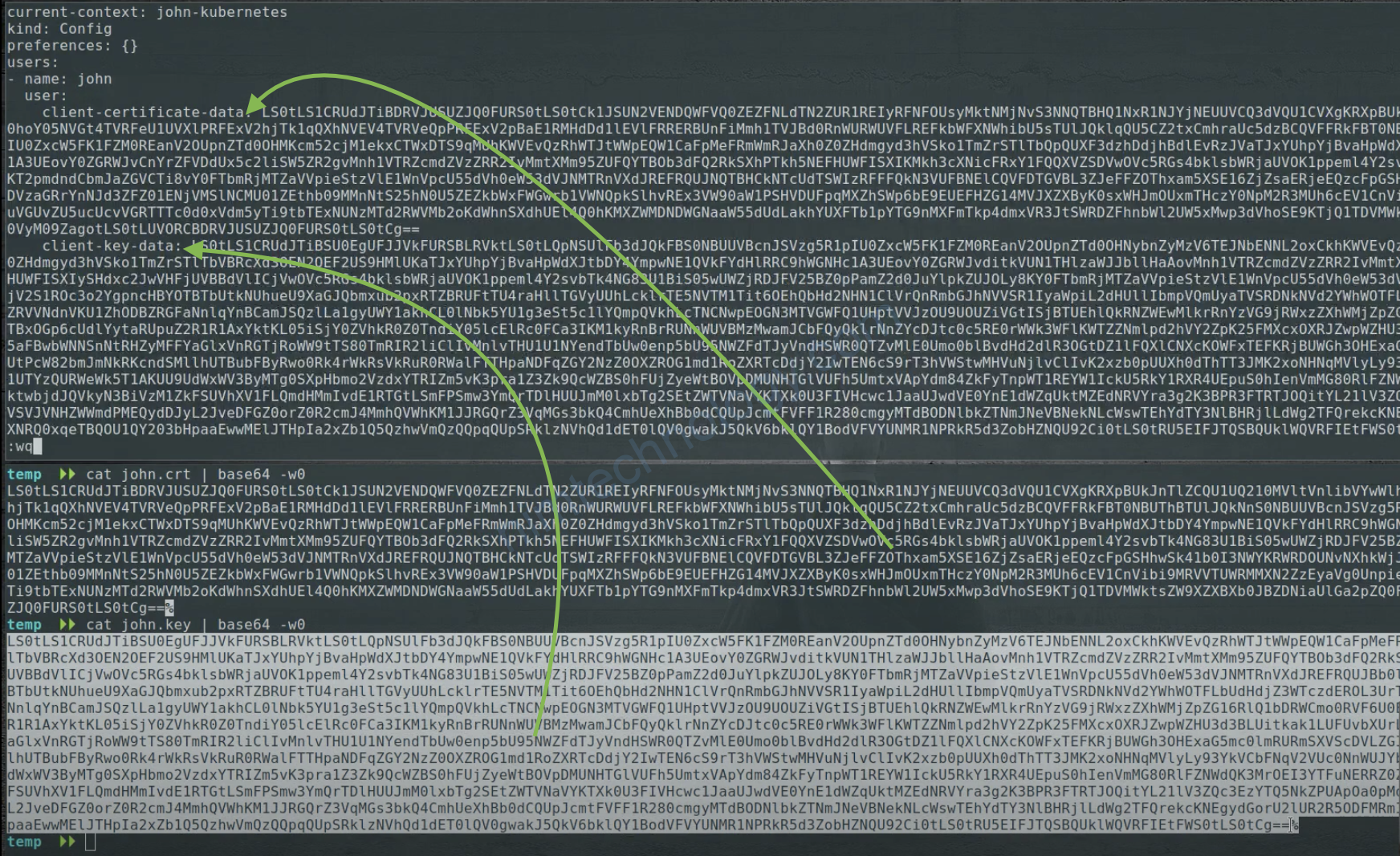
1.3) create BRAC for User
Giờ chúng ta cần tạo role
kubectl create role --help | grep kubectl
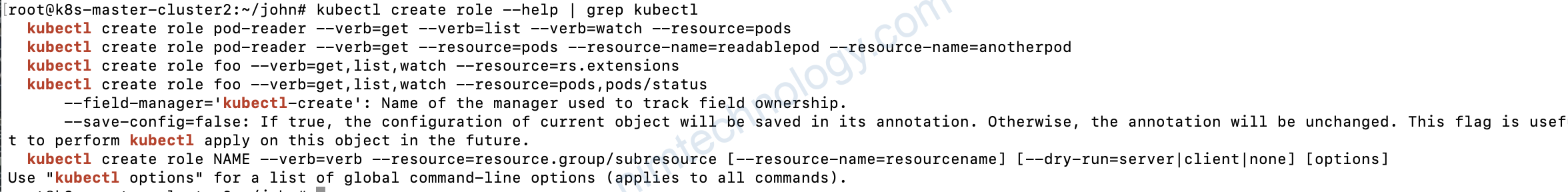
kubectl create role john-finance --verb=get,list --resource=pods --namespace finance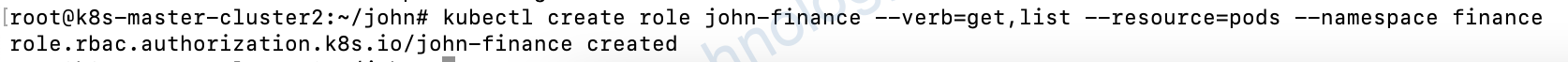
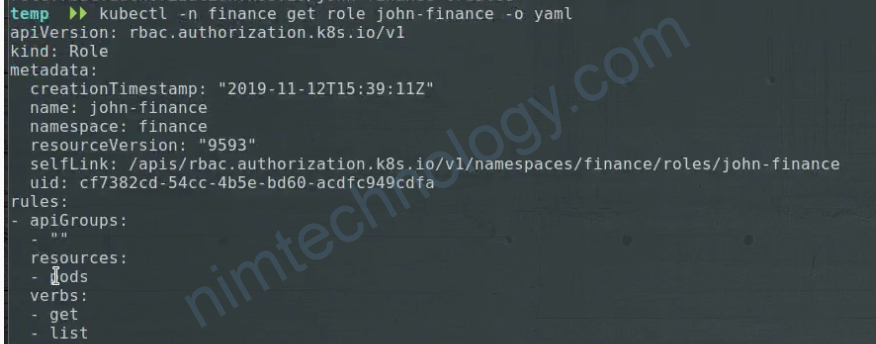
kubectl create rolebinding john-finance-rolebinding --role=john-finance --user=john --namespace finance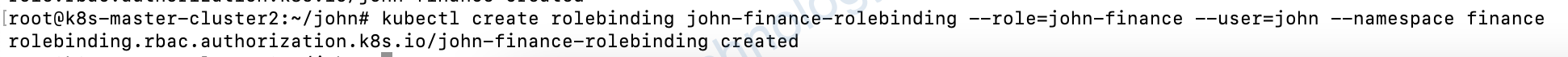
Khi này thì anh/em có thể get pod được rồi
root@k8s-master-cluster2:~/john# kubectl --kubeconfig ./john.kubeconfig get pods
No resources found in finance namespace.
Giờ chúng ta get thứ pods của 1 namespace khác xem sao?
kubectl --kubeconfig ./john.kubeconfig get pods -n kube-system
Error from server (Forbidden): pods is forbidden: User "john" cannot list resource "pods" in API group "" in the namespace "kube-system"
Hoặc giờ chúng ta thử get service:
root@k8s-master-cluster2:~/john# kubectl --kubeconfig ./john.kubeconfig get svc
Error from server (Forbidden): services is forbidden: User "john" cannot list resource "services" in API group "" in the namespace "finance"
Giờ mình sẽ sửa cho get all luôn he:
kubectl -n finance edit role john-finance
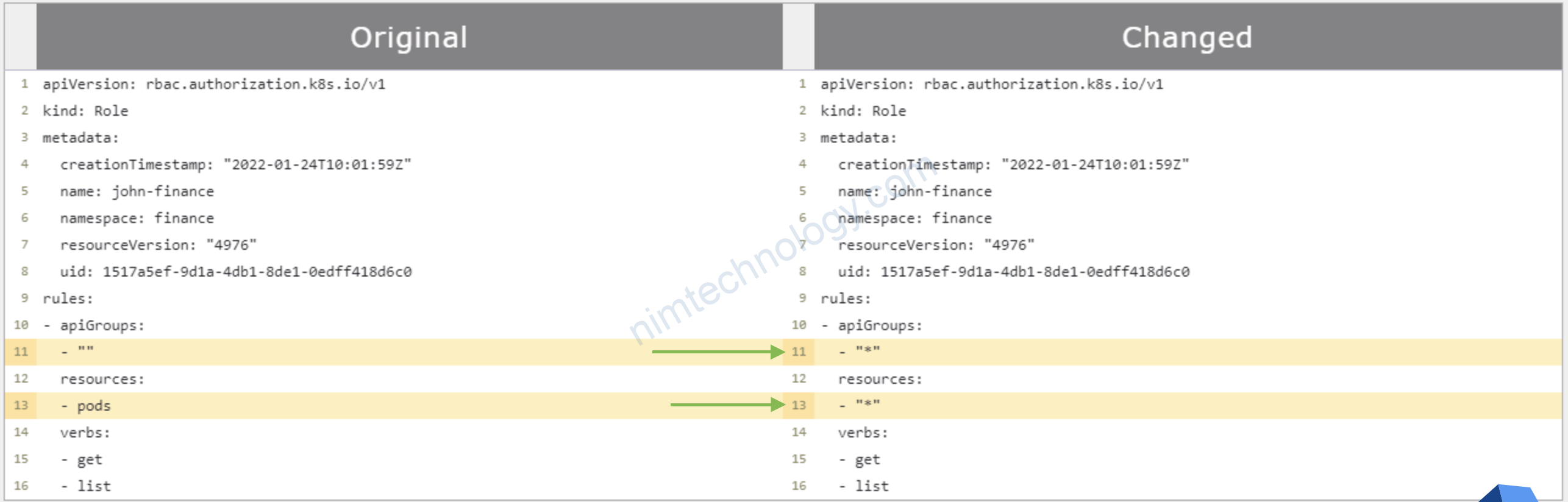
và save lại nhé!
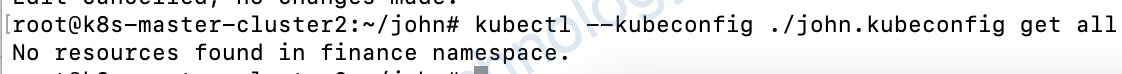
giờ bạn mà muốn deploy trên namespace này bằng User: John
kubectl -n finance edit role john-finance
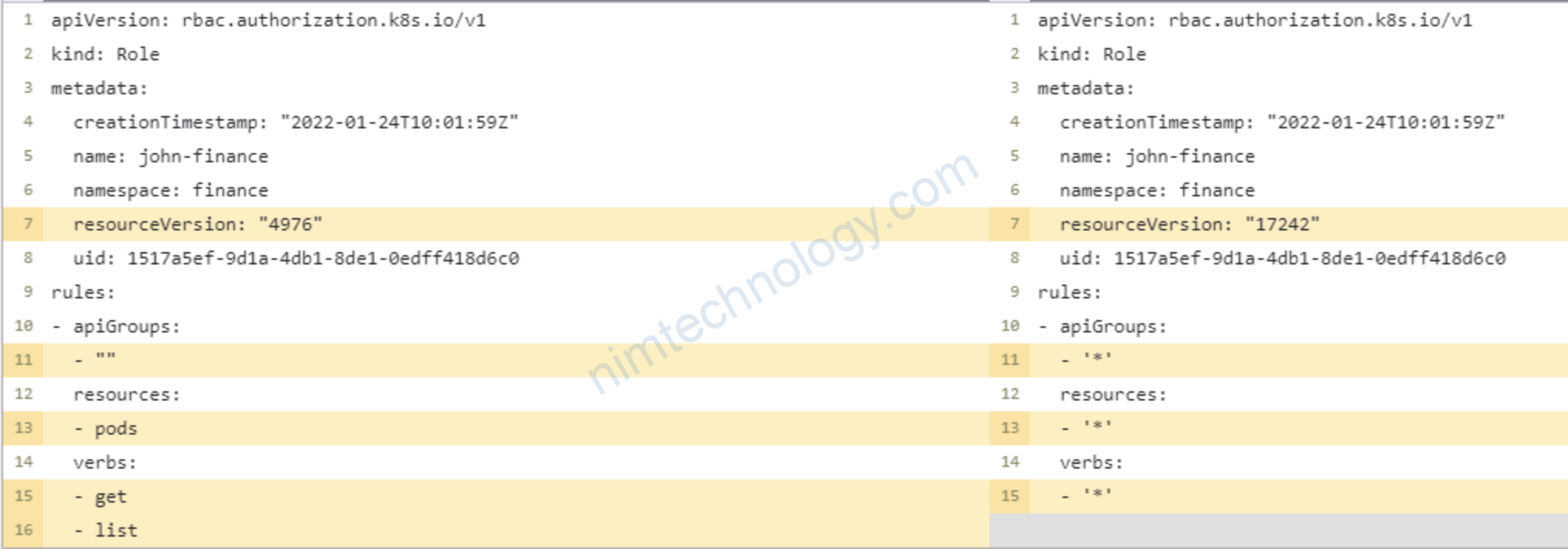
Giờ bạn thử deploy:
kubectl --kubeconfig ./john.kubeconfig create deployment hello-minikube --image=k8s.gcr.io/echoserver:1.4
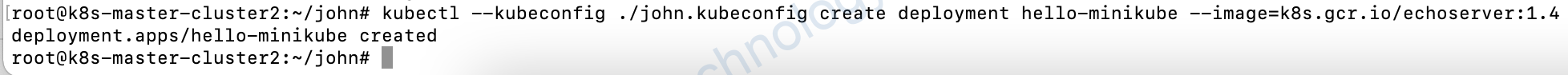
kubectl --kubeconfig ./john.kubeconfig get all
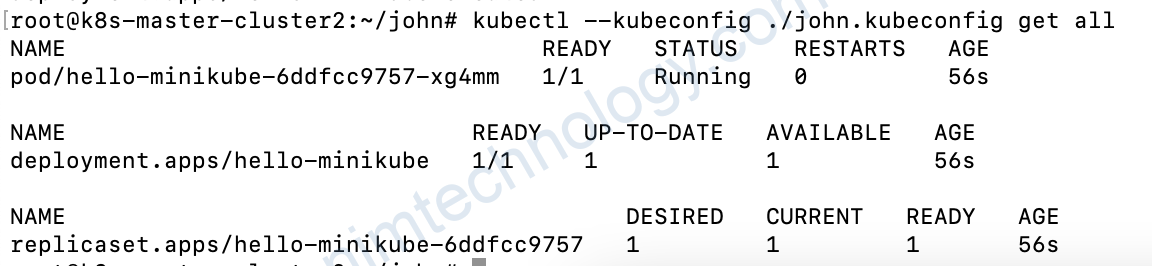
kubectl --kubeconfig ./john.kubeconfig delete deploy hello-minikube
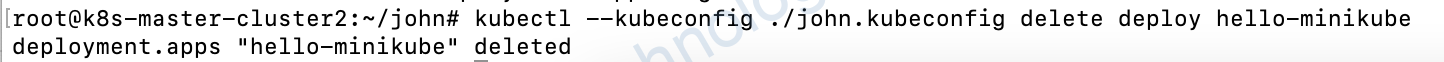
2) Practice RBAC with Group
OK giờ chúng ta test RBAC với USER được òi.
giờ test với GROUP sem sao?
kubectl delete rolebinding john-finance-rolebinding -n finance2.1) create BRAC for Group
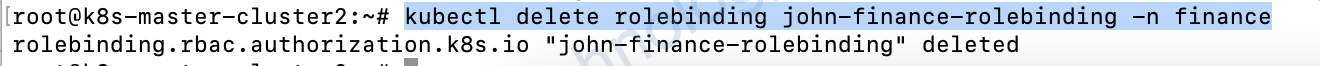
kubectl create rolebinding finance-rolebinding --role=john-finance --group=finance --namespace finance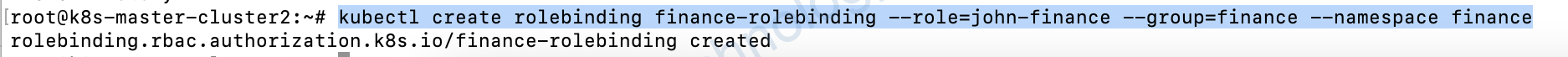
kubectl get rolebinding finance-rolebinding --namespace finance -o yaml